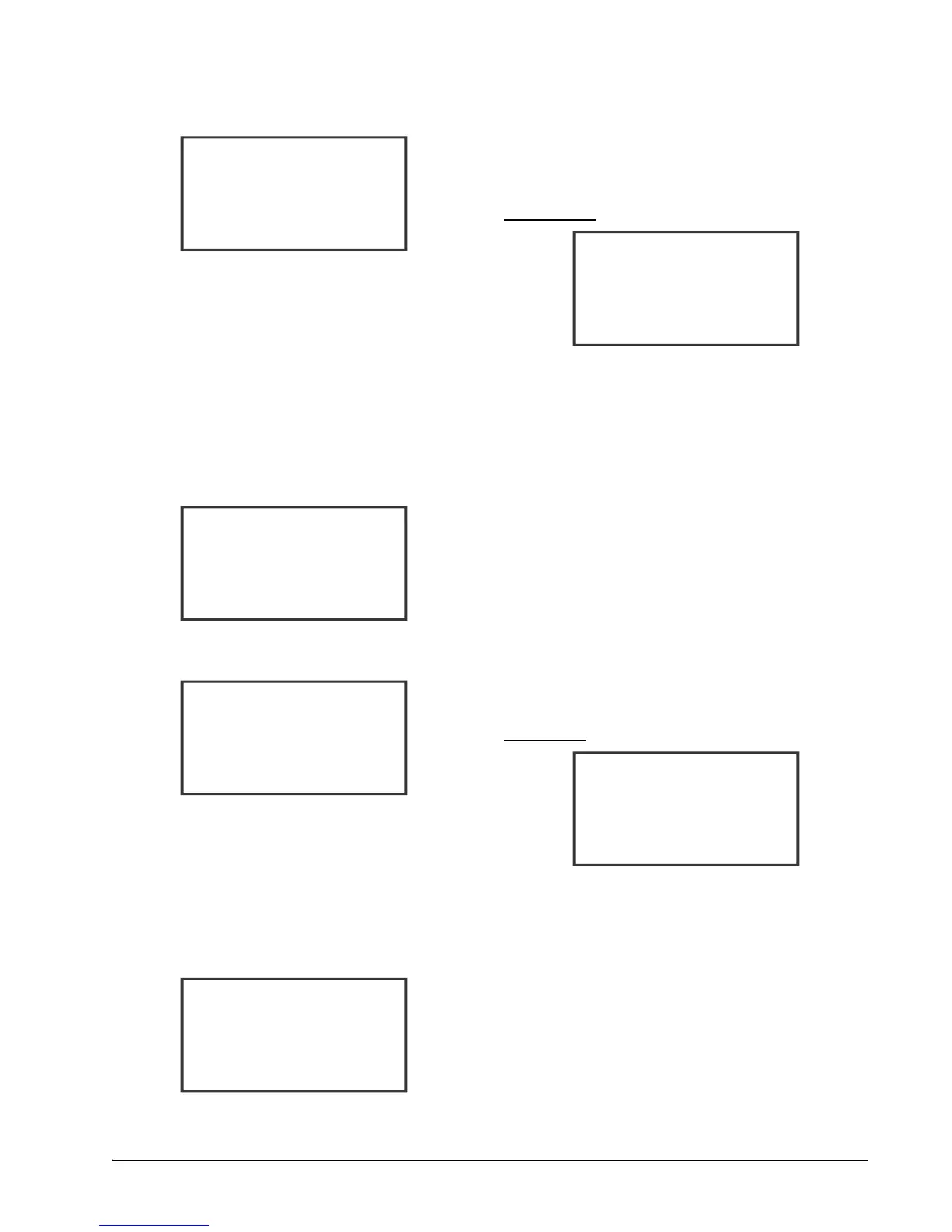HHT Interface Navigation The ACC Hand-Held Terminal Interface • 25
8.5.6.3. The Main Selection Screen
SELECT:___1
1: NETWORK
3: CTRL OPTIONS
2: TEMP OFFSET
Press down arrow past the Status Screen to access
the Main Selection screen. To select, press the right
arrow key, enter the number of the sub-menu you
wish to access, then press down arrow key twice to
access the sub-menu’s first screen.
• Network - General info about the ACC network and
dewpoint sensor attached.
• Temperature Offset - Setpoints that determine the
operation of the ACC.
• Ctrl Options - Where PID parameters are selected
8.5.6.3.1. Network
The network screen will display the baud rate,
address, and parity selection.
If the dewpoint sensor is connected, a screen will
display the state (ONLINE or OFFLINE) and the
firmware version of the sensor.
8.5.6.3.2. Temperature Offset Screen
The source of the set point offset can be selected
on the temperature offset screen. The set point offset
is added to the dew point to determine the setpoint for
door temperature.
Board temperature will shutdown the output
heater if greater than 212°F (100°C)
Two modes can be selected for the temperature
offset, Closed Loop, and Open Loop.
Closed Loop
Closed Loop is the default that uses the Door
Temperature feedback.
OFFSET SRC: Specifies the source of the set point
offset:
• REM - Remote means it takes the offset reported
over ModBus network.
• PRG - Program means it uses the offset configured
as part of the user configuration.
• LOC - Local means it uses the offset set for the local
dew point sensor.
ACT OFFSET: Active temperature offset.
PRG OFFSET: Programmed temperature offset.
CYCLE TIME: Set from 0 to 30 seconds
(recommended setting). If the Cycle Time is 0 then
the controller will work in an instantaneous mode
where the output is updated every 0.1 seconds. Leave
the value to 0 for the greatest energy savings.
Open Loop
100%DewPT: Temperature offset at 100%.
0%DewPT: Temperature offset at 0%.
CYCLE TIME: Set from 0 to 30 seconds. For an
Open Loop operation, 10 seconds is recommended.
ACC SETUP
BAUD : 19200
ADDR : 1
PARITY : NONE
DEW POINT SENSOR
STATE: ONLINE
VER: 1.00FO1
CONTROL LOOP:
MODE: CLOSED
BoardTemp: 77.3
100%DewPT: 65
0%DewPT: 25
CYCLE TIME: 10
