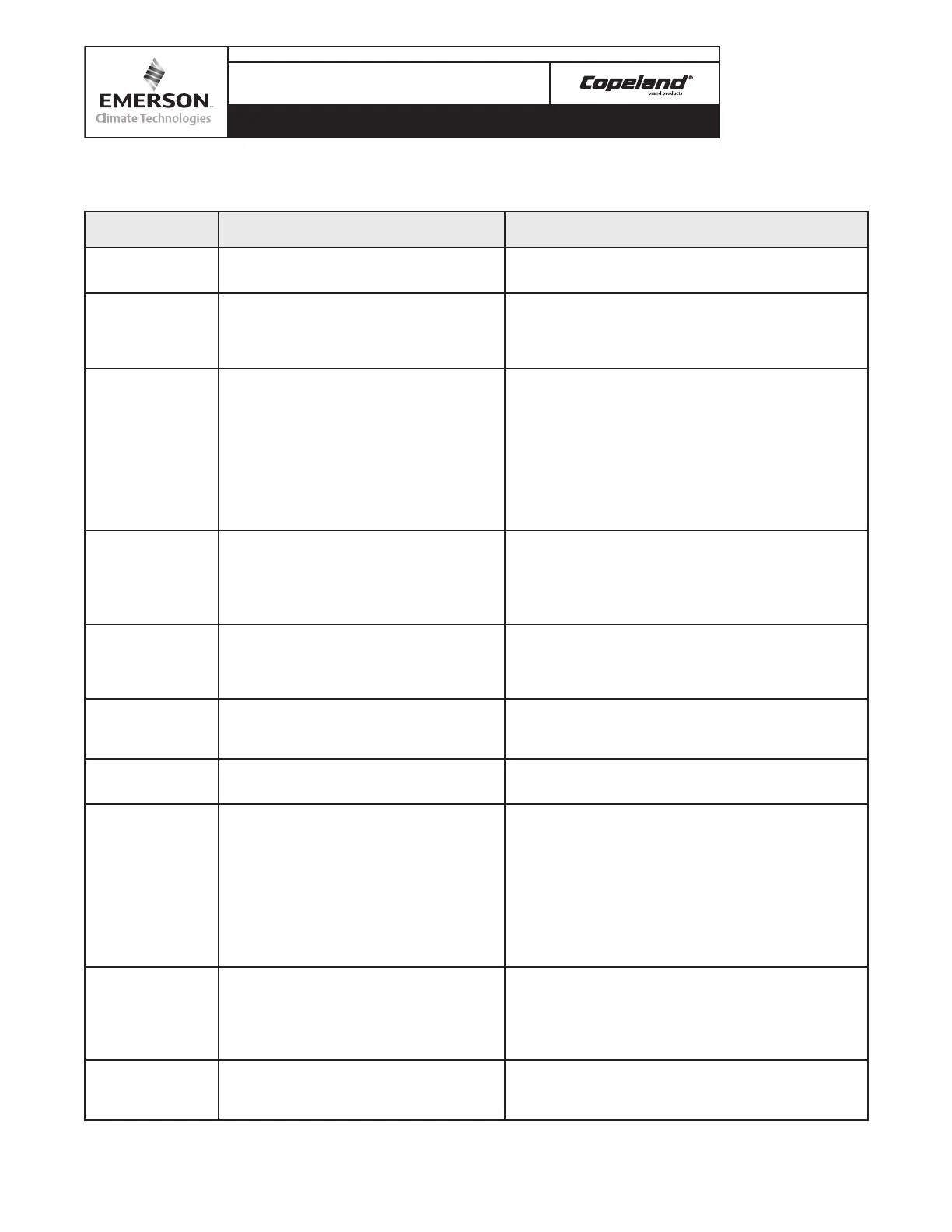33
Application Engineering
BULLETIN
AE4-1383 R5
© 2012 Emerson Climate Technologies, Inc.
Printed in the U.S.A.
Status LED Status LED Description Status LED Troubleshooting Information
Green Alert LED
Solid
Module has power Supply voltage is present at module terminals
Green Alert LED
3 Flashes
Short Cycling
2 to 480 run cycles in 24hours ending
with normal
Alert Default is set to 240 per 24 hours
1. Check pressure or temperature control
2. Possible loss of refrigerant
3. Blocked Condenser
Green Alert LED
5 Flashes
Open Circuit
Demand signal is present but no
compressor current for four hours
1. Compressor circuit breaker or fuse(s) is open
2. Compressor contactor has failed open
3. High pressure switch is open and requires
manual reset
4. Open circuit in compressor supply wiring or
connections
5. Long compressor protector reset time due to
high ambient temperature
6. Compressor windings are damaged
Green Alert LED
8 Flashes
Welded Contactor
No demand signal, but current has
been detected in one or both phases
Displayed for 24 hrs after last detection
1. Contactor welded closed
2. Control circuit transformer is overloaded
3. Thermostat demand signal not connected to
module
4. Verify Wiring
Green Alert LED
10 Flashes
Loss of Communication
Communication lost between rack
controller and module for 10 minutes or
more
1. Check communications wiring
2. Verify wiring follows application guidelines
Green Alert LED
11 Flashes
Discharge Temperature Sensor Error
Short or Open Circuit Detected
1. Check discharge temperature sensor wiring
and mounting
2. Verify sensor is not shorted. 86k @ 77°F
Green Alert LED
12 Flashes
Current Transducer (CT) Error
1. Verify CT is plugged into module
2. Verify CT is not shorted
Yellow Alert LED
Solid
Trip
Demand present, no current is detected
1. Compressor protector is open
- Check for high head pressure
- Check compressor supply voltage
2. Compressor circuit breaker or fuse(s) is open
3. Broken wire or connector is not making
contact
4. Safety cutout switches open (HPCO, LPCO,
OMB, etc.)
5. Compressor contactor has failed open
Yellow Alert LED
1 Flash
High Discharge Line Temperature Trip
See inside label to determine cut out
temp.
1. Possible loss of refrigerant charge
2. Blocked condenser
3. Verify that discharge valve is open
4. On low temperature scroll compressors check
liquid injection
Yellow Alert LED
2 Flashes
System Trip
Four consecutive compressor trips after
run time of 1-15 minutes each
1. Excessive suction pressure or discharge
pressure
2. Improper wiring
Table 8
CoreSense
™
Diagnostics Module Troubleshooting
