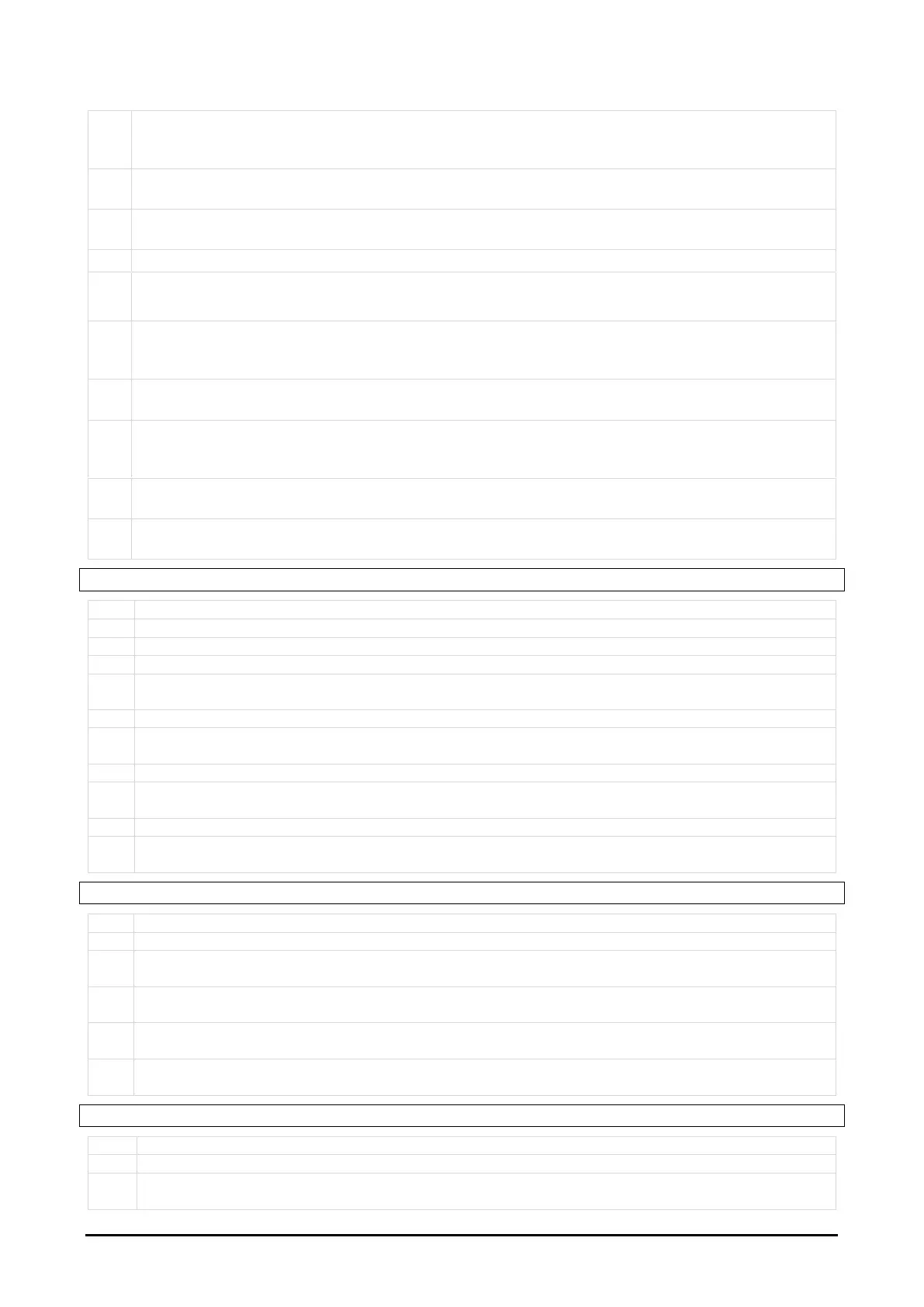1592040000 XR20-30-60-70T EN v1.5 2021.06.22 XR20-30-60-70T 14/41
Activation mode for 2nd compressor (valid if oAx=CP1 and oAy=CP2): (FUL; HAF) FUL=second
compressor will be activated after AC1 delay. HAF=second compressor will be activated with step
logic.
Enable compressor rotation: (n;Y) n = CP1 is always the first compressor activated. Y = CP1 and
CP2 activation is alternated.
Maximum time with compressor ON: (0 to 255min) maximum running time for ONOFF
compressor. With MCo=0 this function is disabled.
Regulation percentage=F(P1; P2) (100=P1; 0=P2): 100=P1 only; 0=P2 only
Maximum duration for Pull Down: (0.0 to 23h50min, res. 10min) after elapsing this interval of time,
the super cooling function is immediately stopped
Pull Down phase differential (SET+CCS or SET+HES+CCS): (-12.0 to 12.0°C; -21 to 21°F) during
any super cooling phase the regulation SETPOINT is moved to SET+CCS (in normal mode) or to
SET+HES+CCS (in energy saving mode)
Threshold for automatic activation of Pull Down in normal mode (SET+HY+oHt): (1.0 to 12.0°C;
1 to 21°F) this is the upper limit used to activate the super cooling function.
Threshold for automatic activation of Pull Down in energy saving mode
(SET+HES+HYE+oHE): (1.0 to 12.0°C; 1 to 21°F) this is the upper limit used to activate the super
cooling function.
Compressor ON time with faulty probe: (0 to 255 min) time during which the compressor is active
in case of faulty thermostat probe. With CY=0 compressor is always OFF.
Compressor OFF time with faulty probe: (0 to 255 min) time during which the compressor is OFF
in case of faulty thermostat probe. With Cn=0 compressor is always active.
5.1.2 Probe configuration parameters – Prb
Probe P1 selection: (ntC; PtC; Pt1) ntC=NTC type; PtC=PTC type; Pt1=PT1000 type
Probe P2 selection: (ntC; PtC; Pt1) ntC=NTC type; PtC=PTC type; Pt1=PT1000 type
Probe P3 selection: (ntC; PtC; Pt1) ntC=NTC type; PtC=PTC type; Pt1=PT1000 type
Probe P4 selection: (ntC; PtC; Pt1) ntC=NTC type; PtC=PTC type; Pt1=PT1000 type
Probe P1 calibration: (-12.0 to 12.0°C; -21 to 21°F) allows to adjust any possible offset of the first
probe.
Probe P2 presence: n = not present; Y = present.
Probe P2 calibration: -12.0 to 12.0°C; -21 to 21°F) allows to adjust any possible offset of the
second probe.
Probe P3 presence: n = not present; Y = the defrost present.
Probe P3 calibration: (-12.0 to 12.0°C; -21 to 21°F) allows to adjust any possible offset of the third
probe.
Probe P4 presence: n = not present; Y = present.
Probe P4 calibration: (-12.0 to 12.0°C; -21 to 21°F) allows to adjust any possible offset of the forth
probe.
5.1.3 Visualization parameters - diS
Temperature measurement unit: (°C; °F) °C = Celsius; °F = Fahrenheit.
Temperature resolution: (dE; in) dE = decimal; in = integer.
Probe default displayed: (P1; P2; P3; P4; SEt; dtr; USr) Px=probe “x”; SEt=set point; dtr=do not
use it.
Remote probe displayed (for XH-REP): (P1; P2; P3; P4; SEt; dtr; USr) Px=probe “x”; SEt=set
point; dtr=do not use it.
Temperature display delay: (0.0 to 20min00sec, res. 10 sec) when the temperature increases, the
display is updated of 1°C or 1°F after this time.
Probe visualization percentage, F(P1; P2): (0 to 100) with dtr=1 the display will show this value
VALUE=0.01*P1+0.99*P2
5.1.4 Defrost configuration parameters - dEF
Defrost mode: in=fixed intervals; rtC=following real time clock
Defrost type: EL=electrical heaters; in=hot gas;
Probe selection for defrost control: (nP; P1; P2; P3; P4) nP=no probe; Px=probe “x”. Note:
P4=Probe on Hot Key plug.
