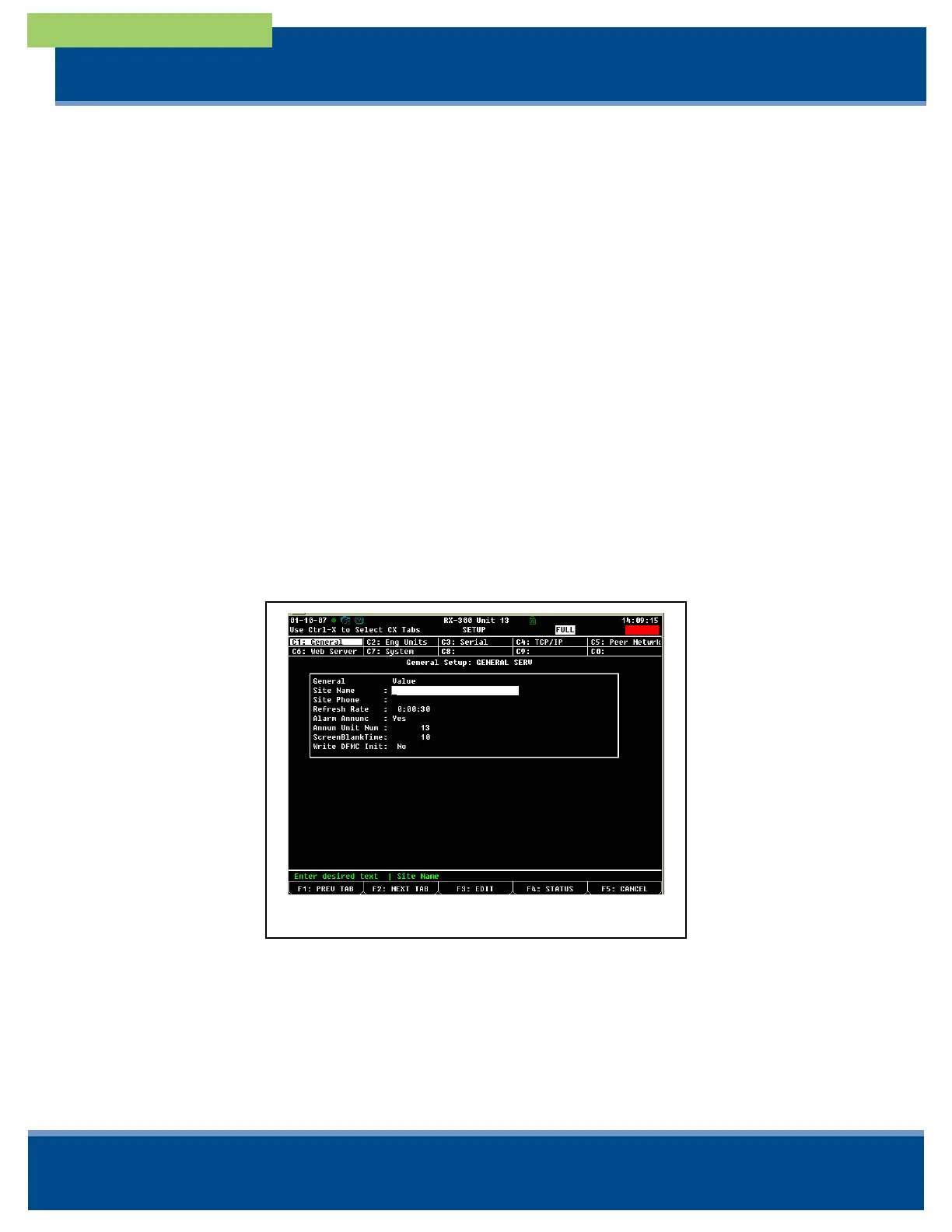Clarification of the Operation of Alarm Annunciators in an E2 Control System
Document Part # 026-4214 Rev 1 08-JUN-2012 Page 2 of 8
©2012 Emerson Climate Technologies Retail Solutions, Inc. This document may be photocopied for personal use.
Visit our website at http://www.emersonclimate.com/ for the latest technical documentation and updates.
technical bulletin
3. One controller on the network designated as the annunciator reads the advisories
reported to the annunciator and adds them to its own advisory log.
4. The annunciator uses its own filtering rules to determine whether the advisories it
receives from other controllers will change the state of its alarm relay output and the
state of the flashing *ALARM* indicator on its front panel screen. If the annunciator has a
modem and is set up for dial-out, it also applies its filtering rules to determine whether
the advisory will force a dial-out.
Setting Up an Annunciator and Advisory Filtering In a Non-Annunciator
One device per E2 network may be configured as an alarm annunciator. If a modem is being
used as the dialout device for the E2 network, the E2 equipped with the modem must be
designated as the alarm annunciator.
To designate the E2 as an alarm annunciator:
1. Log into the controller via the front panel, using a login of Level 4 or above.
2. Press
- GENERAL CONTROLLER INFO.
3. In the General tab of the General Controller Info setup screens, highlight the field
labeled Alarm Annuc. Press to set this field to Yes.
Figure 1 - General Controller Info Setup Screen
4. The Annun Unit Num field specifies which unit number on the network will be the
annunciator. For the annunciator and all non-annunciator units, the value of this field is
automatically filled with the unit number of the annunciator. It is not necessary to manu-
ally enter the annunciators unit number in this field, but you may do so if you dont want
to wait for the unit(s) to automatically discover it.
