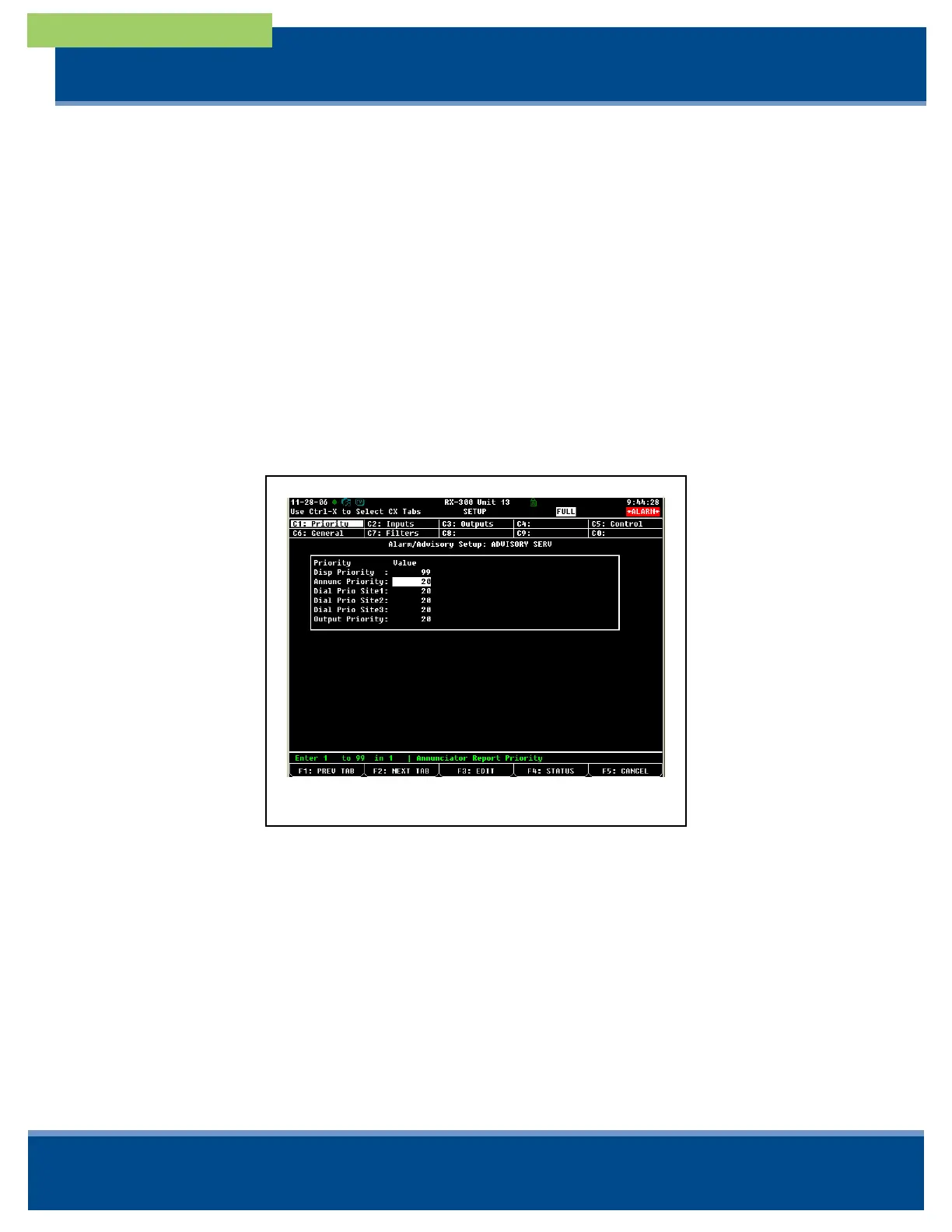Clarification of the Operation of Alarm Annunciators in an E2 Control System
Document Part # 026-4214 Rev 1 08-JUN-2012 Page 3 of 8
©2012 Emerson Climate Technologies Retail Solutions, Inc. This document may be photocopied for personal use.
Visit our website at http://www.emersonclimate.com/ for the latest technical documentation and updates.
technical bulletin
5. Press to save changes and exit. The E2 is now ready to receive, display, and dial out
other site controller advisories as the alarm annunciator.
For all E2 controllers on the network (except the alarm annunciator itself), advisory filtering
must be configured so that advisories of the desired type and priority are reported on the
network and received by the alarm annunciator log. The primary filter that determines
whether or not an alarm gets reported to an annunciator is called Annunc Priority and is
configured in the Alarm Filtering setup screens.
1. Log into the controller via the front panel, using a login of Level 4 or above.
2. Press
- ALARM FILTERING SETUP.
3. In the Annunc Priority field, enter the desired priority level filter value. Advisories
whose priority numbers are equal to or smaller than this number will be reported to the
annunciator, while advisories whose numbers are higher than this number will not be
reported.
Figure 2 - Alarm Filtering Setup Screen
4. Press to save changes and exit.
Note that in the unit that is the alarm annunciator, the value of Annunc Priority does not
affect which advisories from its own advisory log are displayed in the annunciator log see
The Annunciator Log section.
Also, note that the default value of Annunc Priority is 99, meaning by default all advisories
will be reported to the annunciator log.
