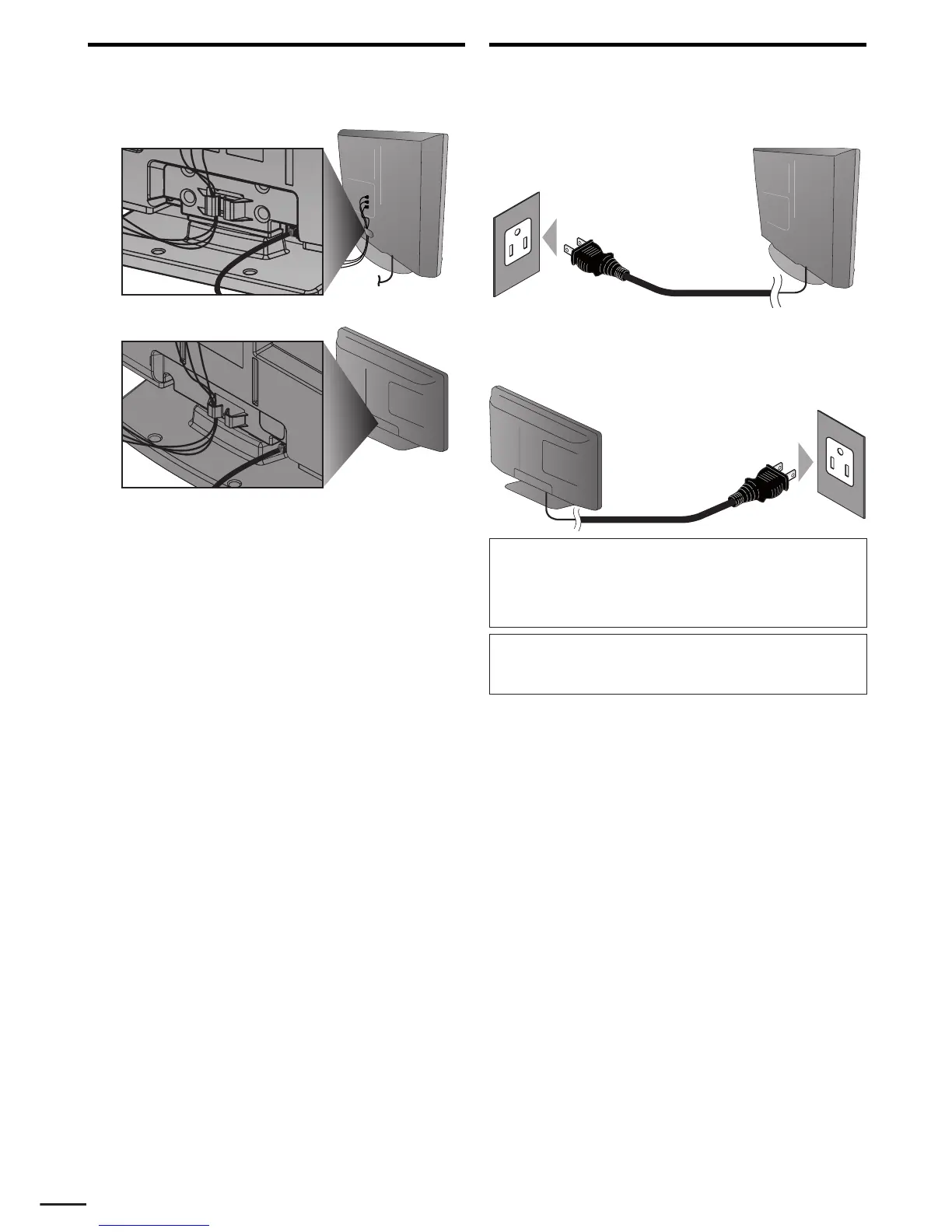14
EN
Cable Management
Keep the cables through this holder to avoid tangling them.
LC320EM1F / LC320EM1
rear of this unit
LC260EM1
rear of this unit
Plug In the AC Power Cord
Make sure that the AC power cord must be plugged to an AC
outlet after all the necessary connections are completed.
AC power cord
AC outlet
rear of this unit
LC320EM1F / LC320EM1
AC power cord
AC outlet
rear of this unit
LC260EM1
Caution:
•
Do not connect the AC power cord to a power supply outside the
indicated voltage of this unit (AC 120V).
Connecting the AC power cord to a power supply outside of this range may
result in fi re or electrical shocks.
Note
•
Each time you plug in the AC power cord, no operations will be performed
for a few seconds. This is not a malfunction.