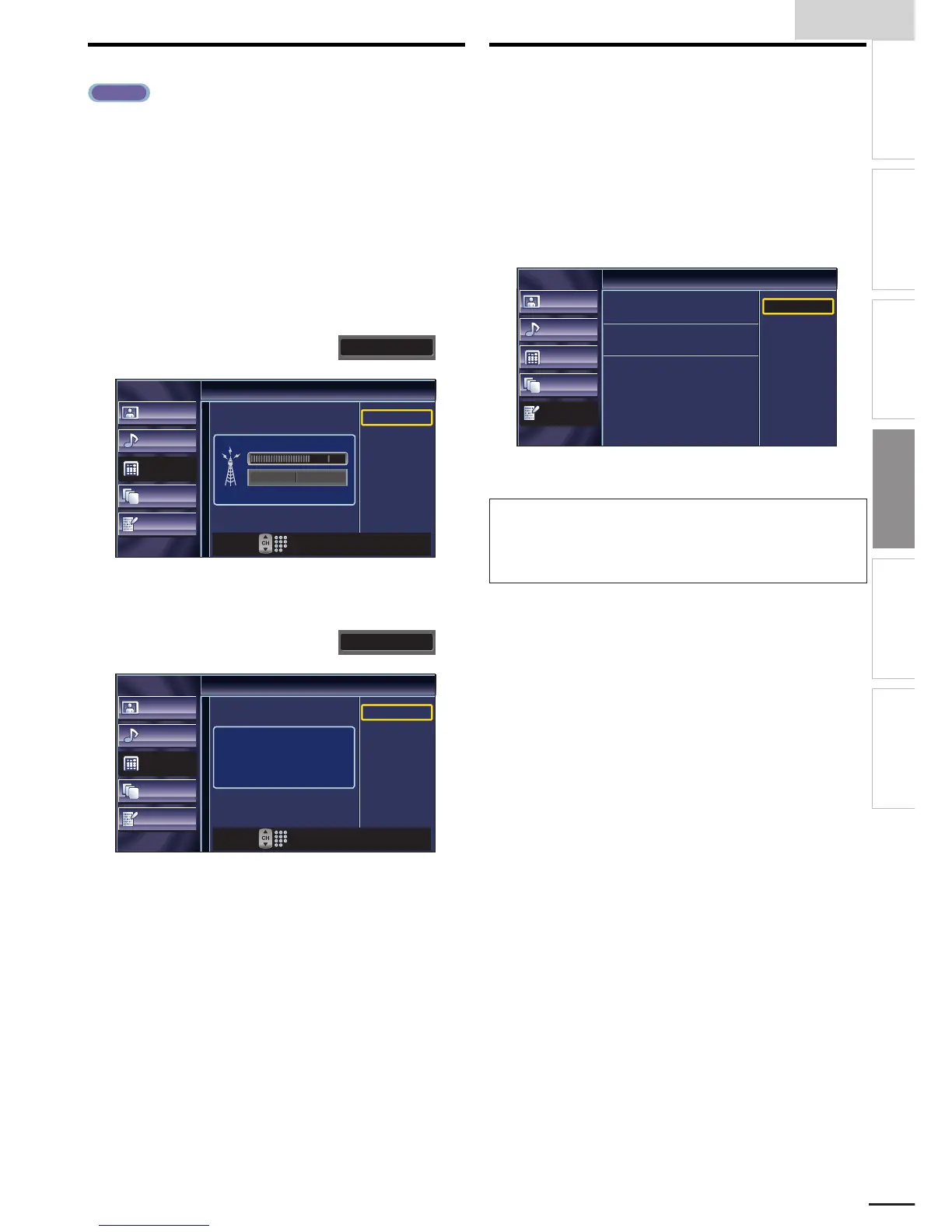English
21
EN
INTRODUCTION
PREPARATION
WATCHING TV
OPTIONAL SETTING
TROUBLESHOOTING
INFORMATION
Antenna Confi rmation
AT S C
This function lets you check the digital signal strength of each
channel.
1 Press MENU to display the main menu.
2 Use ▲/▼ to select [Setup], then press OK.
3 Use ▲/▼ to select [Antenna], then press OK.
4 Use the Number buttons or CH
▲/▼ to select the
channel for which you want to check the digital signal
strength.
Picture
Sound
Setup
Features
Language
Antenna
Current 50 Max 50
Back
Ch Change
11.1
• If the channel is set to analog (cable) channel or
external input, you cannot confirm the antenna
condition.
Video
Picture
Sound
Setup
Features
Language
Antenna
Indicator is available
for digital broadcasting
only.
Back
Ch Change
5 Press MENU to exit.
Language Selection
You can choose English, Spanish, or French as your on-screen
language.
1 Press MENU to display the main menu.
2 Use ▲/▼ to select [Language], then press OK.
3 Use ▲/▼ to select [English], [Español] or [Français], then
press OK.
Picture
Sound
Setup
Features
Language
Language
Select your menu language.
Seleccione el idioma para el menú.
Sélectionnez la langue du menu.
English
Español
Français
4 Press MENU to exit.
Note
•
If you need the English menus instead of the Spanish or French menus, press
MENU. Use ▲/▼ to select [Idioma] or [Langue], then press OK.
Use ▲/▼ to select [English], then press OK.
Press MENU to exit the main menu.