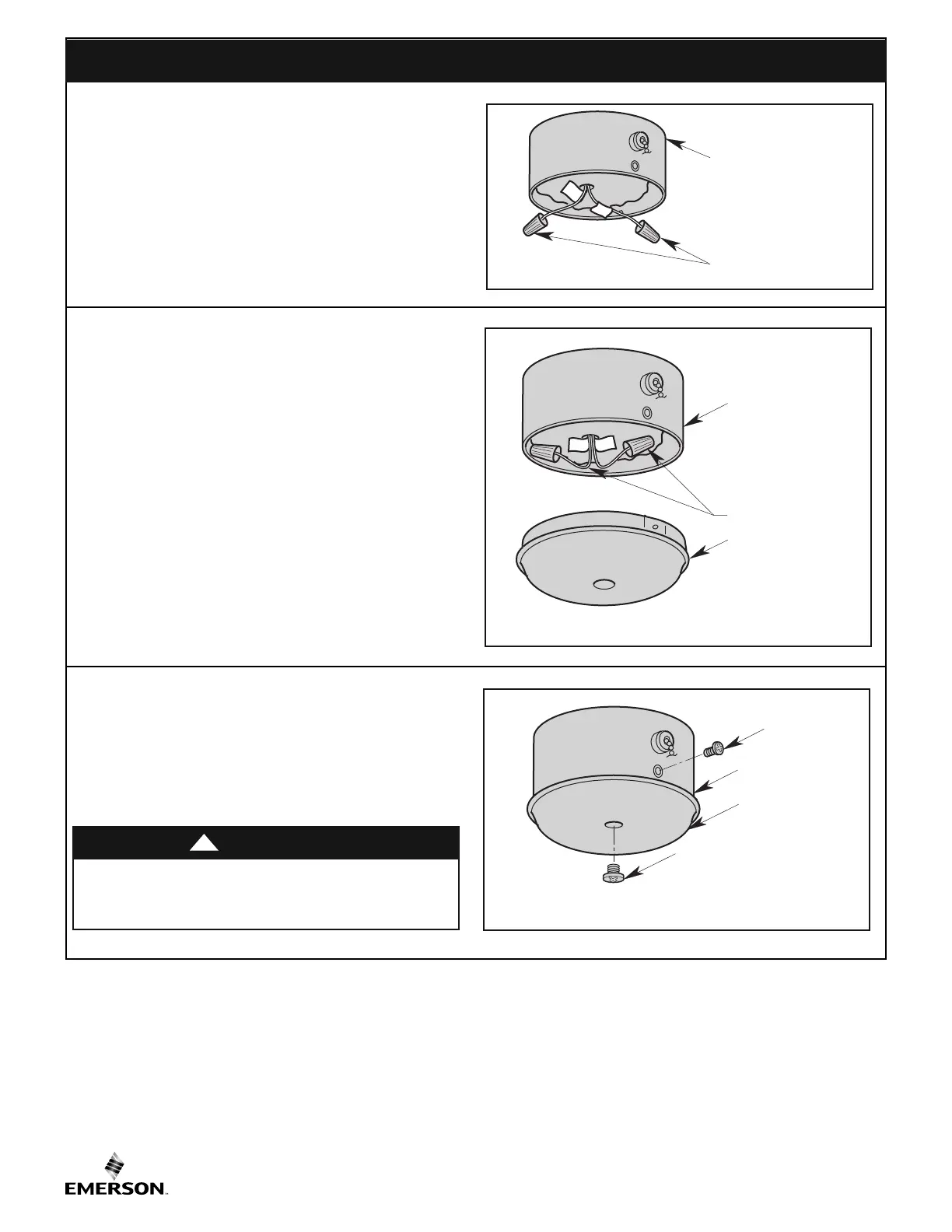18
U.L. Model No.: 42-ANT & 52-ANT
12. Removal of the Light Fixture (Continued)
RECONNECT THE TWO
SWITCH HOUSING WIRES
WITH THE PREVIOUSLY
REMOVED WIRE
CONNECTORS
SWITCH
HOUSING
Figure 28
12.3
Reconnect the two switch housing wires with the
previously removed wire connectors (Figure 28).
SWITCH HOUSING
COVER
SWITCH HOUSING
TUCK WIRES AND
CONNECTORS INSIDE
SWITCH HOUSING
Figure 29
12.4
Tuck the wires and connectors inside the switch
housing (Figure 29).
SWITCH HOUSING
SWITCH HOUSING
COVER
SCREW (3)
SWITCH HOUSING
COVER PLUG SCREW
Figure 30
12.5
Replace the switch housing cover using the previously
removed three switch housing screws (Figure 30).
Place the switch housing cover plug screw into the
bottom of the switch housing cover (Figure 30).
To avoid possible fire or shock, do not pinch wires
between the switch housing and the switch housing
cover.
WARNING
!