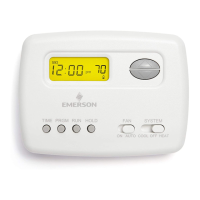12
• Auxiliary System (only for heat pumps with auxiliary)
• Press the “Mode” button on the thermostat and
select the “Aux” position. This bypasses the
heat pump and runs auxiliary-only heat.
• Press the up arrow on the thermostat and adjust the
setting to 1° above the current room temperature. The
auxiliary heating system should begin to operate and the
thermostat will indicate “Heating Auxiliary” on the screen.
• Press the down arrow on the thermostat and adjust
the setting to 1° below the current room temperature.
The auxiliary heating system should stop operating and
“Heating Auxiliary” will disappear from the screen.

