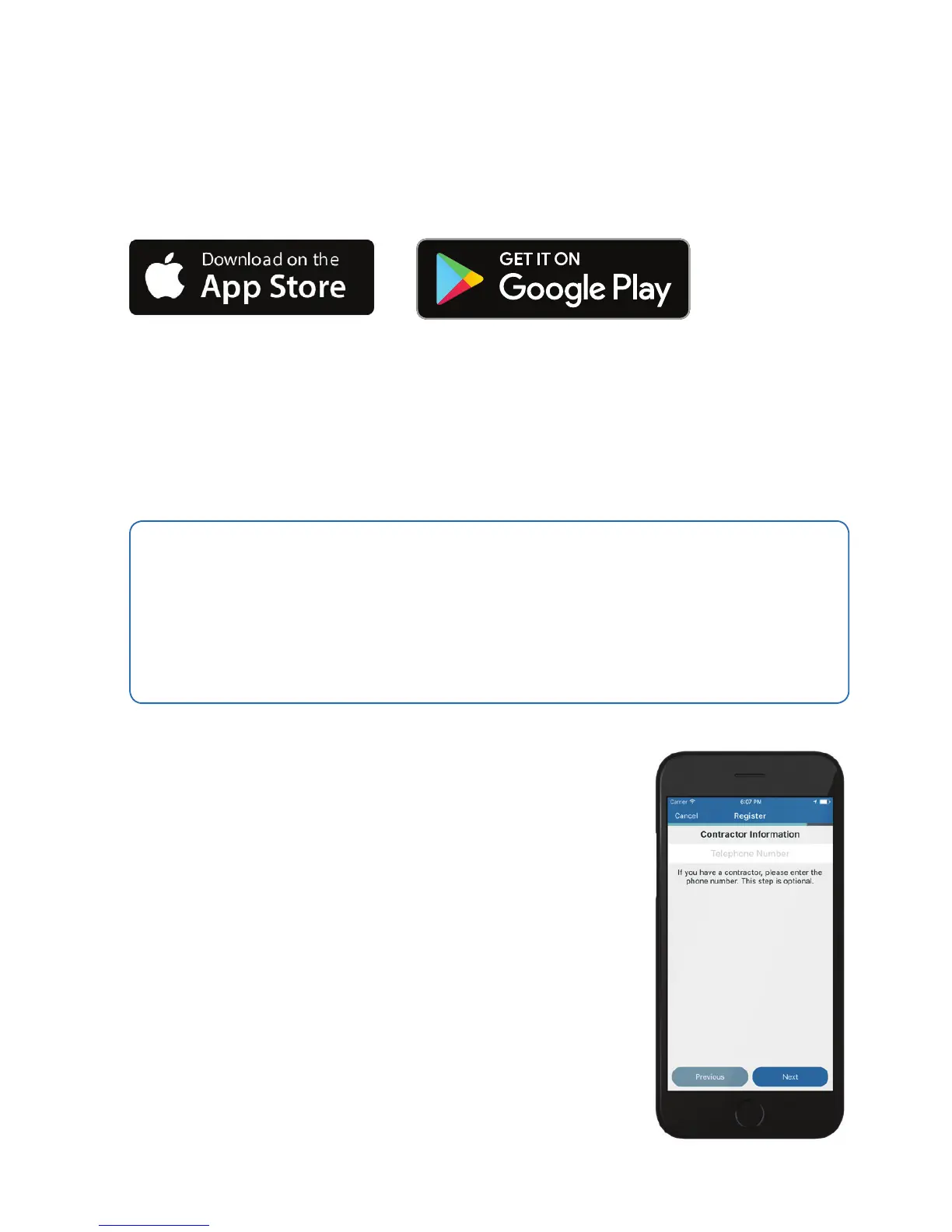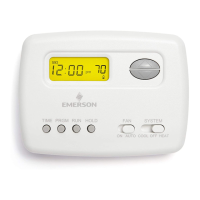17
Connecting Sensi to Wi-Fi
1. Ask the homeowner to download the free Sensi app onto the
their iOS or Android device.
2. Ask the homeowner to follow the prompts to create
an account.
3. Once the homeowner has logged in, ask to use their device to
connect the thermostat to the Wi-Fi.
4. Select “Connect Thermostat to Wi-
Fi” and follow the in-app prompts to
complete the connection steps.
5. Once the thermostat is connected
to Wi-Fi, enter your registered phone
number by selecting “Contractor” from
the drop down menu.
QUICK TIP: You must have your customer’s Wi-Fi Network
(SSID) and Password, along with the Sensi Security Code
card to complete the wireless setup.
