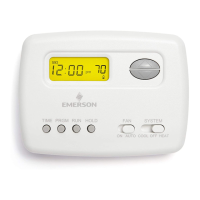13
• Cooling System
• Press the “Mode” button on the thermostat
and select the “Cool” position.
• Press the down arrow and adjust the setting to 1° below
the current room temperature. The blower should come
on immediately on high speed, followed by cold air
circulation. The thermostat display will turn blue. Note
that there can be up to a 5 minute delay for this process.
This is indicated by a flashing setpoint temperature.
• Press the up arrow and adjust the setting to 1° above the
current room temperature. The cooling system should stop
operating and the display will go to a neutral gray color.
• If you encounter any issues while testing the equipment,
refer to the troubleshooting actions on page 14.

