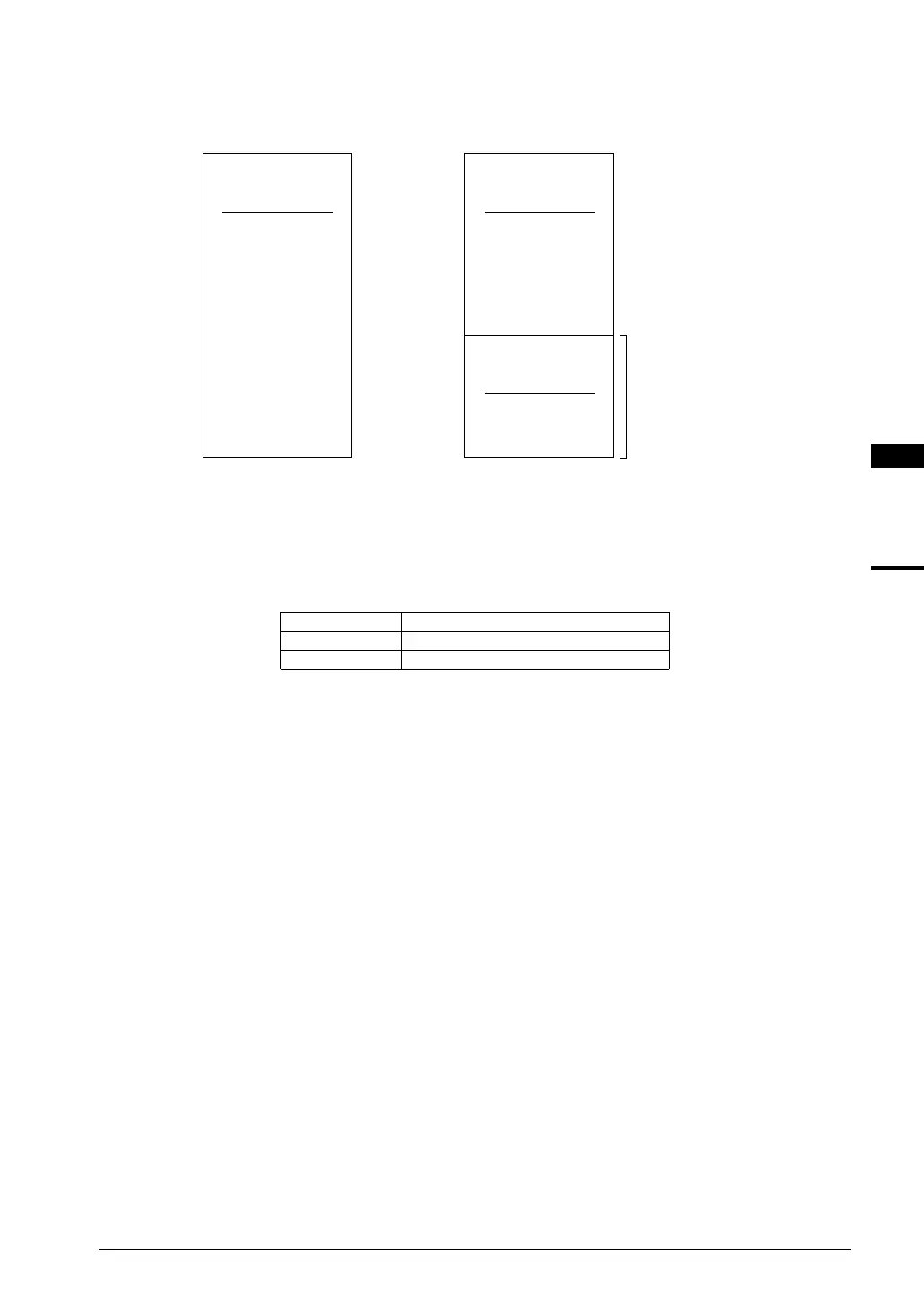II CORE BLOCK: BCU (Bus Control Unit)
S1C33L03 FUNCTION PART EPSON B-II-4-9
A-1
B-II
BCU
Area 10 memory map
Figure 4.4 shows the memory map of area 10.
Area 10
External ROM boot mode
0x0C00000
0x0FFFFFF
External memory
is accessed.
Set-up example
25 MHz
5 wait
Area 10
Other modes
0x0C00000
0x0FFFFFF
External memory
is accessed.
Set-up example
25 MHz
5 wait
Internal or
emulation memory
is accessed.
Set-up example
25 MHz (#X2SPD = "1")
25 MHz (#X2SPD = "0")
No wait
16KB, 32KB, 64KB, 128KB
256KB, 512KB, 1MB or 2MB
selected by A10IR[2:0]
Figure 4.4 Area 10 Memory Map
Area 3
Area 3 is reserved for S1C33 middleware. To use this area, external emulation memory is used.
When external emulation memory is used, A3EEN (DB/0x48130) must be set to "1".
Table 4.8 Area 3 Mode Selection
A3EEN Area 3 mode
0Emulation mode
1Unused
