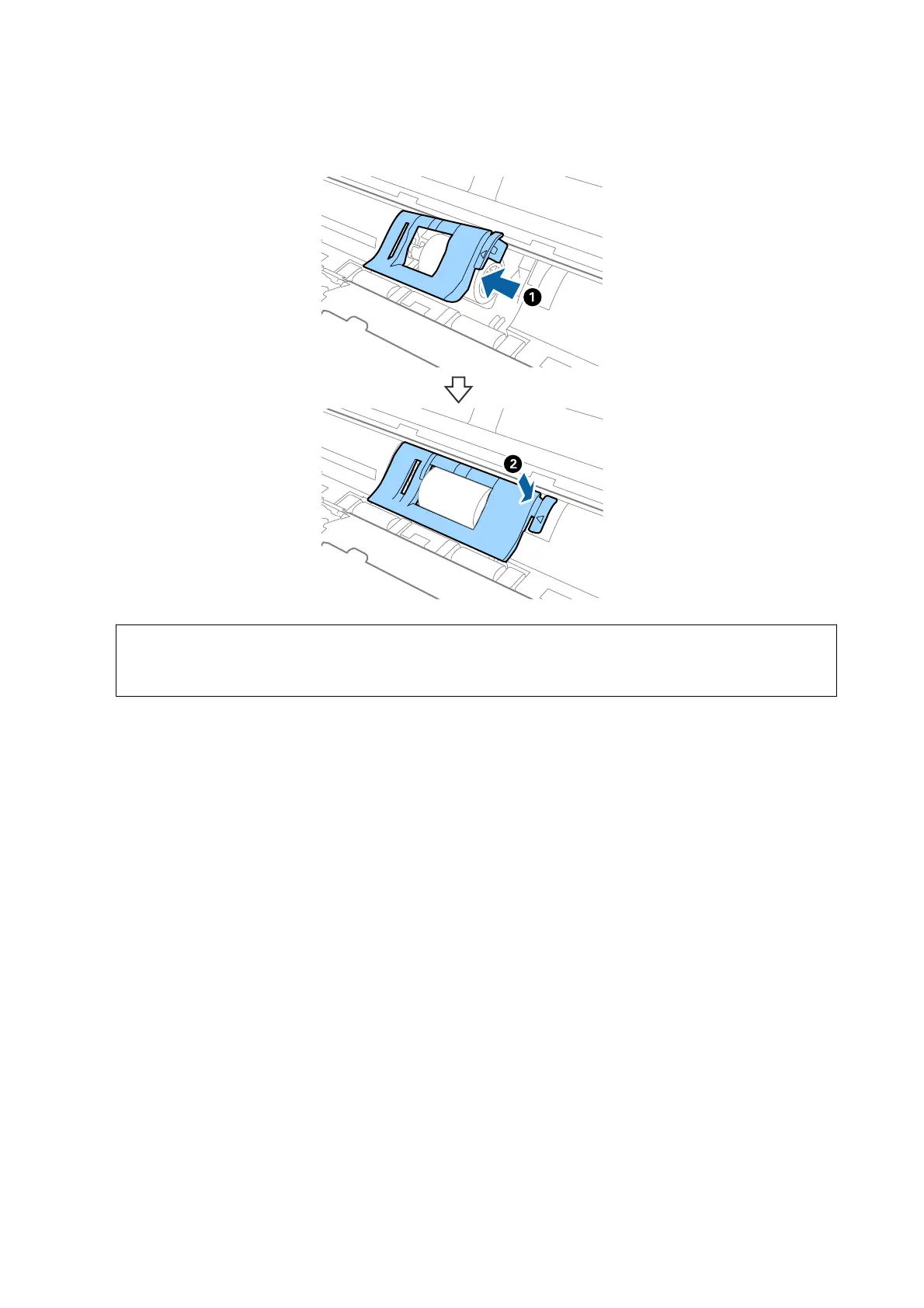7. Install the cover of the pickup roller.
c
Important:
Make sure the pickup rollers are installed correctly if the cover is hard to close.
8. Press the edge of the scanner cover
rmly
at the
d
mark to close it.
9. Plug in the AC adapter, and then turn on the scanner.
10. Reset the scan number using Epson Scan 2 Utility.
Replacing the Separation Pad
1. Press the
P
button to turn o the scanner.
2. Unplug the AC adapter from the scanner.
User's Guide
Maintenance
109