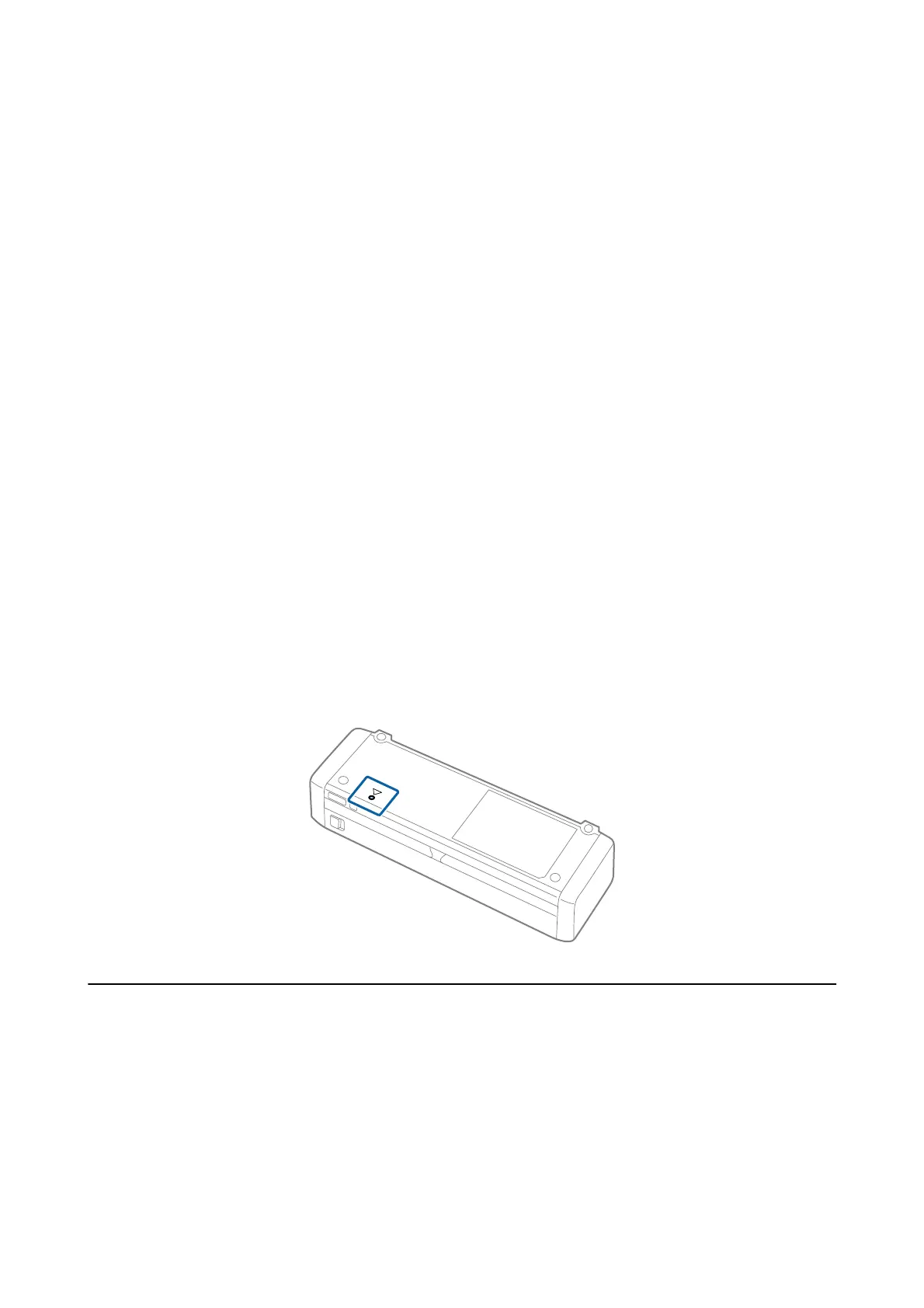The Scanner Turns O when Running on the Battery
❏ Connect the AC adapter to the scanner.
❏ Use the scanner within the operating temperature range. e scanner may turn o suddenly under low or high
temperatures.
❏ Power Save settings might be set in Epson Scan 2 Utility.
Start Epson Scan 2 Utility, select the Power Save tab, and then check the settings. To start Epson Scan 2
Utility, see following for details.
❏ Wind ows 10
Click the start button, and then select All apps > EPSON > Epson Scan 2 Utility.
❏ Windows 8.1/Windows 8/Windows Server 2012 R2/Windows Server 2012
Enter the application name in the search charm, and then select the displayed icon.
❏ Windows 7/Windows Vista/Windows XP/Windows Server 2008 R2/Windows Server 2008/Windows Server
2003 R2/Windows Server 2003
Click the start button, and then select All Programs or Programs > EPSON > Epson Scan 2 > Epson Scan 2
Utility.
❏ Mac OS X
Select Go > Applications > Epson
Soware
> Epson Scan 2 Utility.
The Scanner Does not Turn
O
when Running on the Battery
Make sure the AC adapter and the USB cable are disconnected. en press the reset button on the bottom of the
scanner.
Problems Starting Scanning
Cannot Start Epson Scan 2
❏ Make sure the scanner is connected to your computer properly.
If a Wi-Fi connection error has occurred, check the Wi-Fi connection settings.
❏ Make sure the USB cable is securely connected to the scanner and the computer.
❏ Use the USB cable that came with the scanner.
User's Guide
Solving Problems
117