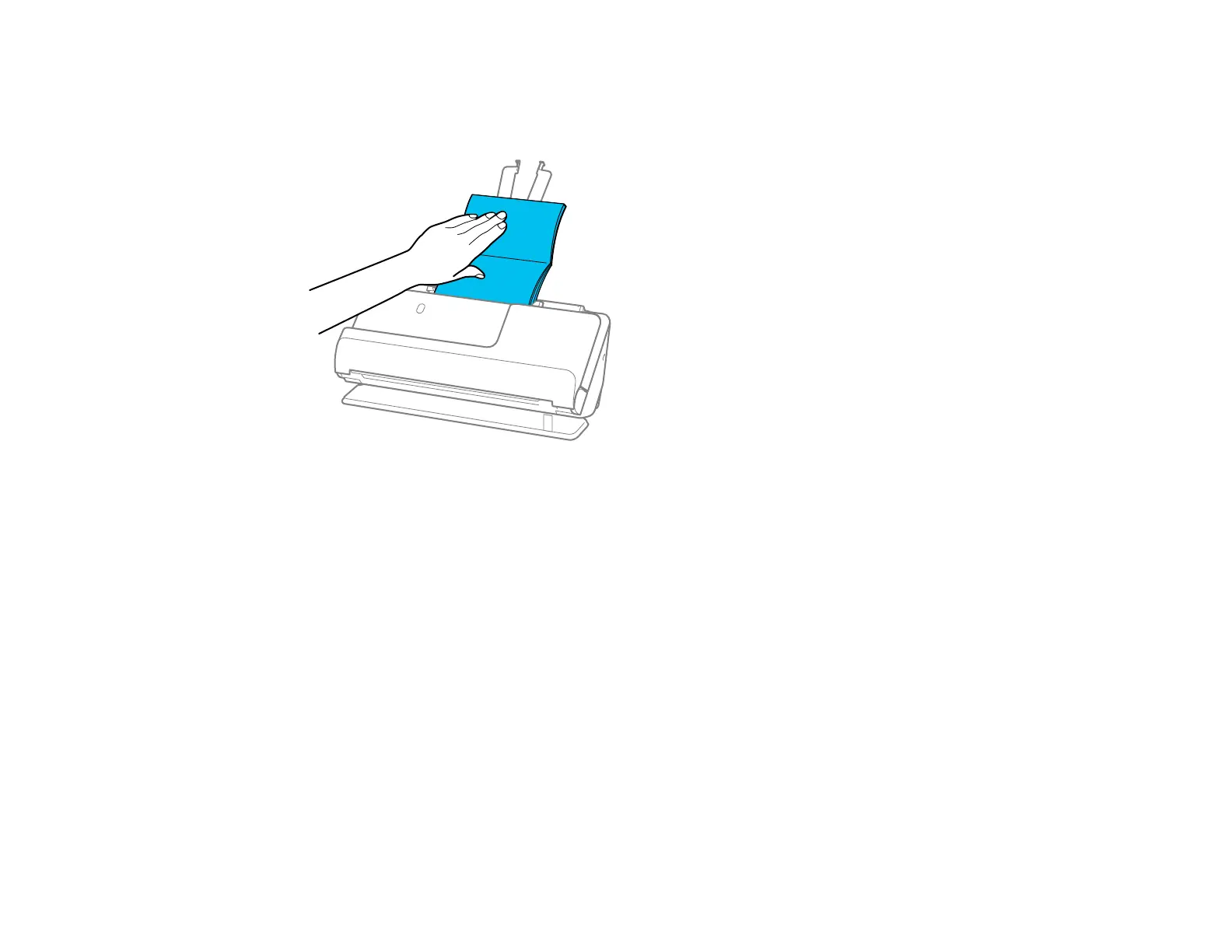58
7. Support the top of the booklet with your hand to prevent it from closing or falling out of the ADF. If the
scanned images are affected by the originals ejecting below the product, try placing the product on
the edge of a table where the ejected originals can drop freely.
Note: When scanning booklets, select Booklets as the Document Size and turn off the Detect
Double Feed setting on the Main Settings tab in Epson Scan 2.
Parent topic: Loading Originals
Loading Passports
You can load A5-sized passports that are less than 0.20 inches (5 mm) thick in the input tray. For thicker
passports, use an optional passport carrier sheet. (DS-C330 requires an optional passport carrier sheet
for all passports). Make sure the original meets the specifications before loading it.