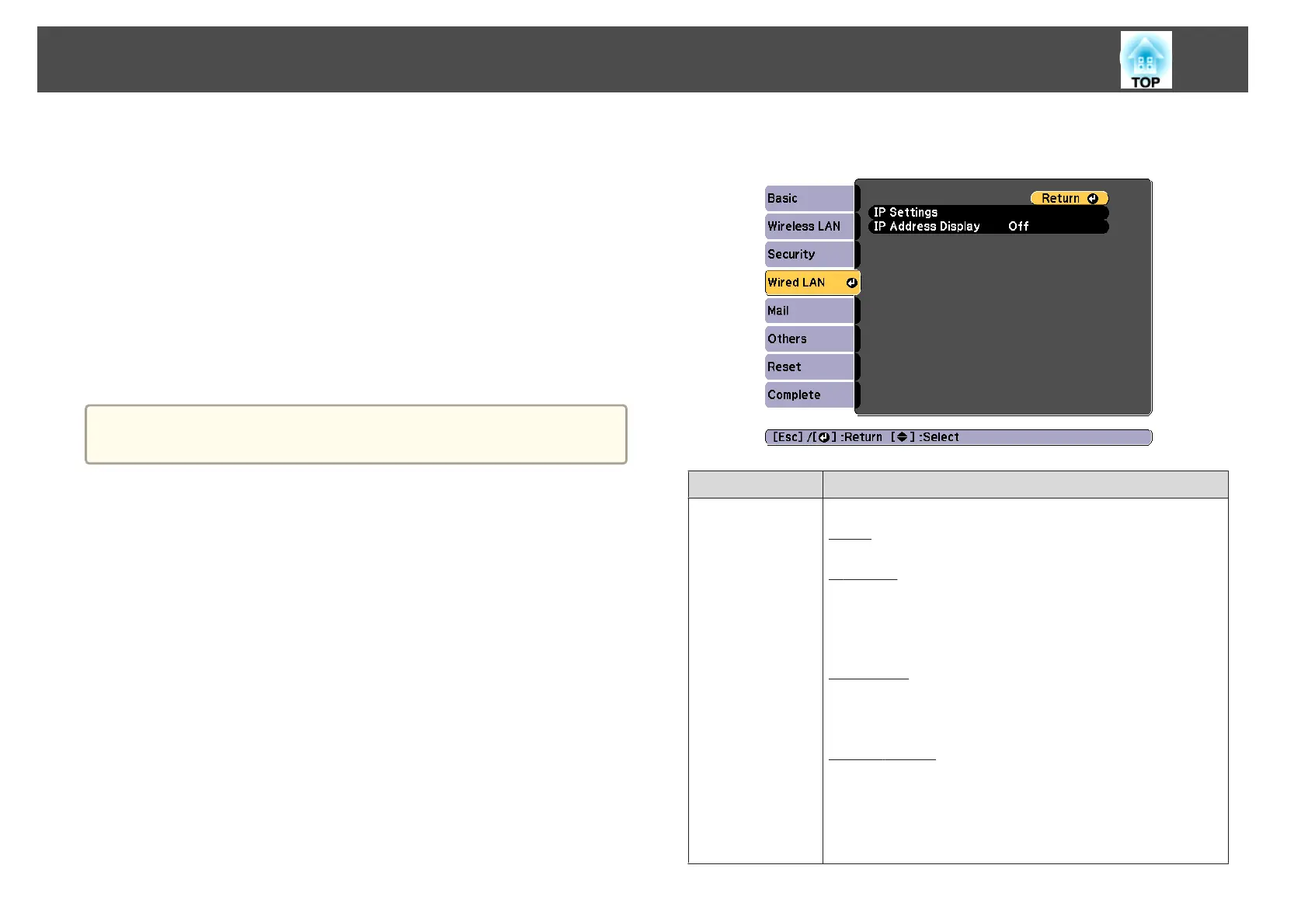• WEP
Data is encrypted with a code key (WEP key). This mechanism prevents
communication unless the encrypted keys for the access point and the
projector match.
• WPA
This is an encryption standard that improves security which is a weak
point of WEP. Although there are multiple kinds of WPA encryption
methods, this projector uses TKIP and AES.
WPA also includes user authentication functions. WPA authentication
provides two methods: using an authentication server, or authenticating
between a computer and an access point without using a server. This
projector supports the latter method, without a server.
a
For setting details, follow the directions from the network
administrator of your network.
Wired LAN menu (EB-X25/EB-W22/EB-X22/EB-X20 only)
Submenu Function
IP Settings
You can make settings related to the following addresses.
DHCP
g
: Set to On to configure the network using DHCP. If this
is set to On, you cannot set any more addresses.
IP Address
g
: You can input the IP address assigned to the
projector. You can input a number from 0 to 255 in each field of
the address. However, the following IP addresses cannot be used.
0.0.0.0, 127.x.x.x, 224.0.0.0 to 255.255.255.255 (where x is a
number from 0 to 255)
Subnet Mask
g
: You can input the subnet mask for the projector.
You can input a number from 0 to 255 in each field of the address.
However, the following subnet masks cannot be used.
0.0.0.0, 255.255.255.255
Gateway Address
g
: You can input the IP address for the gateway
for the projector. You can input a number from 0 to 255 in each
field of the address. However, the following gateway addresses
cannot be used.
0.0.0.0, 127.x.x.x, 224.0.0.0 to 255.255.255.255 (where x is a
number from 0 to 255)
List of Functions
96