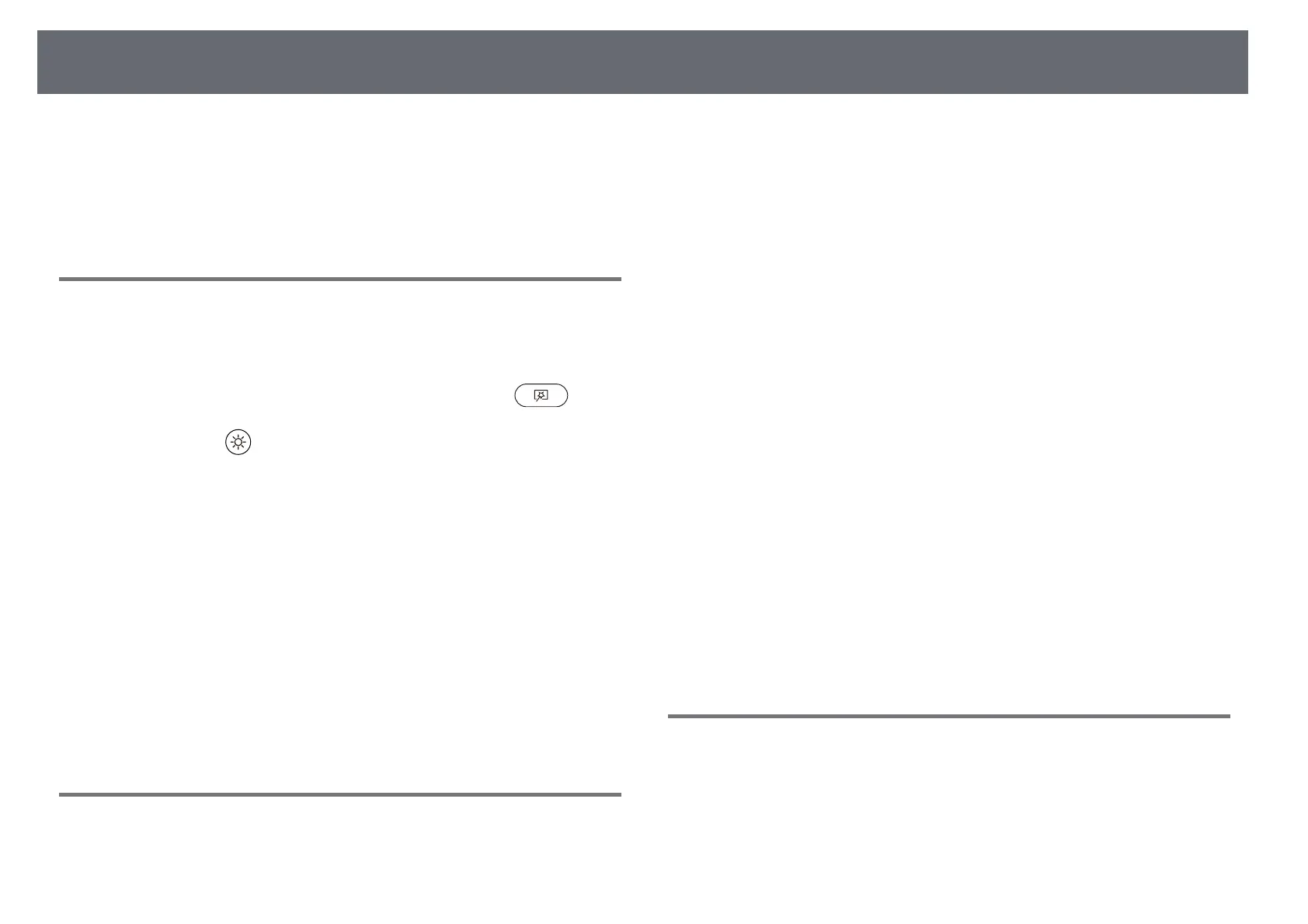Solving Image Problems
101
gg Related Links
• "Image Quality Settings - Picture Menu" p.76
• "Focusing the Image Using the Focus Lever" p.40
• "Cleaning the Projection Window" p.87
• "Blurring the Edges of the Image (Flexible Picture)" p.65
Fixing Partial Image Problems
If only a partial computer image is displayed, try the following steps until the
problem is solved.
a
If you adjusted the size of the projected image, press the
button on the remote control to display the Flexible Picture menu, and
then press the button until the projected image is the right size.
b
If Aspect Ratio in the Picture menu is set to Zoom, change it to
Normal.
c
Make sure you selected the correct projection mode. You can select this
using the Projection setting in the projector's Settings menu.
d
Check your computer display settings to disable dual display and set the
resolution within the projector's limits. (See your computer manual for
details.)
gg Related Links
• "Projector Feature Settings - Settings Menu" p.81
• "Changing the Image Size or Position (Flexible Picture)" p.63
Adjusting an Image that Contains Noise or Static
If the projected image contains electronic interference (noise) or static, try the
following steps until the problem is solved.
a
Check the cables connecting your video source to the projector. They
should be:
• Separated from the power cord to prevent interference
• Securely connected at both ends
• Not connected to an extension cable
b
Adjust the Noise Reduction setting in the projector's Picture menu.
c
If you adjusted the image shape using the projector controls, try
decreasing the Sharpness setting in the projector's Picture menu to
improve image quality.
s Picture > Custom Settings > Sharpness
d
Make sure you have selected the appropriate EDID setting in the
projector's Picture menu, according to the standards supported by the
video equipment, image signals, and HDMI cables.
e
If you connected an extension power cable, try projecting without it to
see if it caused interference in the signal.
f
Select a computer video resolution and refresh rate that are compatible
with the projector.
gg Related Links
• "Image Quality Settings - Picture Menu" p.76
Adjusting an Image with Incorrect Brightness or
Colors
If the projected image is too dark or bright, or the colors are incorrect, try the
following steps until the problem is solved.
a
Try different color modes for your image and environment by selecting
the Color Mode setting in the projector's Picture menu.