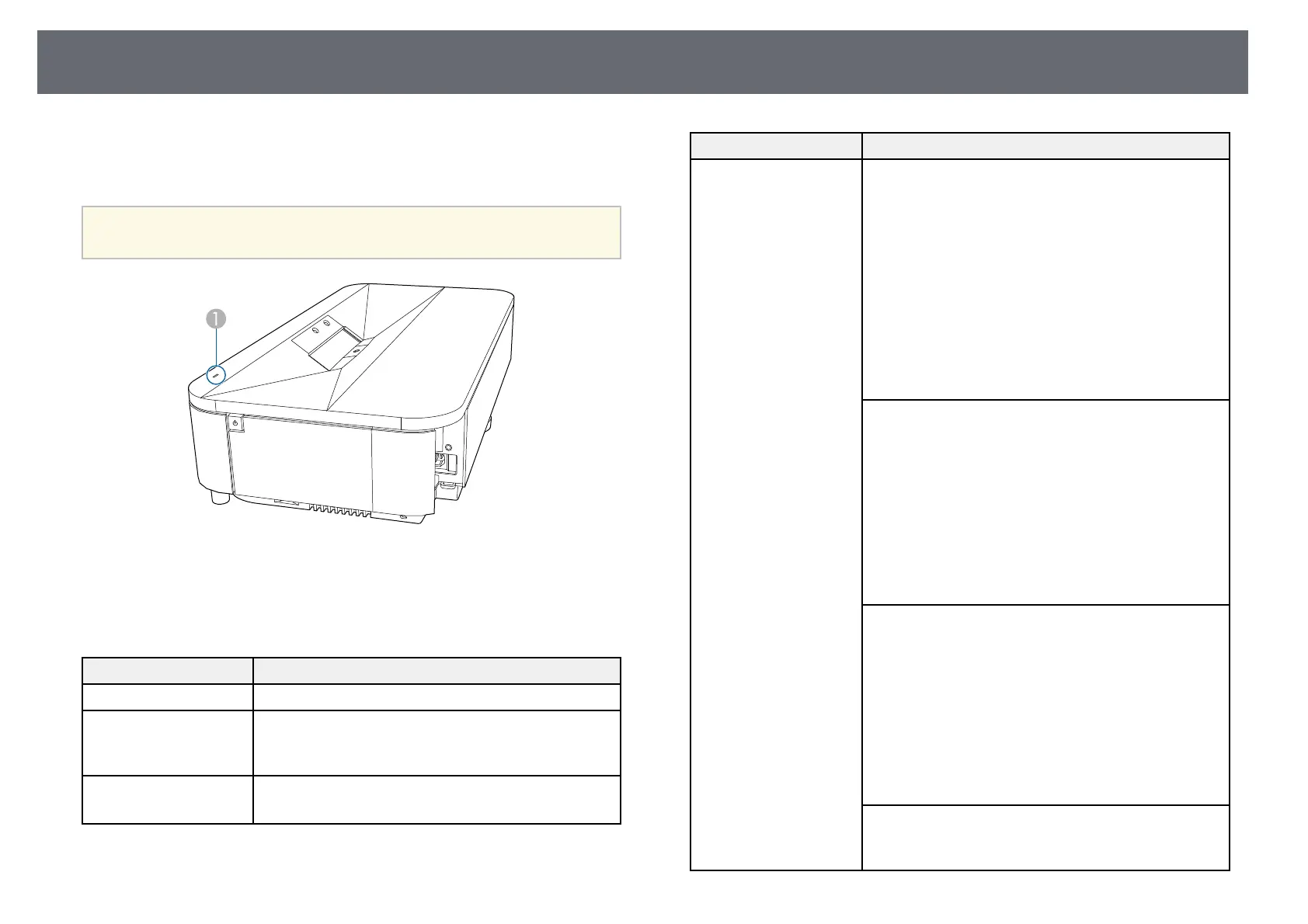Projector Indicator Status
96
The indicators on the projector indicate the projector status and let you know
when a problem occurs. Check the status and color of the indicators and then
refer to this table for a solution.
a
If the indicators display a pattern not listed in the table below, turn the
projector off, unplug it, and contact Epson for help.
A
Status indicator
Projector status
Indicator status Problem and solutions
Lit blue Normal operation.
Flashing blue Warming up or shutting down the projector.
Remote control operations may be disabled when the
indicator is flashing blue.
Off Standby mode.
When you press the power button, projection starts.
Indicator status Problem and solutions
Lit orange Projector has overheated and turned off. Leave it turned
off to cool down for 5 minutes.
• Make sure that the vents and air filter are not clogged
with dust or obstructed by nearby objects.
• Make sure the environmental temperature is not too
hot.
• Clean or replace the air filter.
• If operating the projector at high altitude, set the High
Altitude Mode setting to On in the projector's menu.
s Settings > High Altitude Mode
• If the problem persists, unplug the projector and
contact Epson for help.
Obstacle detection warning.
A beep sounds, and the message "Playback has been
stopped for safety reasons. Move away from the lens or
remove any obstacles around the lens." is displayed.
The brightness of the light source is reduced.
• Make sure that there are no obstacles interfering with
the projection window. Remove any obstacles.
• Clean the obstacle sensor if there are no obstacles.
The projector turns off automatically if no action is
taken.
Movement detection warning.
A beep sounds, and the message "Playback has been
stopped for safety reasons. Move away from the lens or
remove any obstacles around the lens." is displayed.
The brightness of the light source is reduced.
• Make sure that there are no one looking into the
projection window. Move away from the projection
window.
• Clean the motion sensor if there is no one near the
projection window.
Laser warning.
Turn the projector off, unplug it, and contact Epson for
help.