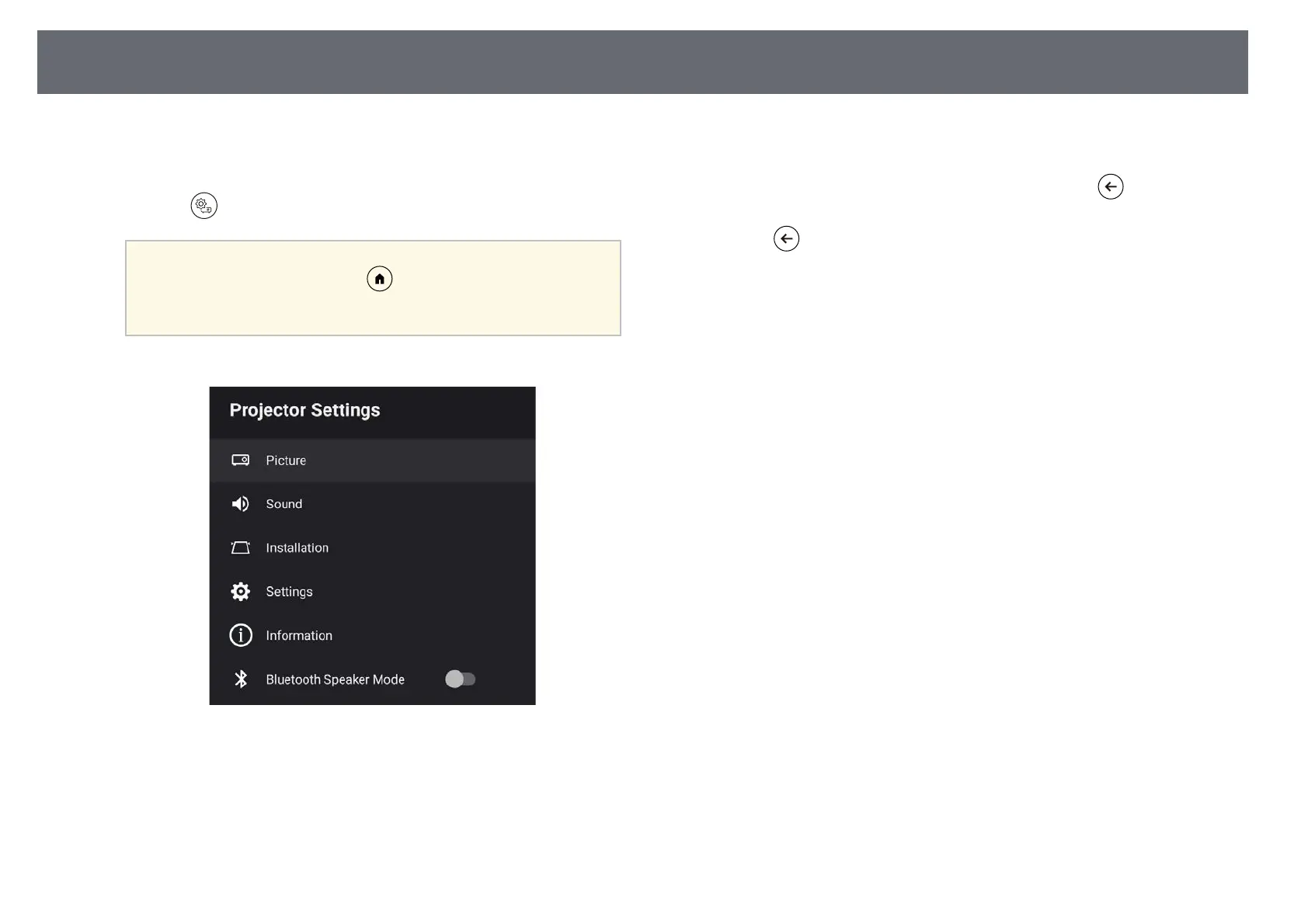Using the Projector Settings
75
You can use the projector's menus to adjust the settings that control how your
projector works. The projector displays the menus on the screen.
a
Press the button on the remote control.
a
This button is not available when the input source is set to
HDMI3 (Game). Press the button on the remote control to
return to the Android TV home screen, and then perform the
procedure.
You see the Projector Settings on the screen.
b
Use the directional pad to move through the menus listed on the
screen.
c
To change settings in the displayed menu, press the [Enter] button.
d
Use the directional pad to move through the settings.
e
Change the settings using the buttons as necessary.
f
When you finish changing settings on a menu, press .
g
Press to exit the menus.