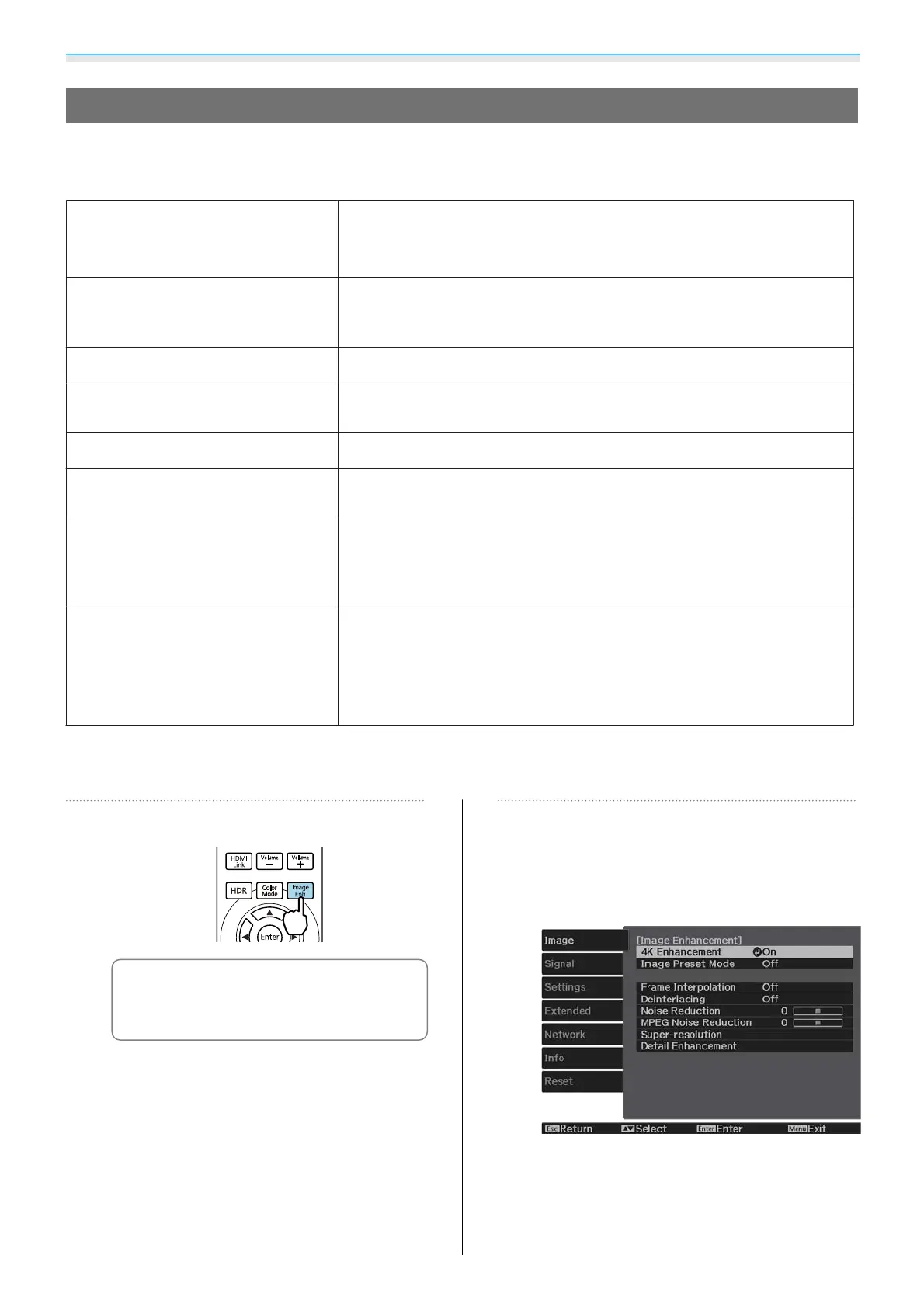Adjusting the Image
37
Adjusting Image Resolution (Image Enhancement)
You can adjust the resolution of the image using the Image Enhancement function.
The following content can be adjusted.
4K Enhancement
*3
4K Enhancement is a function that projects an image at a doubled res-
olution by diagonally shifting 1 pixel in increments of 0.5 pixels.
A high-resolution image signal is projected in fine detail.
Image Preset Mode
Select the settings prepared in advance as the settings for Noise Re-
duction, MPEG Noise Reduction, Super-resolution, and Detail En-
hancement.
Frame Interpolation
*1
*2
*3
Plays movies smoothly. s p.38
Deinterlacing
*1
*2
Converts the signal from interlaced to progressive using a method ap-
propriate for the image signal.
Noise Reduction
*1
*2
*3
Smoothes out rough images.
MPEG Noise Reduction
*1
*2
*3
You can reduce dot and block noise that occurs in outlines when pro-
jecting MPEG movies.
Super-resolution
*2
Fine Line Adjust: Enhances the contrast and the outlines of complicated
images.
Soft Focus Detail: Enhances the contrast and the outlines for smooth
backgrounds.
Detail Enhancement
*2
Enhances the contrast in an image to create a more emphatic texture
and material feel.
Strength: The larger the value, the stronger the contrast.
Range: The larger the value, the wider the range of detail enhancement
becomes.
*1
This can only be set when Signal - Advanced- Image Processing is set to Fine.
*2
This can be set at any time except when Image Preset Mode is set to Off.
*3
This cannot be set when 4K signals are being input.
a
Press the [Image Enh] button.
c
You can make settings from the
Configuration menu.
s
Image -
Image Enhancement p.59
b
Use the up and down buttons to select
the item you want to adjust, and then
press the [Enter] button to confirm the
selection.