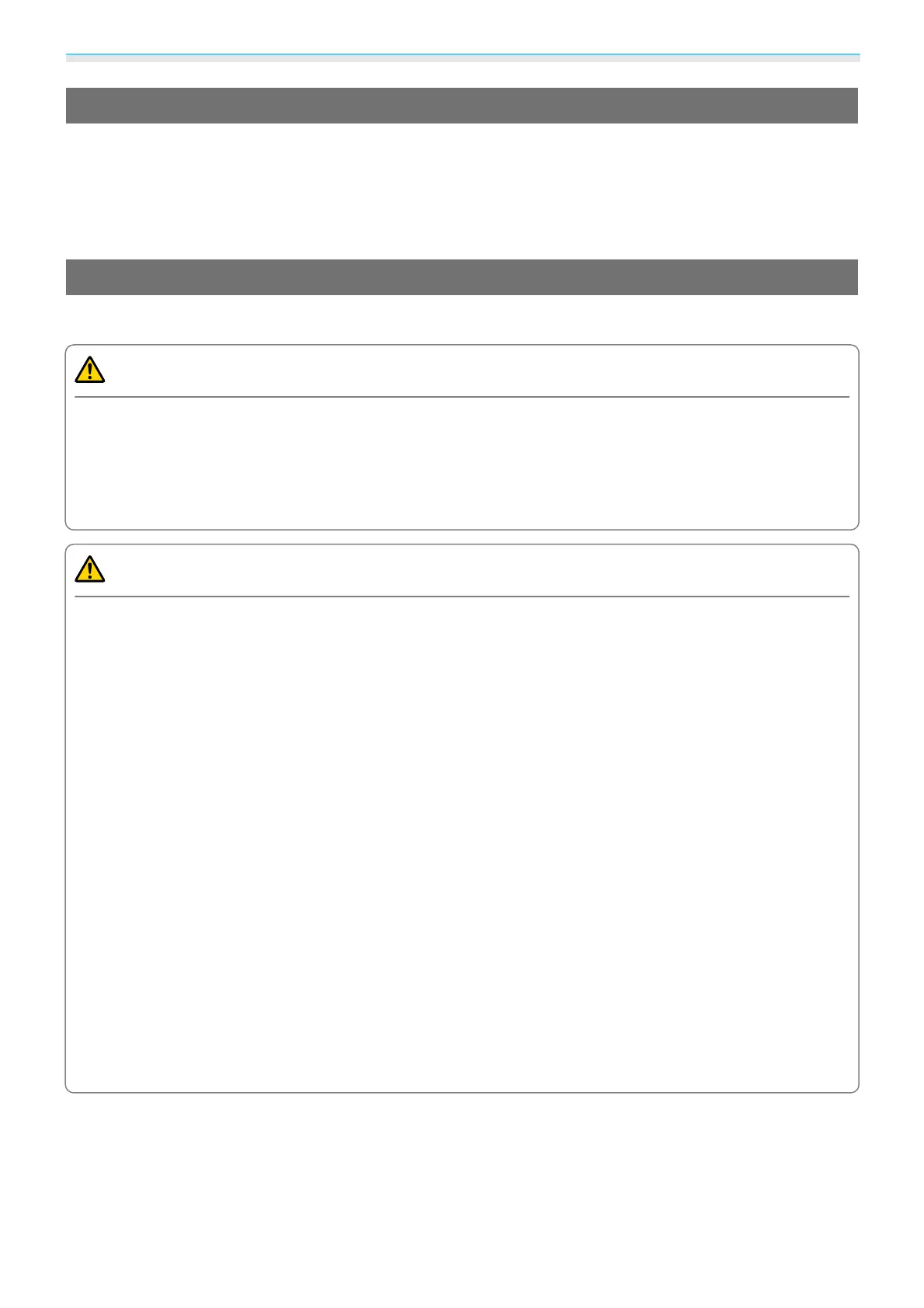Useful Functions
47
Using 3D Glasses
You can view 3D images by using a pair of commercially available 3D Glasses (with an active shutter system
that supports radio waves (RF/Bluetooth) communication system).
To view 3D images, you first need to pair the 3D Glasses with the projector. See the User's Guide supplied
with your 3D Glasses for more information.
Warnings Regarding Viewing 3D Images
Note the following important points when viewing 3D images.
Caution
Viewing Time
•
When viewing 3D images, always take periodic breaks during extended viewing.
Long periods of viewing 3D images may cause eye fatigue.
The amount of time and frequency of such breaks varies from person to person. If your eyes still feel tired or
uncomfortable even after taking a break from viewing, stop viewing immediately.
Caution
Watching 3D Images
•
If your eyes feel fatigued or uncomfortable when viewing 3D images, stop viewing immediately.
Continuing to view the 3D images could cause you to feel unwell.
•
When viewing 3D images be sure to always wear 3D Glasses. Do not attempt to view 3D images without 3D
Glasses.
Doing so could cause you to feel unwell.
•
Do not place any breakable or fragile objects around you when using 3D Glasses.
3D images may cause you to move your body involuntarily, resulting in damage to nearby items or personal
injury.
•
Only wear 3D Glasses when viewing 3D images. Do not move around while wearing 3D Glasses.
Your vision may appear darker than normal, causing you to fall or injure yourself.
•
Try to stay as level with the viewing screen as possible when viewing 3D images.
Viewing 3D images at an angle reduces the 3D effect and may cause you to feel unwell due to unintended
color changes.
•
When viewing 3D images in a room with fluorescent or LED lighting, you may see flashing or flickering
throughout the room. If this should occur, reduce the lighting until the flickering goes away or turn off the
lights completely when viewing 3D images. In some very rare cases, this flickering could trigger seizures or
fainting for some individuals. If you begin to feel uncomfortable or unwell at any time when viewing 3D
images, stop immediately.
•
Stay at least three times the height of the screen away from the screen when viewing 3D images.
The recommended viewing distance for an 80-inch screen is at least 3 meters, and at least 3.6 meters for a
100-inch screen.
Sitting or standing any closer than the recommended viewing distance may result in eye fatigue.