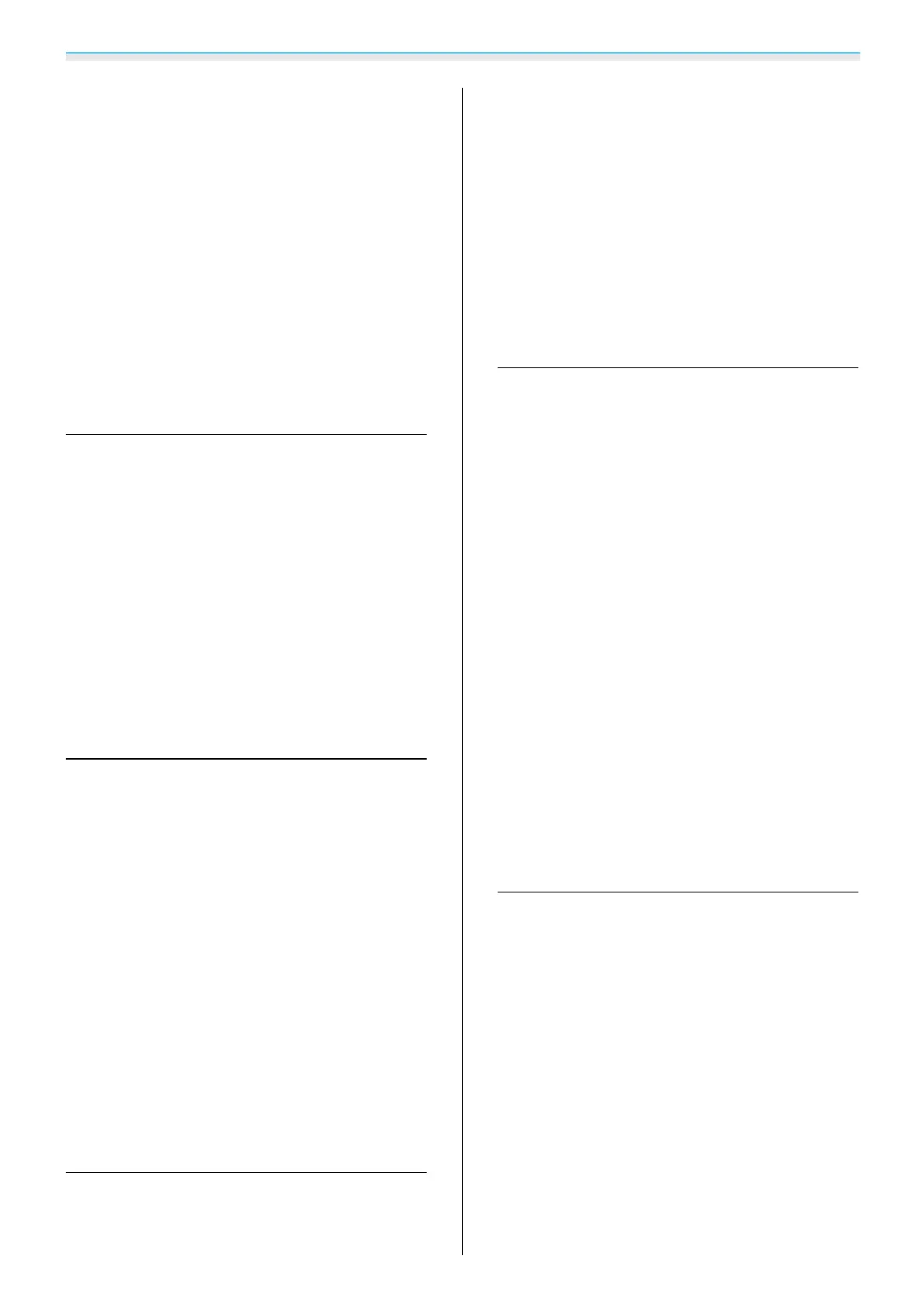Contents
4
Adjusting the RGB (Offset and Gain).........40
Adjusting Hue, Saturation, and Brightness.....41
Adjusting the Gamma ...................42
Select and adjust the correction value . . . . . . 42
Adjust using the gamma adjustment graph
.................................. 42
Viewing the Image at the Saved Image
Quality (Memory Function) . . . . . . . . . . . 44
Saving a Memory .......................44
Loading, Deleting, and Renaming a Memory
.................................... 44
Useful Functions
Enjoying 3D Images .................. 46
Preparing to View 3D Images .............. 46
If the 3D image cannot be viewed .........46
Using 3D Glasses ....................... 47
Warnings Regarding Viewing 3D Images......47
Using the HDMI Link Function ........ 49
HDMI Link Function ..................... 49
HDMI Link Settings ...................... 49
Connecting ........................... 50
Using the Projector on a Network
Projecting Using Wireless LAN ........ 51
Selecting Wireless Network Settings Manually
.................................... 51
Selecting the Computer's Wireless LAN Settings
.................................... 53
Selecting wireless network settings in
Windows ........................... 53
Selecting wireless network settings in OS X
.................................. 53
Setting Up Wireless Network Security . . . . . . . . 54
Projecting in Epson iProjection (iOS/Android)
.................................... 54
Operating using a smartphone (remote
control function) .....................56
Configuration Menu
Configuration Menu Functions ........ 58
Configuration Menu Operations ............ 58
Configuration Menu Table................59
Image menu ........................59
Signal menu ........................ 61
Settings menu ....................... 62
Extended menu ...................... 65
Network menu ....................... 67
Info menu .......................... 70
Reset menu ......................... 70
Troubleshooting
Problem Solving . .................... 71
Reading the Indicators ................... 71
Indicator status during an error/warning....71
Indicator status during normal operation . . . . 73
When the Indicators Provide No Help........74
Check the problem .................... 74
Problems relating to images ............. 75
Noise problems ...................... 78
Problems when projection starts ..........78
Problems with the remote control ......... 79
Problems with the control panel .......... 79
Problems with 3D .................... 79
Problems with HDMI ..................80
Bluetooth device problems .............. 81
Network problems .................... 81
About Event ID ........................ 82
Maintenance
Maintenance ........................ 84
Cleaning the Parts ...................... 84
Cleaning the air filter .................. 84
Cleaning the main unit ................. 85
Cleaning the lens ..................... 86
Replacement Periods for Consumables.......86
Air filter replacement period ............. 86
Lamp replacement period .............. 86
Replacing Consumables .................. 86
Replacing the air filter .................86
Replacing the lamp ...................87
Resetting lamp hours ..................89