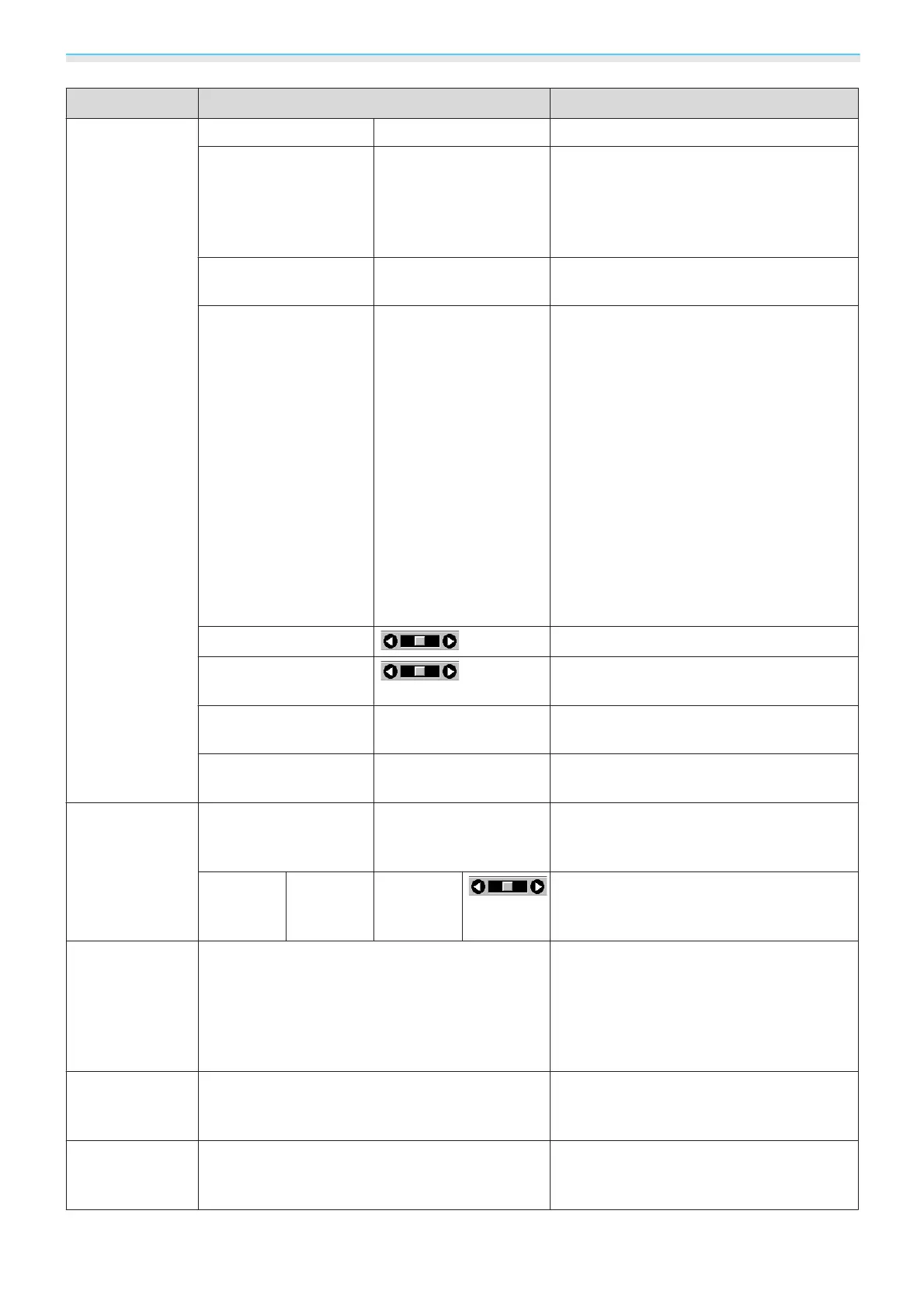Configuration Menu
60
Function Menu/Settings Explanation
Image En-
hancement
*1
4K Enhancement On, Off You can project at a doubled resolution.
Image Preset Mode Off, Preset 1 to Preset 5 Select the settings prepared in advance as
the settings for Frame Interpolation, De-
interlacing, Noise Reduction, MPEG
Noise Reduction, Super-resolution, and
Detail Enhancement.
Frame Interpolation Off, Low, Normal, High Adjusts the smoothness of movement of
the image.
Deinterlacing Off, Video, Film/Auto
(This can only be set when Image Pro-
cessing is set to Fine or when receiving
480i, 576i, or 1080i signal input from the
HDMI1 or HDMI2 ports.)
Converts the signal from interlaced (i) to
progressive (p) using a method appropri-
ate for the image signal.
•
Off: This is ideal for dynamic motion im-
ages.
•
Video: This is ideal for viewing general
video images.
•
Film/Auto: Performs the optimal conver-
sion for film, CG, or animation input sig-
nals.
Noise Reduction Adjusts the roughness of the image.
MPEG Noise Reduction
Smoothes out rough images in MPEG for-
mat.
Super-resolution Fine Line Adjust, Soft
Focus Detail
Adjusts the amount of enhancement for
complicated images and backgrounds.
Detail Enhancement Strength, Range Creates a more emphatic texture and ma-
terial feel of the image.
Advanced
Gamma 2, 1, 0, -1, -2, Custom
*2
,
Reset
Performs gamma adjustments. You can
select a raw value or adjust using a custom
value.
s p.42
RGBCMY R/G/B/C/M/Y Hue, Satura-
tion, Bright-
ness
Adjusts the Hue, Saturation, and Bright-
ness for each R, G, B, C, M, and Y color.
s p.41
Power Con-
sumption
High, Medium, ECO You can set the lamp brightness to one of
three settings.
Select ECO if the images being projected
are too bright. When ECO is selected, pow-
er consumption during projection decrea-
ses, and fan rotation noise is reduced.
Auto Iris
Off, Normal, High Speed You can change the luminance adjust-
ment tracking for changes in brightness in
the displayed image.
s p.38
Reset
Yes, No
Resets the adjustment values of Image set
in the current Color Mode to the default
settings.
*1
Only when an HDMI1 or HDMI2 image signal is being input.
*2
Settings are saved for each type of input source or Color Mode.