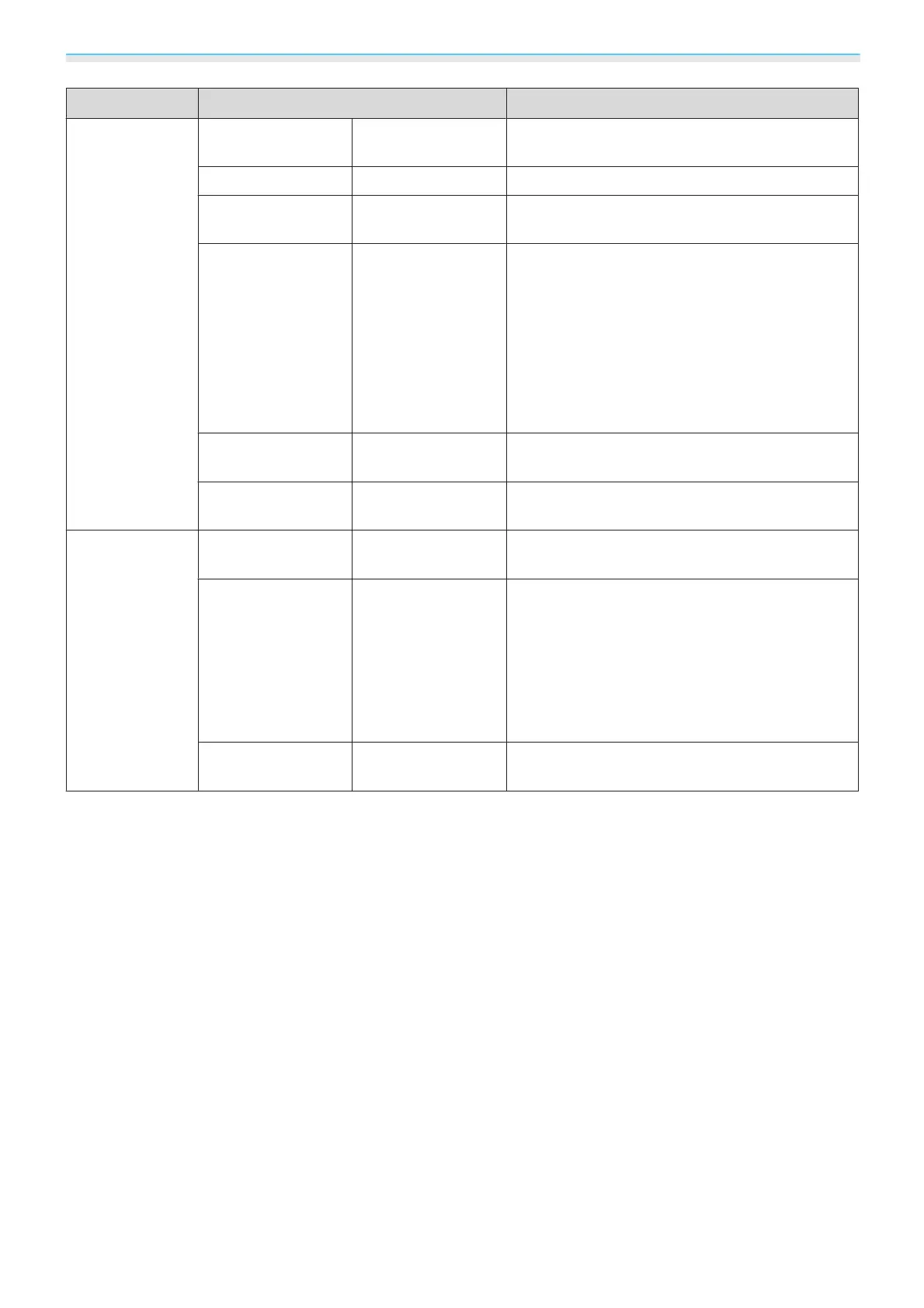Configuration Menu
63
Function Menu/Settings Explanation
HDMI Link
Device Connections - Displays a list of devices connected from the
HDMI1 or HDMI2 ports.
HDMI Link On, Off Enables or disables the HDMI Link function.
Audio Out Device Projector, AV Sys-
tem
Selects which device outputs audio.
s p.49
Power On Link Off, Bidirectional,
Device -> PJ, PJ ->
Device
Sets the link function when the power is turned
on.
•
When linking operations to the connected de-
vice and turning on the projector, select Bidir-
ectional or Device -> PJ.
•
When linking power on for the projector to the
connected device, select Bidirectional or PJ ->
Device.
Power Off Link On, Off Sets whether or not to power off connected de-
vices when the projector is turned off.
Link Buffer On, Off If HDMI Link is not working correctly, you may be
able to improve it by changing the settings.
Bluetooth
Search Bluetooth
Device
- Searches for available Bluetooth devices and dis-
plays them as a list.
Bluetooth Audio On, Off Enables or disables audio output from Bluetooth
audio devices.
Setup cannot be performed in the following ca-
ses.
•
When the source is LAN or USB
•
When Audio Out Device from the HDMI Link
menu is set to AV System
Connected Device - Displays information on the connected Blue-
tooth audio device.