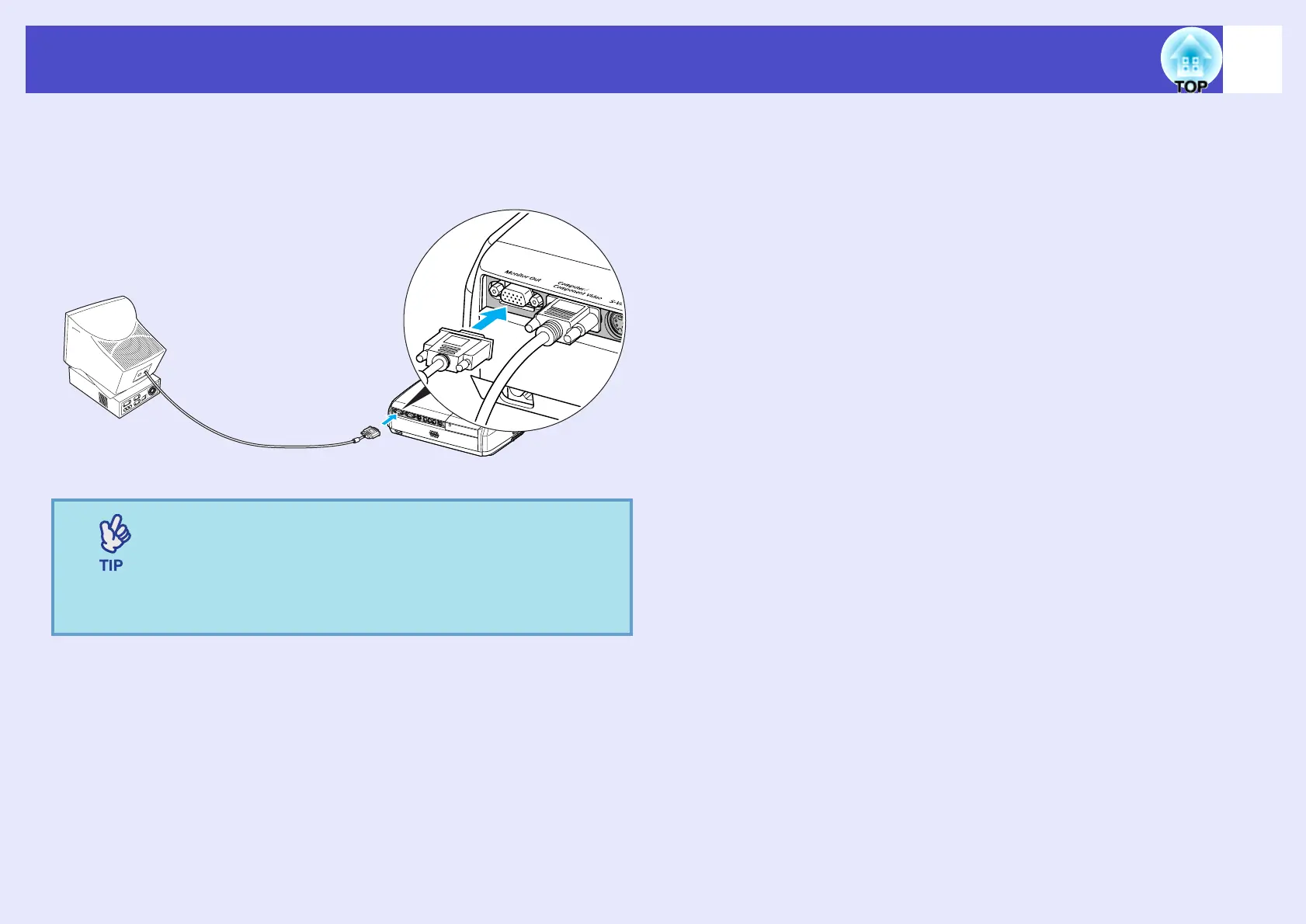65
Checking Projected Images on an External Monitor (Monitor Output)
While performing presentations and so on, you can check analogue RGB
images and RGB video images from a computer being input to the "Computer/
Component Video" terminal by connecting an external monitor to this
projector.
•Component video, S-Video, and component video
images cannot be output to an external monitor.
•The setting gauge for keystone correction and the
configuration menus and help menus are not output to
the external monitor.
Cable provided with monitor To Monitor Out port (black)
Monitor port