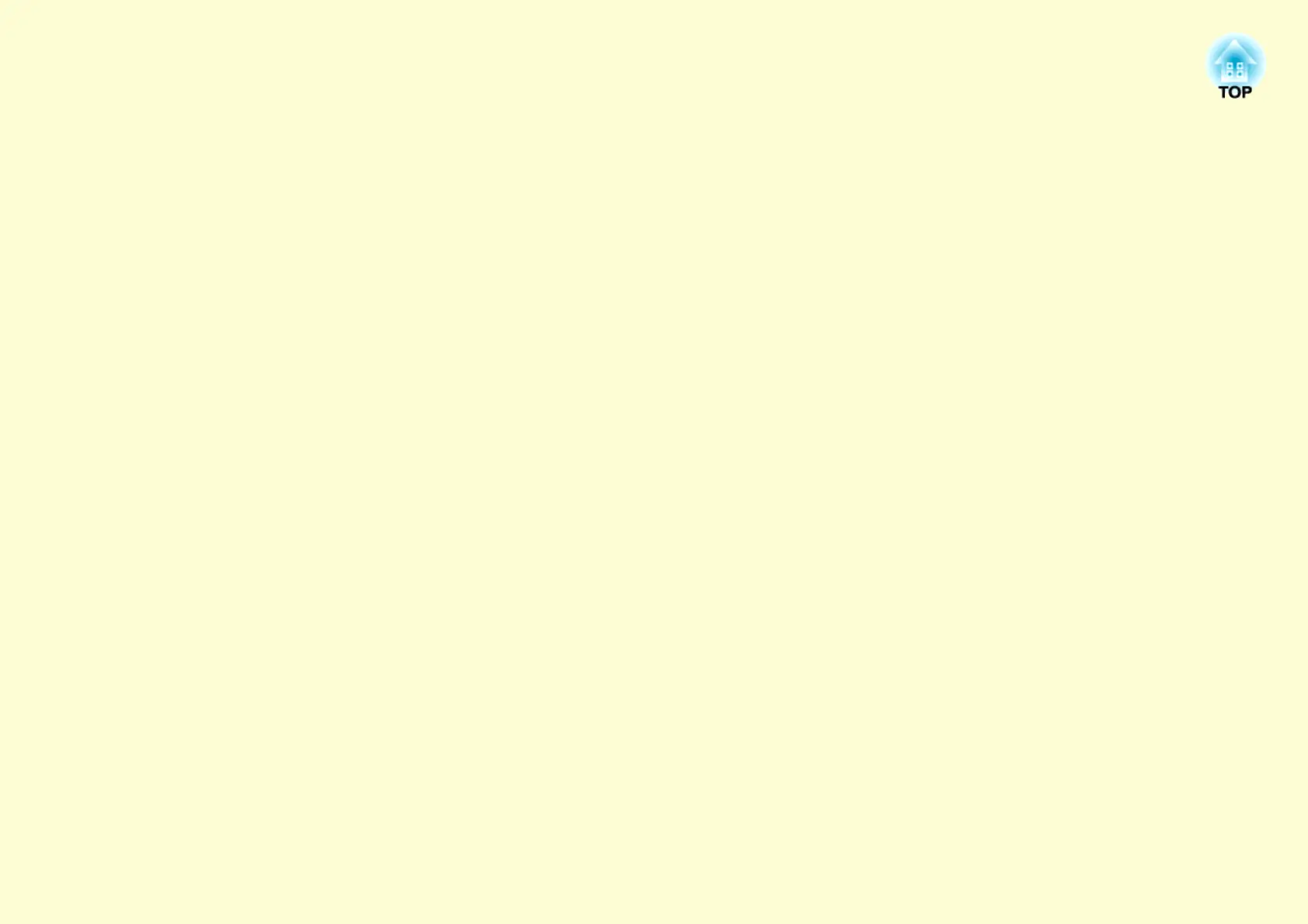Appendices
This chapter provides information on maintenance procedures to ensure the best level of performance from the projector.
Installation........................................................... 55
• Setting Up the Projector .....................................................55
Maintenance ........................................................ 56
• Cleaning ...............................................................................56
•Cleaning the Projector's Surface................................................ 56
•Cleaning the Lens ...................................................................... 56
•Cleaning the Air Filter and Air Intake Vents............................. 56
• Replacing Consumables......................................................57
•Replacing the batteries............................................................... 57
•Lamp Replacement Period......................................................... 58
•Replacing the Lamp................................................................... 59
•Resetting the Lamp Operating Time.......................................... 61
•Replacing the Air Filter ............................................................. 62
Checking Projected Images on an External
Monitor (Monitor Output) ................................... 63
Optional Accessories and Consumables ......... 64
•Optional Accessories ................................................................. 64
•Consumables.............................................................................. 64
Screen Size and Projection Distance ................ 65
Glossary............................................................... 66
List of ESC/VP21 Commands............................. 68
• Command List .................................................................... 68
• Cable Layouts ..................................................................... 68
•USB connection..........................................................................68
• USB Connection Setup ....................................................... 69
List of Supported Monitor Displays .................. 70
•Computer/RGB Video ................................................................70
•Component Video/RGB Video...................................................70
•Composite Video/S-Video..........................................................70
Specifications...................................................... 71
•Angle of tilt ................................................................................71
Appearance.......................................................... 72
Index..................................................................... 73