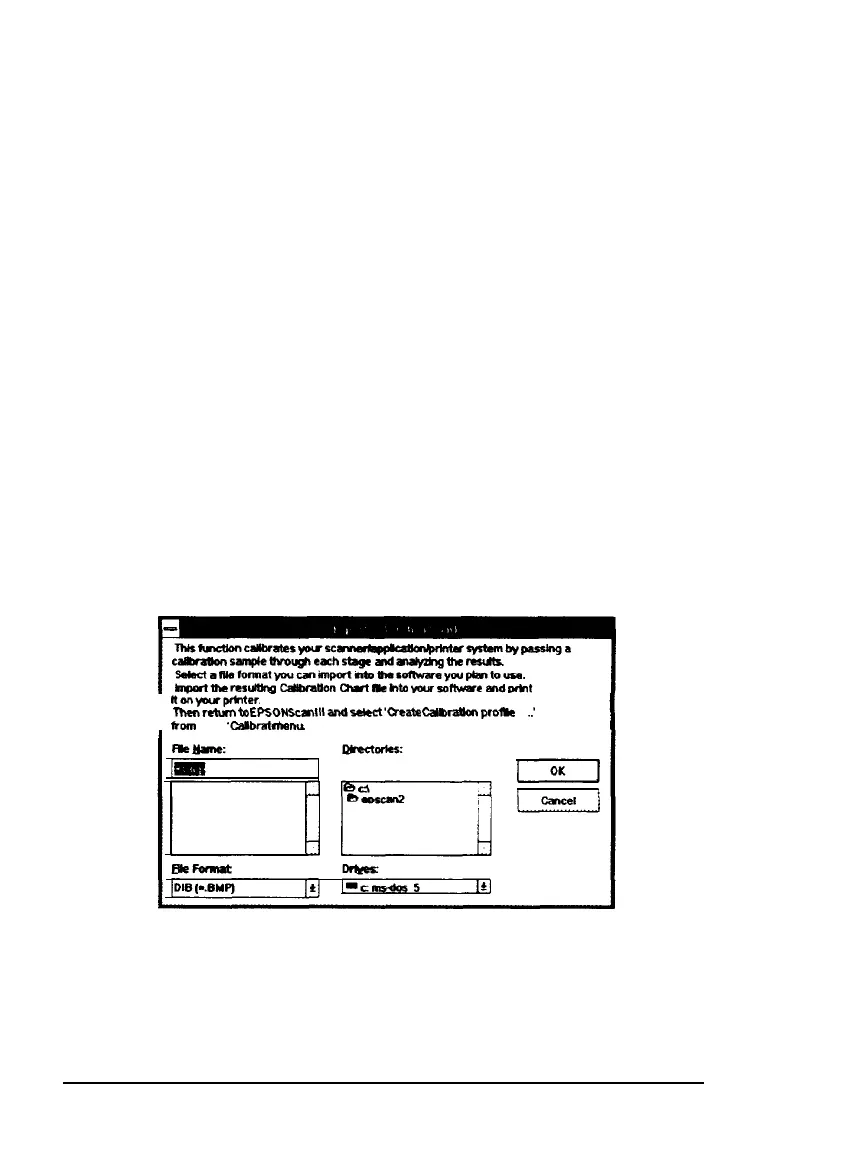Exporting a calibration chart
To calibrate your printer to your scanner, you need to export a
calibration chart from Scan! II to your application and then
create a calibration profile.
Note:
If you have any of these EPSON Stylus
®
ink jet printers, Scan! II
provides printer calibration profiles for you so you do not have to
create them:
EPSON Stylus COLOR
EPSON Stylus COLOR IIs
EPSON Stylus Pro XL
EPSON Stylus COLOR II
EPSON Stylus Pro
See page 22 now for steps on scanning using these profiles.
Follow these steps to export a calibration chart:
1.
Select
Export
Calibration Chart
from the Calibrate menu.
You see the following screen:
I
itMywrpmer.
-
menrdunto
EF-SOH
semi
Ilimdsekct’eate
-proms
.
..’
horn
the
XXSbrate’
menu
2.
In the File Format pull-down menu, select the. BMP file
format, if necessary.
20