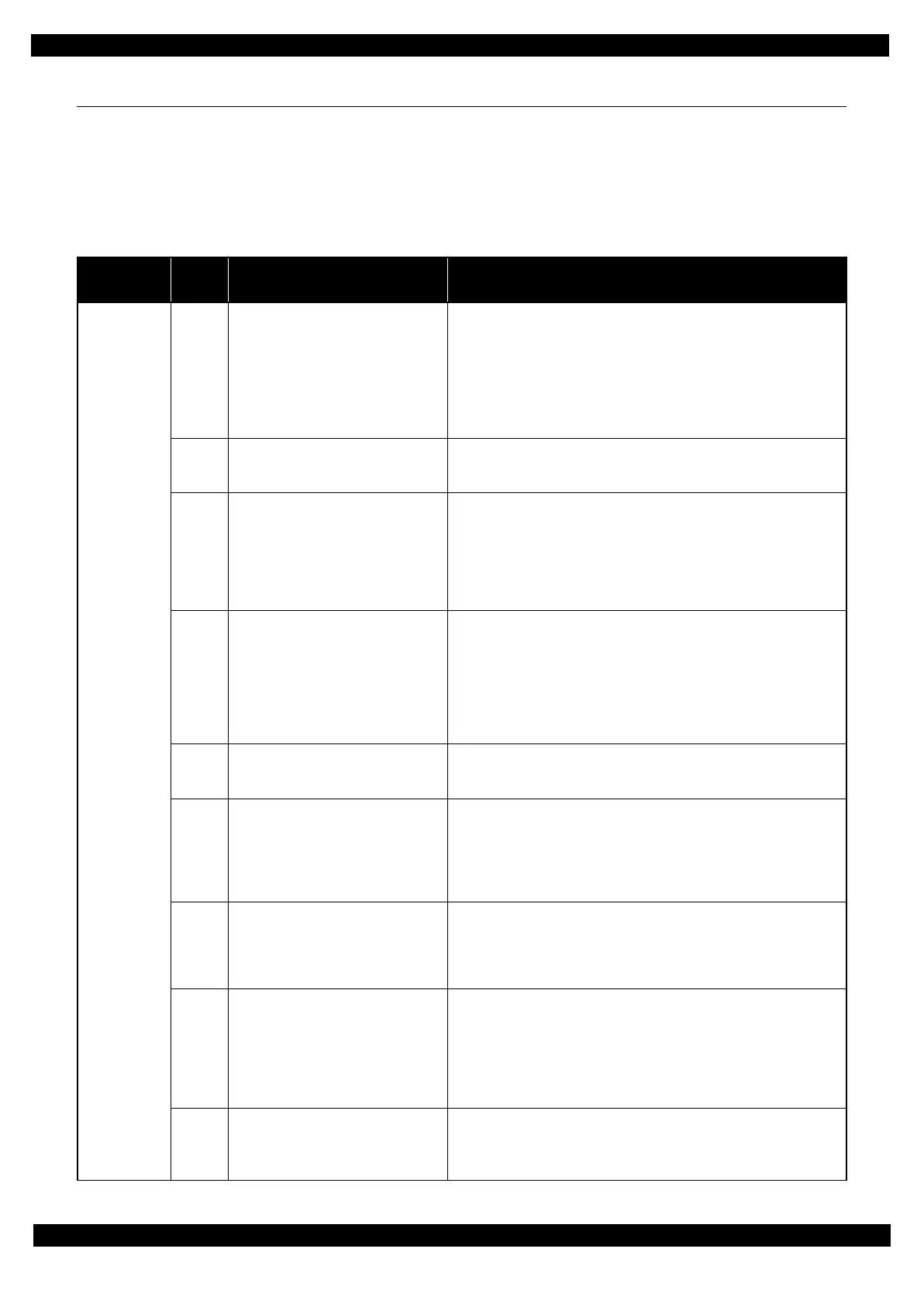Confidential
Troubleshooting Fatal Error Code List 13
L350/L300/L355/L210/L110 Series
Revision B
1.3 Fatal Error Code List
This section describes how to check the fatal error code, description, and the possible causes.
1.3.1 Printer Fatal Error Code
This section describes the printer fatal error code and the possible cause for this product.
Table 1-3. Fatal Error List (Printer)
Error type
Error
code
Error name Possible cause
DC motor
error
01H CR PID excess load error
• CR Motor failure
• CR Unit drive mechanism overload (paper jam, foreign object,
insufficient grease, deformation of the Main Frame)
• Some part may be detached. (Paper Guide Upper Assy, Cap Assy)
• Tooth skip of the CR Timing Belt
• Improper tension of the CR Timing Belt
• Cable disconnection
• Main Board failure (Motor driver failure)
02H CR PID excess speed error
• CR Encoder failure (contaminated/detached scale, Encoder Sensor
failure)
• Main Board failure (Motor driver failure)
03H CR PID reverse error
• CR Encoder failure (contaminated/detached scale, Encoder Sensor
failure)
• Some external force is applied to the printer such as stopping the CR Unit
during printer operation, vibration or the like.
• Tooth skip of the CR Timing Belt
• Paper jam
• Main Board failure (Motor driver failure)
04H CR PID lock error
• CR Encoder failure (contaminated/detached scale, Encoder Sensor
failure)
• CR Motor failure
• CR Unit drive mechanism overload (paper jam, foreign object,
insufficient grease, deformation of the Main Frame)
• Some part may be detached. (Paper Guide Upper Assy, Cap Assy)
• Cable disconnection
• Main Board failure (Motor driver failure)
08H CR load position reverse error
• CR Encoder failure (contaminated/detached scale, Encoder Sensor
failure)
• Main Board failure (Motor driver failure)
09H CR load position excess speed error
• CR Encoder failure (contaminated/detached scale, Encoder Sensor
failure)
• Tooth skip of the CR Timing Belt
• Improper tension of the CR Timing Belt
• Paper jam
• Main Board failure (Motor driver failure)
0AH CR load position excess load error
• CR Motor failure
• CR Unit drive mechanism overload (paper jam, foreign object, Change
Lever failure)
• Cable disconnection
• Main Board failure (Motor driver failure)
F1H PF PID excess load error
• PF Motor failure
• PF drive mechanism overload (paper jam, foreign object, insufficient
grease, deformation of the Main Frame)
• Tooth skip of the PF Timing Belt
• Improper tension of the PF Timing Belt
• Cable disconnection
• Main Board failure (Motor driver failure)
F2H PF PID excess speed error
• PF Encoder failure (contaminated/detached scale, Encoder Sensor failure)
• Tooth skip of the PF Timing Belt
• Improper tension of the PF Timing Belt
• Main Board failure (Motor driver failure)