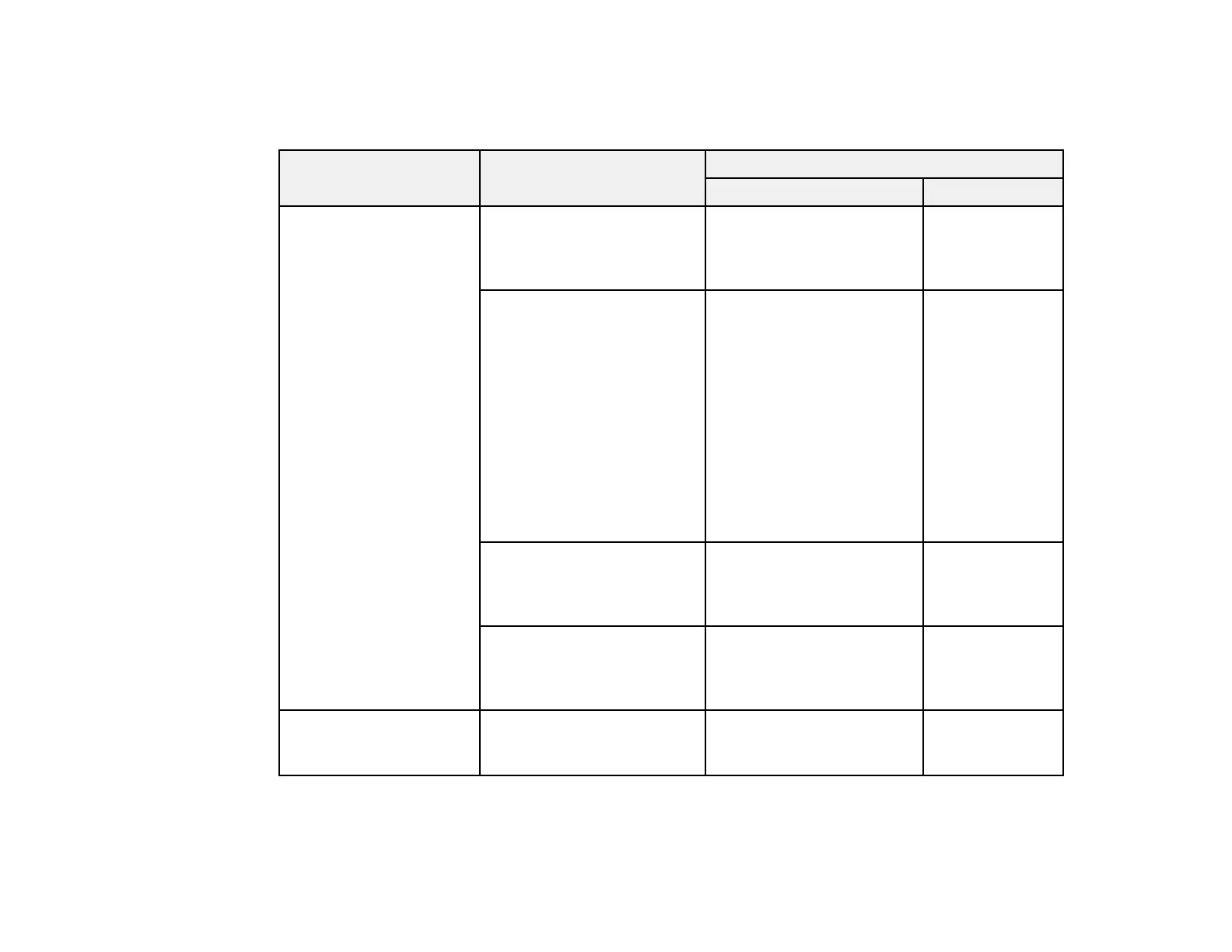61
Double-sided Printing Capacity
You can print double-sided using Auto or Manual mode on the following paper types and sizes.
Paper type Size Double-sided printing capacity
Auto Manual
Plain paper
Copier paper
Letterhead paper
Letter (8.5 × 11 inches
[216 × 279 mm]) or A4
(8.3 × 11.7 inches
[210 × 297 mm])
250 sheets 30 sheets
Legal (8.5 × 14 inches
[216 × 356 mm]), Mexico-
Oficio (8.5 × 13.4 inches
[216 × 340 mm]), 8.5 × 13
inches (216 × 330 mm),
Oficio 9 (8.46 × 12.4 inches
[215 × 315 mm]), Executive
(7.25 × 10.5 inches
[184 × 267 mm]), Half Letter
(5.5 × 8.5 inches
[140 × 216 mm]), A6
(4.1 × 5.8 inches
[105 × 148 mm])
— 30 sheets
User-defined (7.17 × 10.12
inches to 8.5 × 11.69 inches
[182 × 257 mm to 215.9 ×
297 mm])*
1 sheet 1 sheet
User-defined (3.5 × 5 inches
to 8.5 × 87.24 inches [89 ×
127 mm to 215.9 × 1200
mm])*
— 1 sheet
Epson Premium
Presentation Paper
Matte Double-sided
Letter (8.5 × 11 inches
[216 × 279 mm])
— 1 sheet
* Printing from computer only.