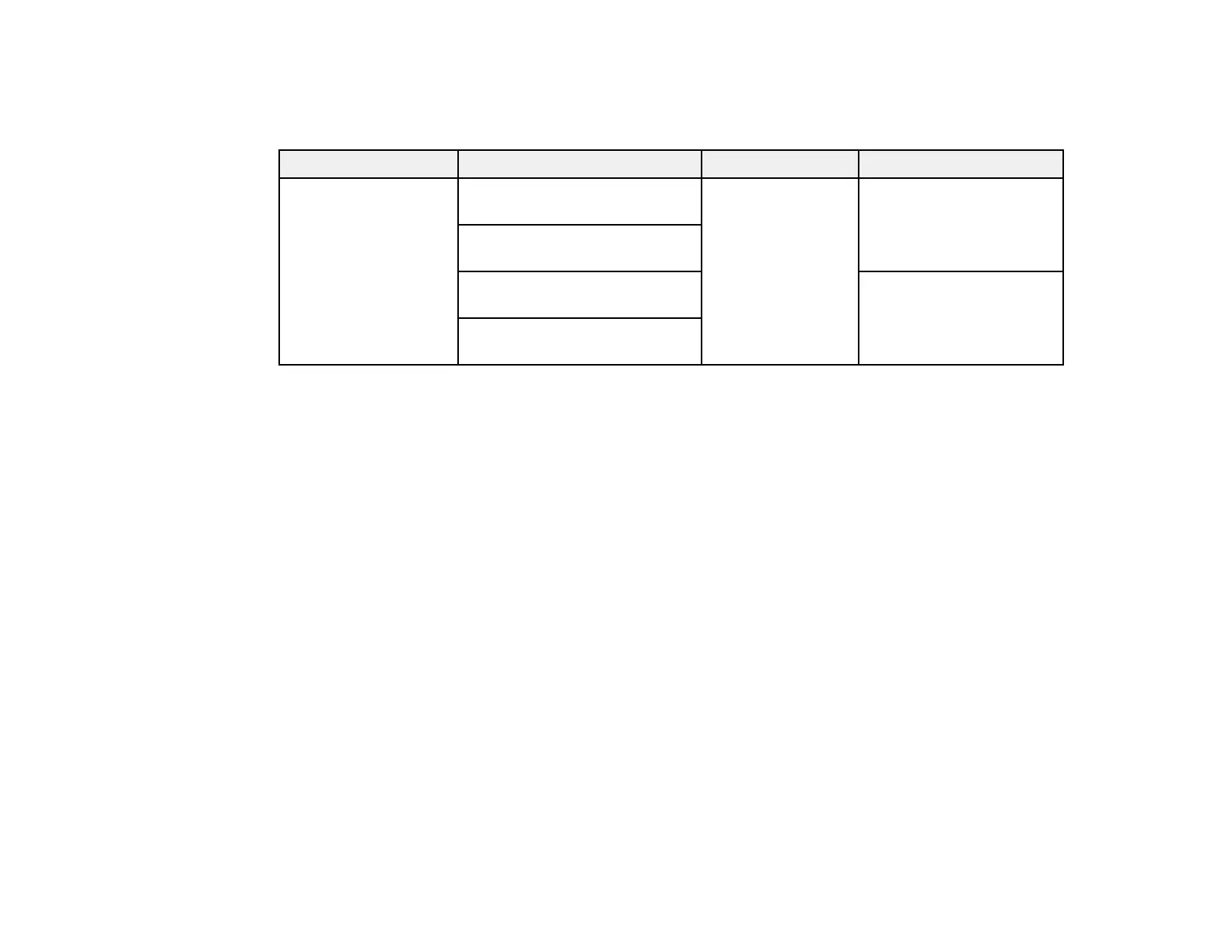75
ADF Original Document Specifications
You can load original documents that meet these specifications in the ADF.
Paper type Paper size Paper weight Loading capacity
Plain paper Letter (8.5 × 11 inches
[216 × 279 mm])
17 to 24 lb
(64 to 95 g/m²)
Approximately 30 sheets
A4 (8.3 × 11.7 inches
[210 × 297 mm])
Legal (8.5 × 14 inches
[216 × 356 mm])
10 sheets
8.5 × 13 inches
(216 × 330 mm) size
Caution: Do not load the following types of originals in the ADF, or they may be damaged or may
damage the scanner. Use the scanner glass for these types of originals:
• Photos
• Thermal paper
• Fabric or other non-paper originals
• Originals with uneven surfaces, such as embossed documents
• Originals containing staples or paper clips
• Originals with carbon paper backing
• Originals with wet ink
• Originals that are bound
• Originals with labels, stickers, or sticky notes
• Ripped, curled, folded, deteriorated, or wrinkled originals
• Originals with holes
• Transparencies
• Carbon-less paper
• Originals that are cut in an irregular shape or with corners that are not right angles
Parent topic: Placing Originals on the Product