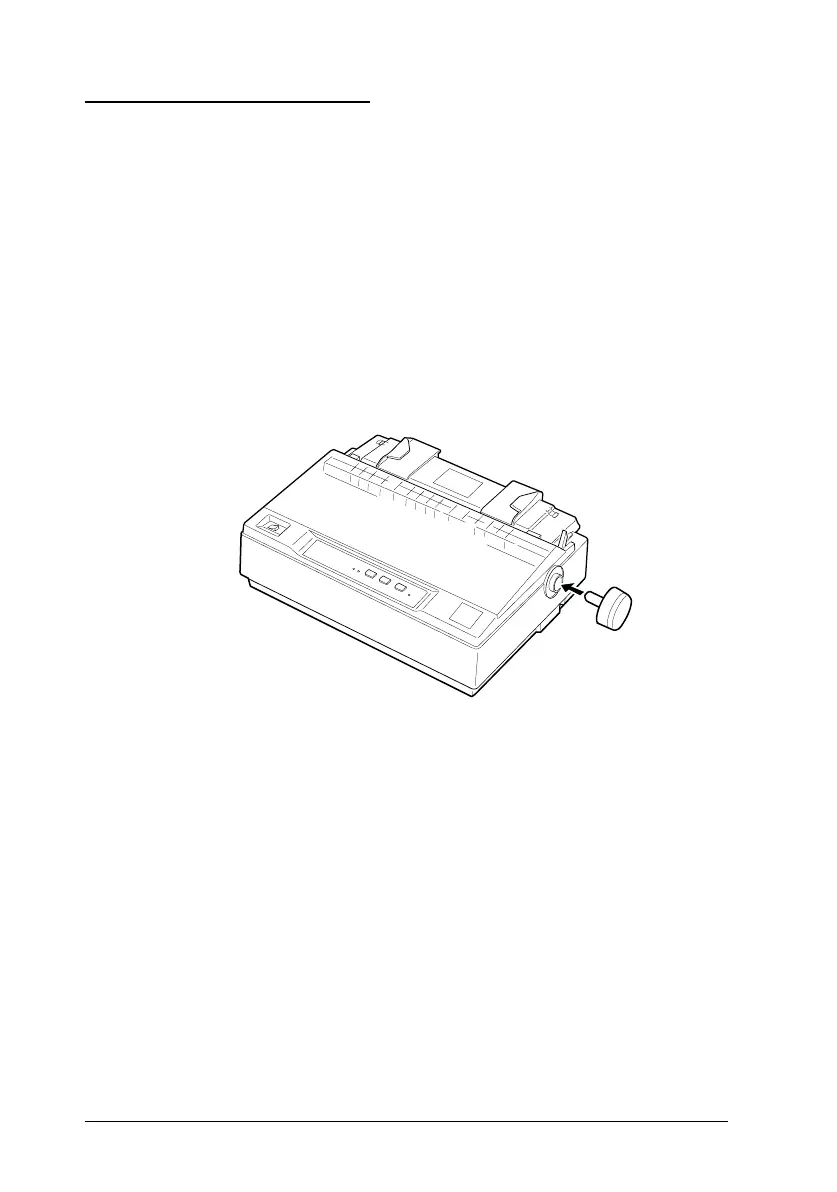Assembling the Printer
Follow the steps in this section to get your printer up and running.
Installing the paper-feed knob
The first step in assembling the printer is installing the paper-feed
knob.
1. Insert the knob into the hole on the printer’s side and rotate it
slowly until it slips onto the shaft.
2. Push firmly on the paper-feed knob until it fits against the
printer case.
BB1-06
L
Blueberry REV.E
A5 size Chapter 1
95/04/17
1-4
Setting Up the Printer