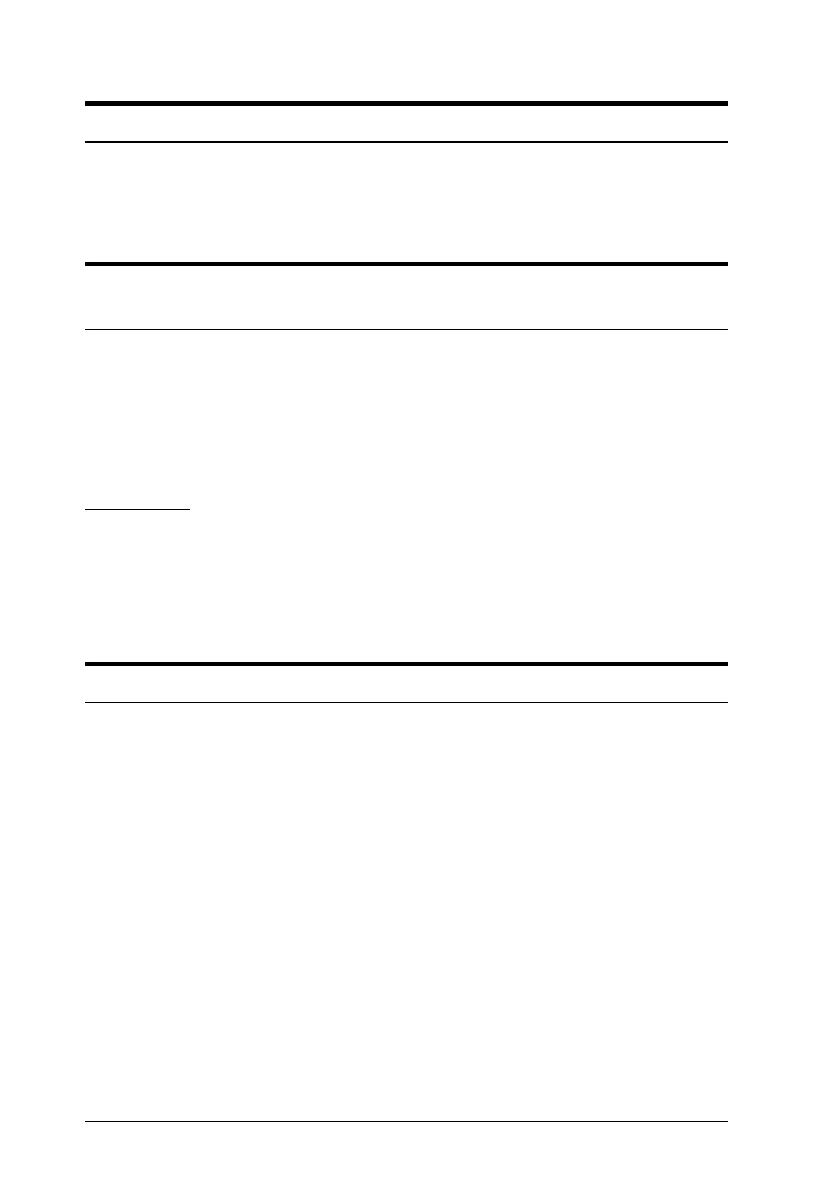The paper does not eject properly.
The page may be too long. Tear off the fresh supply of paper and
eject the page from the printer. Use only paper that is within the
specified length range described in the Appendix.
When you switch between single sheets and continuous paper, the
beeper sounds five times and the
PAUSE
light comes on.
You may have tried to change the paper-release lever position
while paper remained in the printer. Return the paper-release
lever to the previous position and eject the paper. Then change the
paper-release lever position.
Options
When you use the cut-sheet feeder, the paper does
not feed properly
The paper does not feed.
The cut-sheet feeder may be incorrectly installed on the printer.
Re-install it as described on page 2-25.
Make sure the paper-release lever is pushed back to the
single-sheet position.
You may have loaded too many sheets in the cut-sheet feeder’s bin.
Paper may be jammed near the print head. Look for a paper jam.
Make sure the edge guide positions are correct. Position the edge
guides at the diamond-shaped guide marks.
There may be only one sheet left in the bin. Add more paper.
L
Blueberry REV.E
A5 size Chapter 3
95/04/17
3-8
Troubleshooting