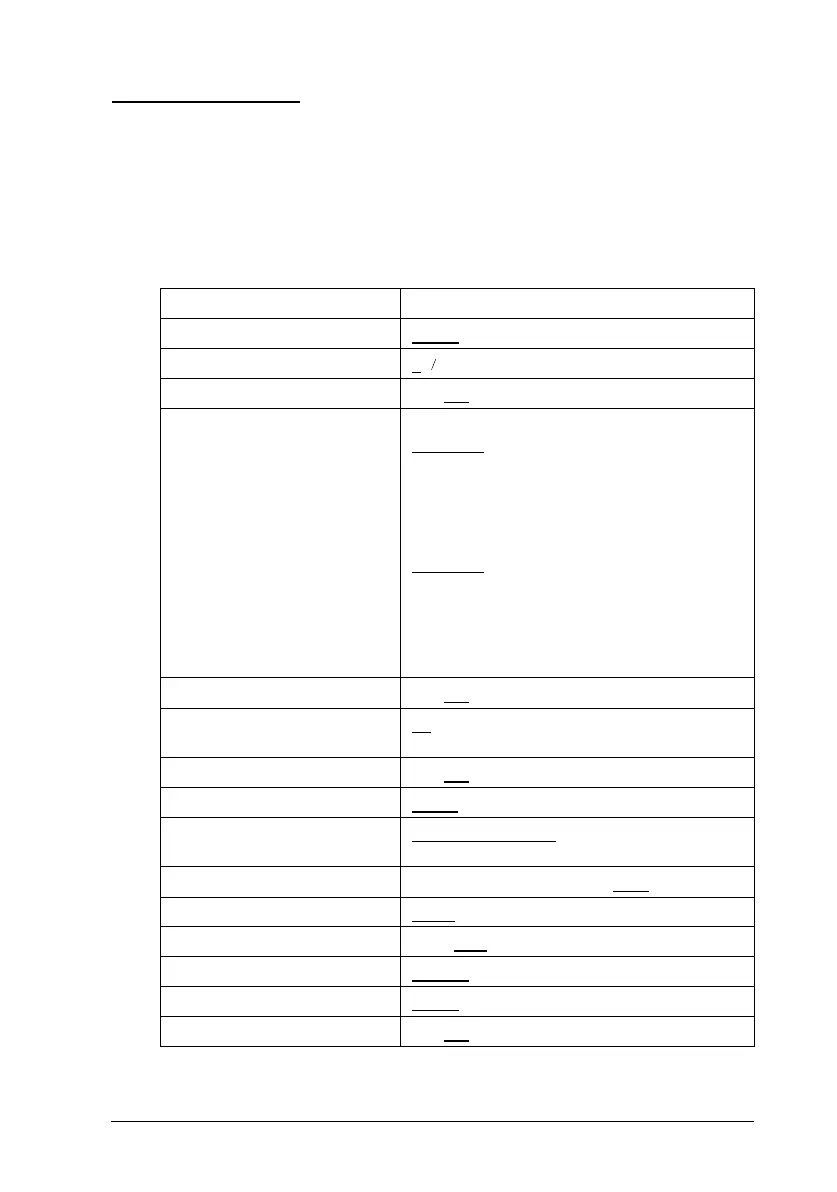Printer Settings
The table below lists the printer settings that you can change from the
control panel. Underlined options indicate the factory default settings that
take effect when the printer is initialized (some factory default settings
may vary by country). To change a setting, see “Changing the Printer
Settings” in Chapter 2.
Function Options
Character spacing
10 cpi, 12 cpi
Shape of zero
0, 0 (with slash)
1 inch skip-over-perforation On,
Off
Character table US model:
USA Italic, France Italic, Germany Italic,
UK Italic, Denmark Italic, Sweden Italic,
Italy Italic, Spain 1 Italic, PC437, 850, 860,
861, 863, 865, BRASCII, Abicomp
All other models:
USA Italic, France Italic, Germany Italic,
UK Italic, Denmark Italic, Sweden Italic,
Italy Italic, Spain 1 Italic, PC437, 850, 852,
853, 855, 857, 866, 869, 437 Greek, ISO
Latin 1T, ISO 8859-7 Code MJK, Mazovia,
Bulgaria
Auto line feed On,
Off
Page length
11, 12, 8.5, 70/6, 5.5, 7, 17, 14, 8, 6, 4, 3.5, 3
inches
Auto tear off On,
Off
Tractor
Single, Double
Interface Auto (10 sec. wait), Auto (30 sec. wait),
Parallel, Serial
Serial I/F bit rate 300, 600, 1200, 2400, 4800,
9600, 19200 bps
Serial I/F parity bit
None, Odd, Even
Serial I/F data length 7 bit, 8 bit
Serial I/F ETX/ACK
Disable, Enable
Software
ESC/P, IBM 2380
Auto carriage return On, Off
R
Blueberry REV.E
A5 size Appendix
95/04/17
Appendix
A-9