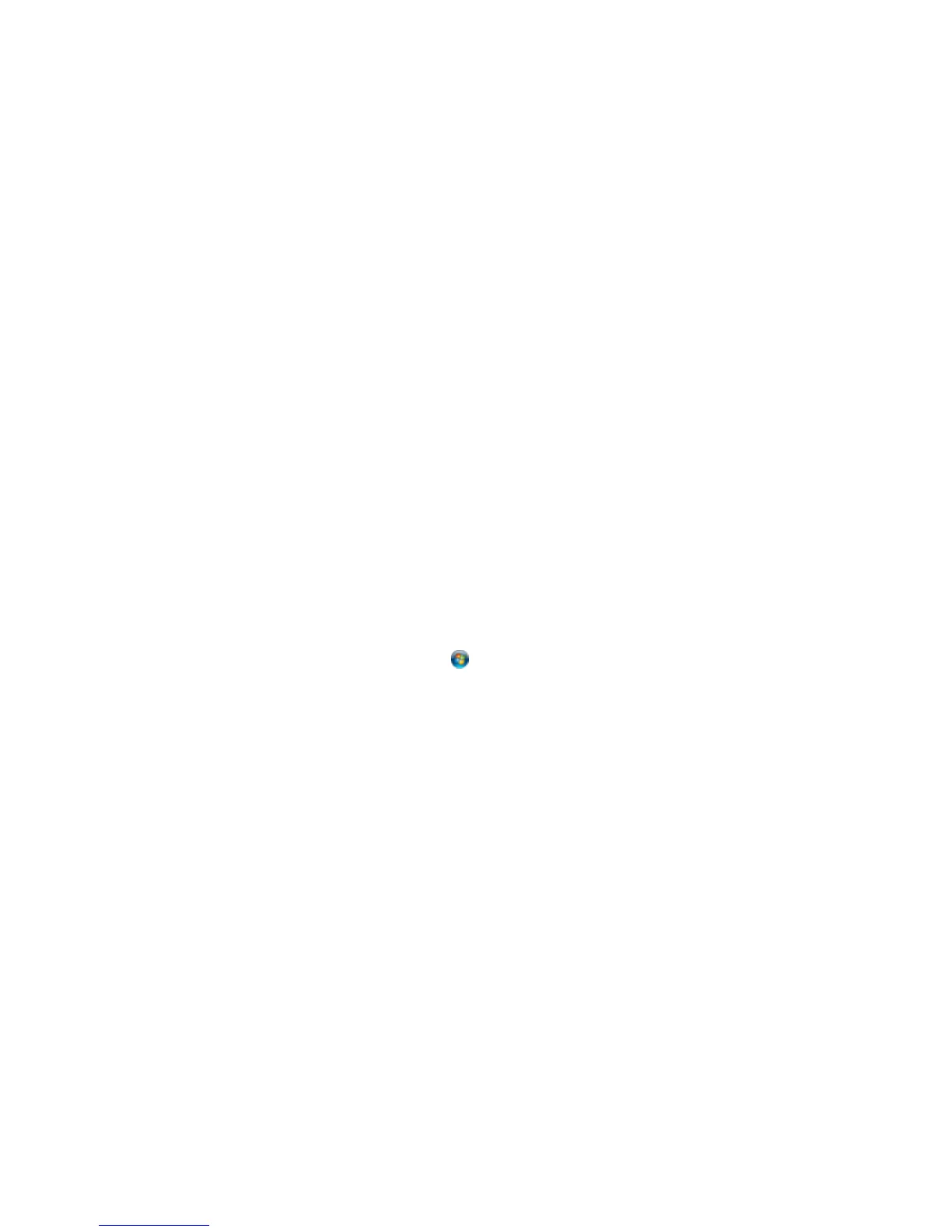Related topics
Starting a Scan
Selecting Epson Scan Settings
Convert Scanned Documents to Editable Text (OCR)
You can scan a document and convert the text into data that you can edit with a word processing,
spreadsheet, or HTML-editing program (M205). This process is called OCR (Optical Character
Recognition).
To scan and use OCR, you need to install an OCR program, such as ABBYY FineReader.
Scanning Using OCR
Scanning Using OCR - OS X
Parent topic: Scanning Special Projects
Scanning Using OCR
You can use the ABBYY FineReader OCR program to convert scanned documents to editable text
(M205).
1. Place your original on your product for scanning.
2. Do one of the following to open ABBYY FineReader:
• Windows 8.x: Navigate to the Apps screen and select ABBYY FineReader 9.0 Sprint.
• Windows (other versions): Click or Start > All Programs or Programs > ABBYY
FineReader 9.0 Sprint > ABBYY FineReader 9.0 Sprint.
You see a window like this:
107