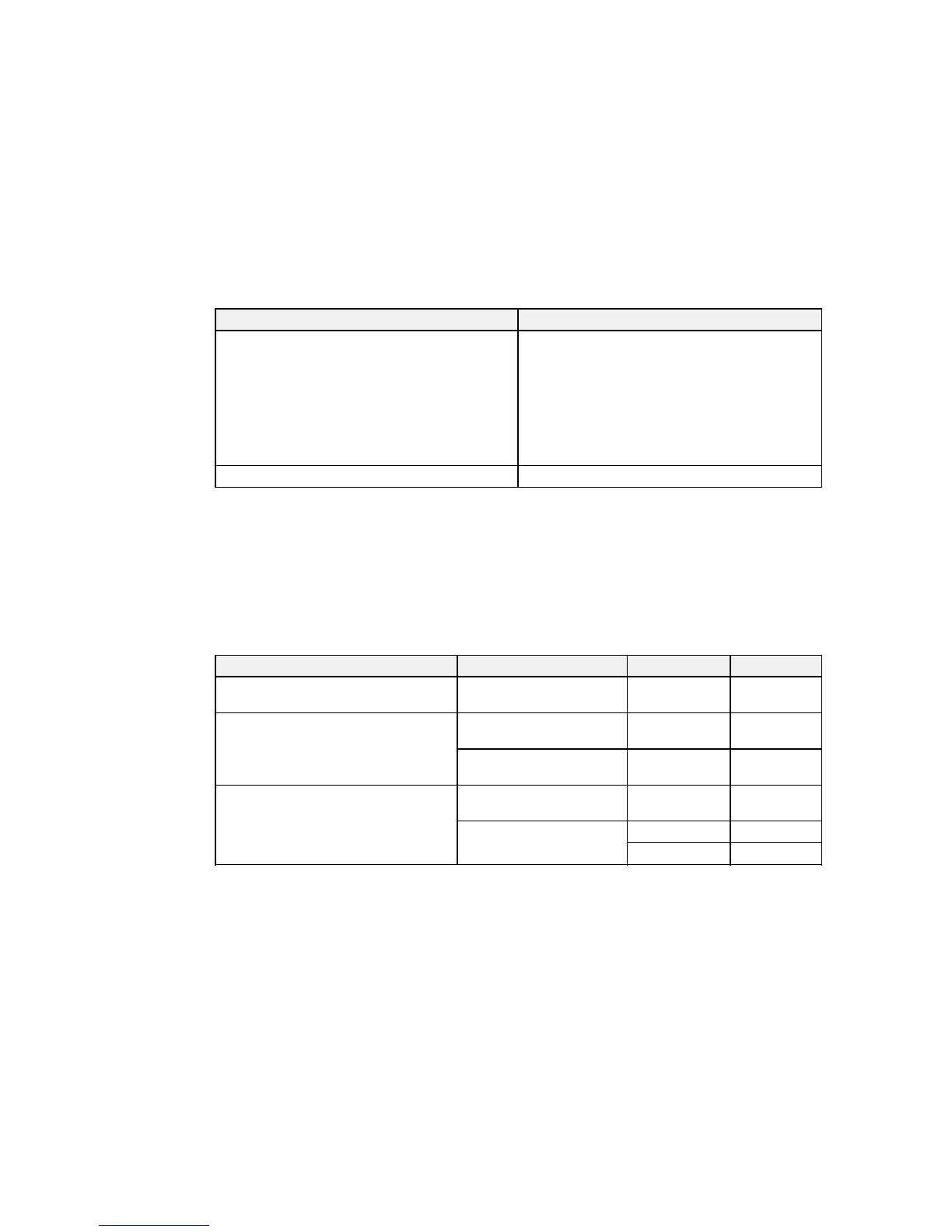Paper type Loading capacity
Plain paper - Legal (8.5 × 14 inches 1 sheet
[216 × 357 mm])
Epson Presentation Paper Matte - Legal (8.5 × 14
inches [216 × 357 mm])
Epson Premium Presentation Paper Matte
User defined paper size of any type
Any type of paper with binder holes
Envelopes 10 envelopes
* Based on 20 lb (75 g/m
2
) paper weight. Do not load paper above the arrow mark inside the edge guide.
** For two-sided printing, load up to 30 sheets.
Parent topic: Loading Paper
Available Epson Papers
You can purchase genuine Epson ink and paper from an Epson authorized reseller. To find the nearest
reseller, visit global.latin.epson.com or call your nearest Epson sales office (website available in Spanish
and Portuguese only).
Paper Type Size Part number Sheet count
Epson Bright White Paper Letter (8.5 × 11 inches S041586 500
[216 × 279 mm])
Epson Presentation Paper Matte Letter (8.5 × 11 inches S041062 100
[216 × 279 mm])
Legal (8.5 × 14 inches S041067 100
[216 × 357 mm])
Epson Premium Presentation Paper 8 × 10 inches S041467 50
Matte (203 × 254 mm)
Letter (8.5 × 11 inches S041257 50
[216 × 279 mm])
S042180 100
Note: Paper/media availability varies by country.
31