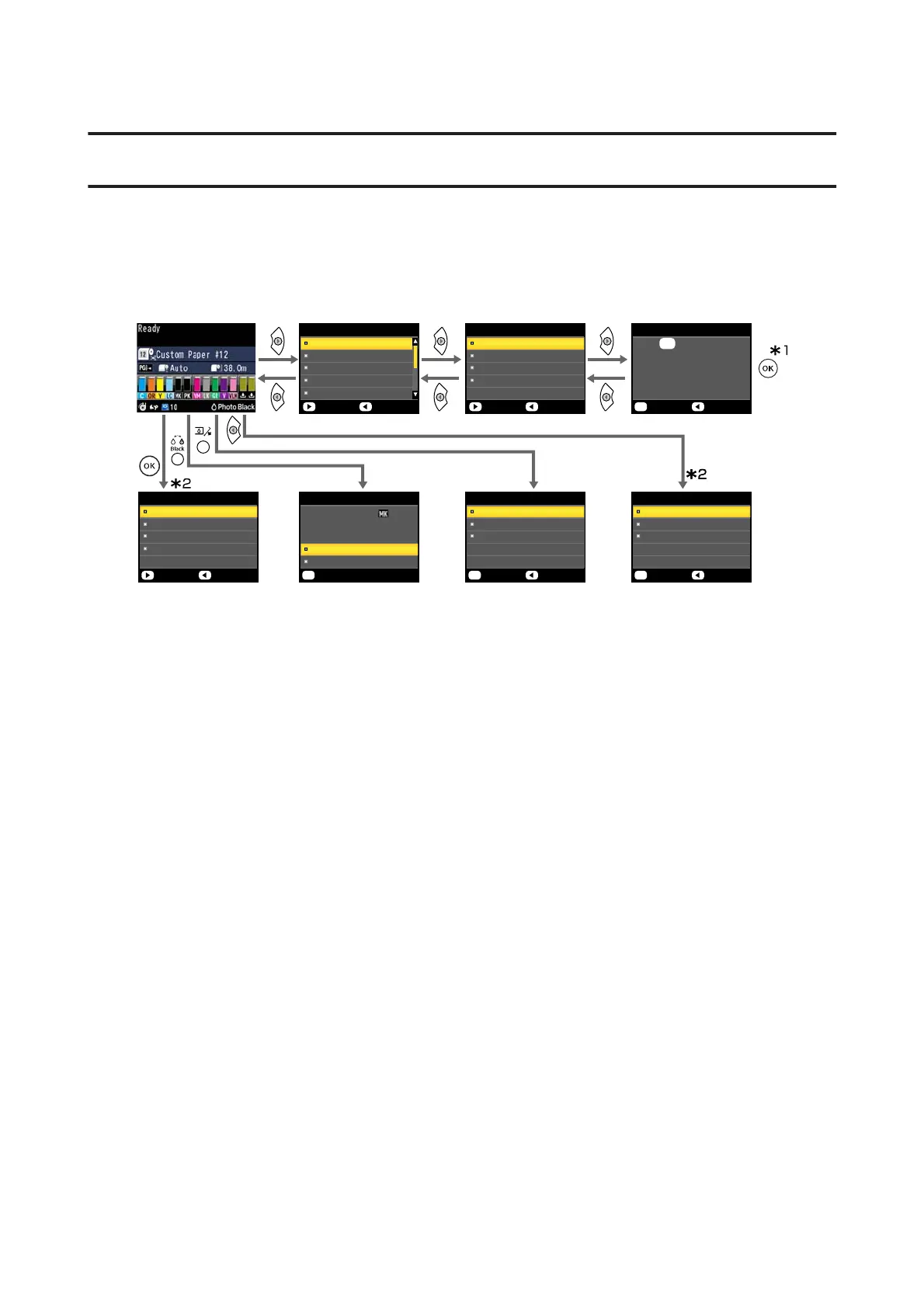Using the Control Panel Menu
Menu Operations
Operate the menus as shown below. The explanations use the Maintenance menu as an example.
OK
OKOK OK
OK
Menu
Maintenance
Print Job
Paper
Printer Setup
Printer Status
Nozzle Check
Press to print
nozzle check pattern.
Proceed Cancel
Maintenance
Nozzle Check
Head Cleaning
Head Alignment
Cutter Maintenance
Proceed BackProceed Back
Paper Loading Method
Roll Paper
Cut Sheet(Under A3)
Cut Sheet(Over A3)
Poster Board
Proceed Back
Select Ink Cover to Open
Open Right Cover
Open Left Cover
Open Both Covers
Done Back
Paper Source
Roll Paper / Cut
Roll Paper / No Cut
Cut Sheet
Done Back
Switching Black Ink
Switch black ink to ?
Yes
No
Done
*1
After pressing the Z button to select the highlighted option, press the l button to return to the previous menu.
Press the W button to exit.
*2 Instructions are not displayed when paper is loaded.
SC-P9000 Series/SC-P7000 Series/SC-P8000 Series/SC-P6000 Series User's Guide
Using the Control Panel Menu
108