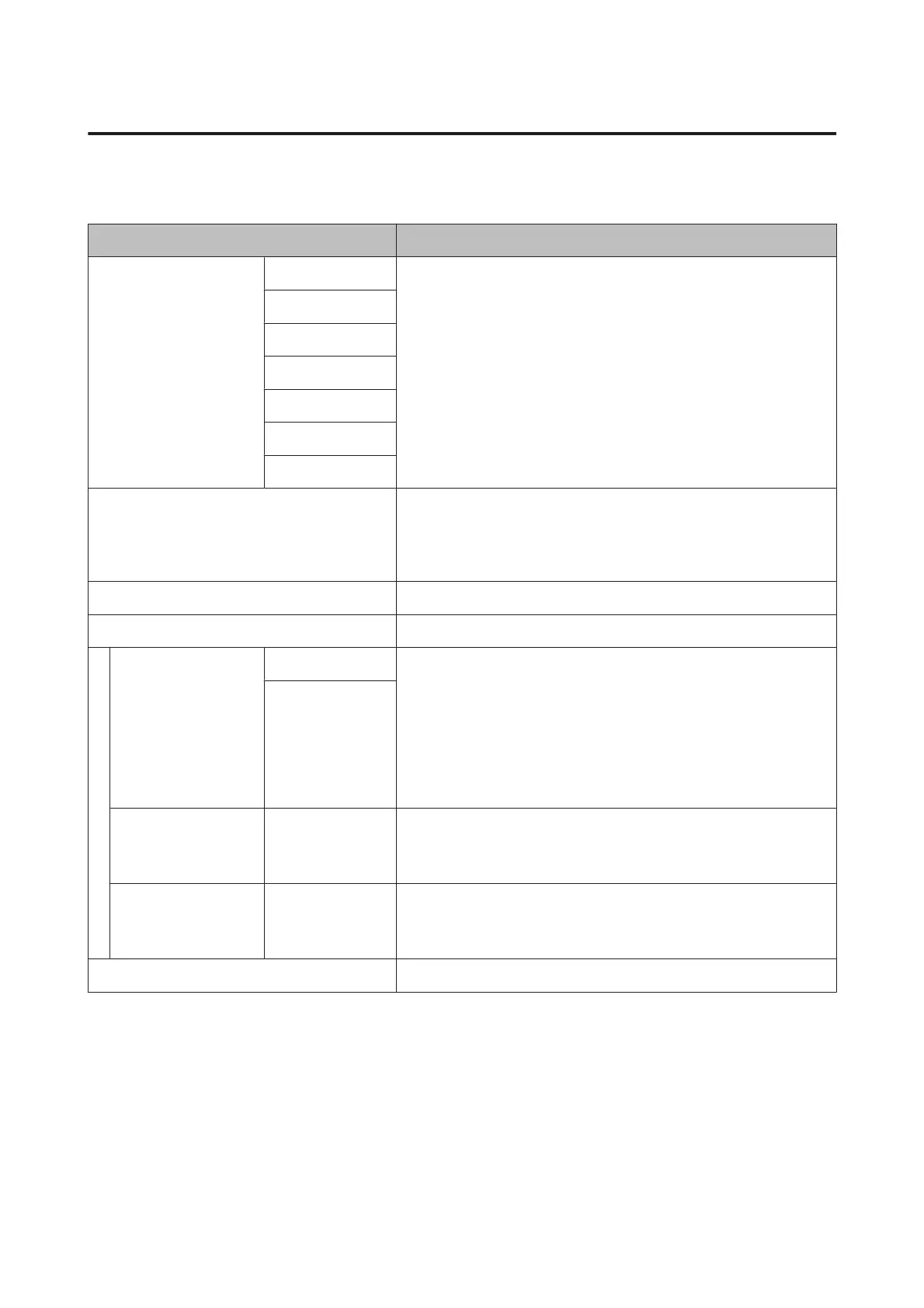Paper
* Default setting
Item Description
Select Paper Type Photo Paper Select the type of paper loaded. When loading commercially available
paper, or when using customized paper settings, select the Custom Paper
settings name.
Proofing Paper
Fine Art Paper
Matte Paper
Plain Paper
Others
Custom Paper
Custom Paper Setting Register paper information when using commercially available paper or
when using customized paper settings for genuine Epson paper. See the
following table for details on the setting content.
U “Custom Paper Setting” on page 117
Print Paper List Press the Z button to print a list of custom paper settings.
Roll Paper Remaining You can set the length for the currently loaded roll paper.
Remaining Setup On
Select whether to display/record (On) or not to display/record (Off) the
amount of remaining roll paper. If On is selected, you will be prompted to
enter the length of the roll. When a length has been entered for the loaded
roll paper, a barcode will automatically be printed on the roll stating the
length remaining, the value selected for the roll remaining alert, and the
paper type when the roll is removed.
The barcode is automatically read and settings adjusted the next time the
paper is used, improving efficiency when multiple rolls of paper are used.
Off
*
Set Length 5.0 to 99.5
Displayed when On is selected for Remaining Setup.
Set the length for the loaded roll paper to 5.0 to 99.5 m. You can set in 0.5m
increments.
Set Alert Length
1 to 15 m (5
*
)
Displayed when On is selected for Remaining Setup.
Set within a range from 1 to 15 m to display a warning when the amount of
remaining roll paper drops below that limit. You can set in 1 m increments.
Roll Paper Setup Only available when printing on roll paper.
SC-P9000 Series/SC-P7000 Series/SC-P8000 Series/SC-P6000 Series User's Guide
Using the Control Panel Menu
116