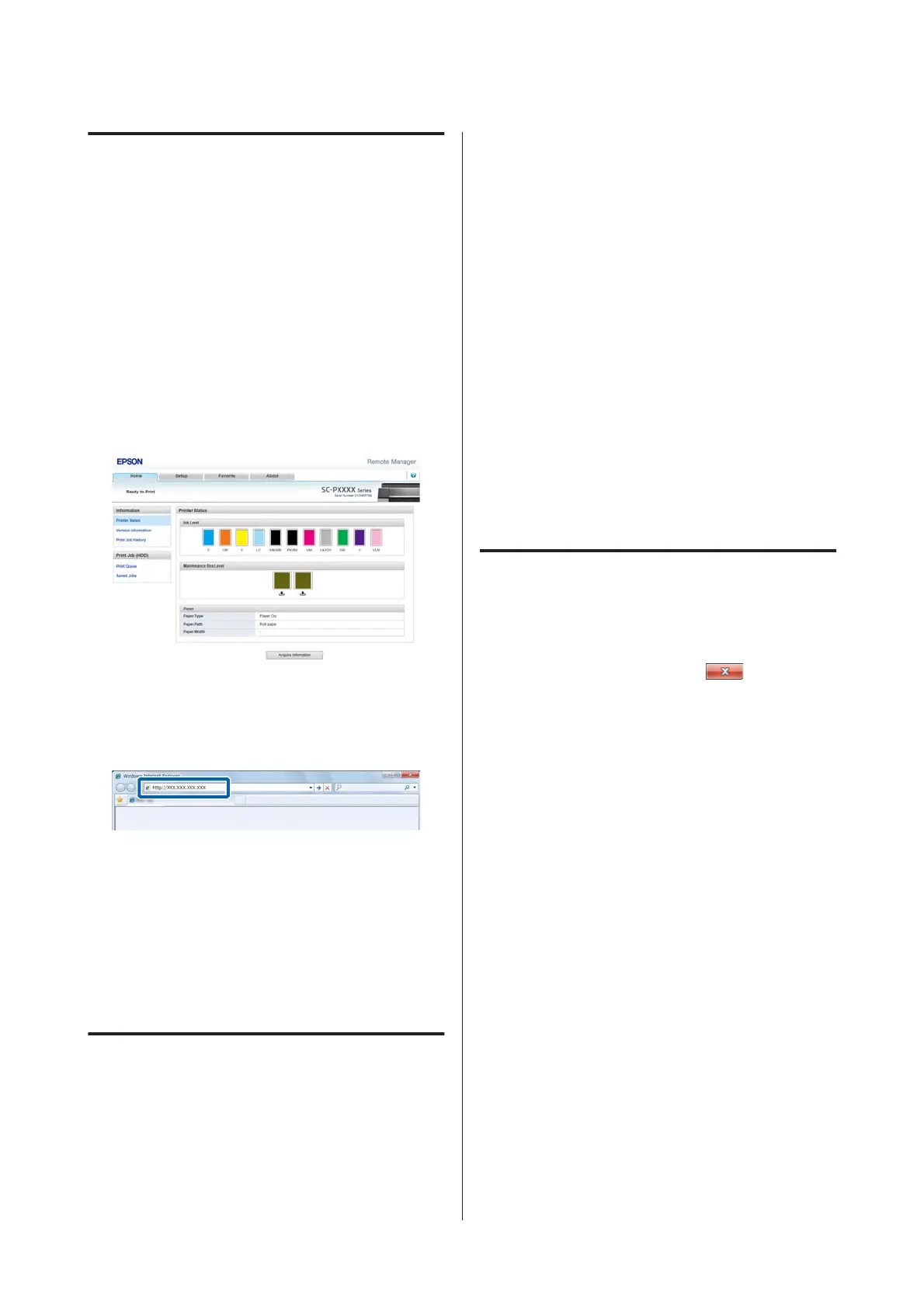Remote Manager
This software allows you to operate the printer from a
computer over a network using the printer's built-in
network interface. You can check the printer's status
and configure network settings, in addition to
managing the print jobs stored on the optional hard disk
unit. You can perform the following operations for print
jobs stored on the hard disk unit.
❏ Cancel individual print queue
❏ Cancel individual hold queue
❏ Resume hold queue
Starting
Enter the printer's IP address in a computer web
browser.
For more information, see the online help for Remote
Manager.
Starting and Closing
Software
Starting
You can start by using any of the following methods.
Double-click the shortcut icon on the desktop
Depending on the software being used, a shortcut icon
may not be created during installation.
Starting from the menu
❏ Windows 8.1/Windows 8
Enter the software name in the search charm, and
then select the icon displayed.
❏ Other than Windows 8.1/Windows 8
Click the Start button, click the installed software
name from All Programs (or Programs) or in the
EPSON folder, and then select the software you
want to start.
❏ Mac OS X
Click the installed software name from
Applications or the EPSON folder, and then select
the software you want to start.
Click the icon on the desktop taskbar (Windows only)
Click the icon and select the software you want to start
from the menu displayed.
Closing
The application can be closed using one of the following
methods.
❏ Click the button (Exit, Close,
, and so on).
❏ Select Exit from the toolbar menu.
SC-P9000 Series/SC-P7000 Series/SC-P8000 Series/SC-P6000 Series User's Guide
Introduction
26