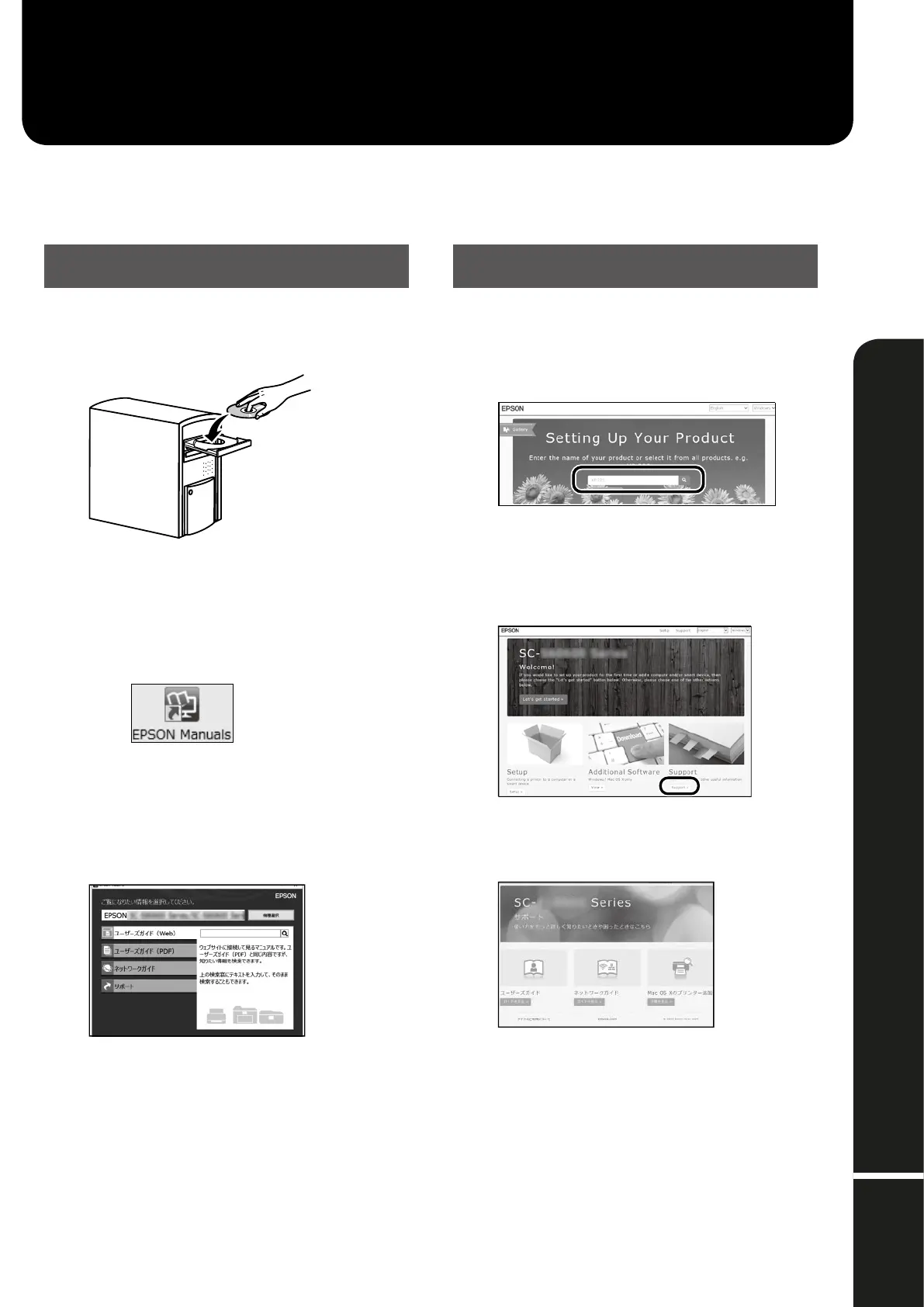Quick Guide
Accessing the Online Manuals
You can see detailed instructions for using this printer.
You can access the Online Manuals using one of the following methods.
Access from the Manual Launcher
A
Install the software from the software disc
supplied.
B
Double-click EPSON Manuals on your
desktop.
C
Click the manual you want to access to view
the manual.
Access the Dedicated Epson Website epson.sn
A
Access http://epson.sn and search for the
product name.
B
Select Support.
C
Click the manual you want to access to view
the manual.
©2019 Seiko Epson Corporation. All rights reserved.
CMP0206-00 EN