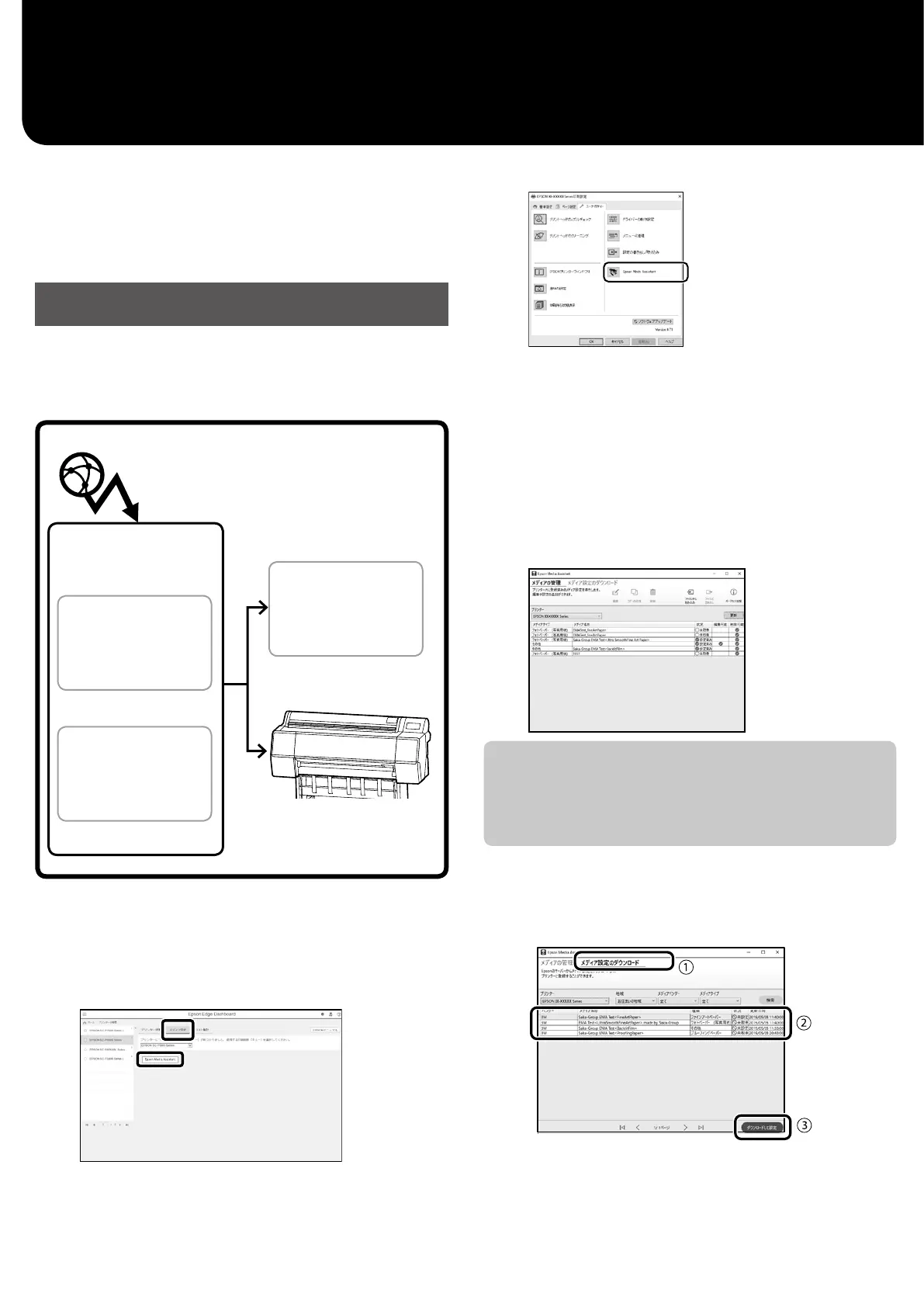You can use one of the following methods to make media
settings.
• Using the Add Media Setting tool
• Making custom paper settings
Using the Add Media Setting Tool
You can add Media Setting over the Internet. Media
Setting is loaded in the printer driver or the printer itself.
Printer driver (Windows)
Download the latest printer driver from the Epson
Website.
Printer driver (Mac)
See the User’s Guide for information on how to display
the Add screen.
Displays a list of paper information that you can add.
If the Media Setting you want is not available, you can make
custom paper settings using this tool. For information on
making custom paper settings, see the User’s Guide (online
manuals).
B
Add the Media Setting.
Select the paper you want, and then click Download
and Register.
Media Setting not Available in Printer Driver
or Control Panel
A
Use one of the following methods to open the Add
Media Setting screen.
Epson Edge Dashboard
Media Setting
ICC prole or print
mode
Print control
parameters
• Printer Driver
• Epson Print Layout
4