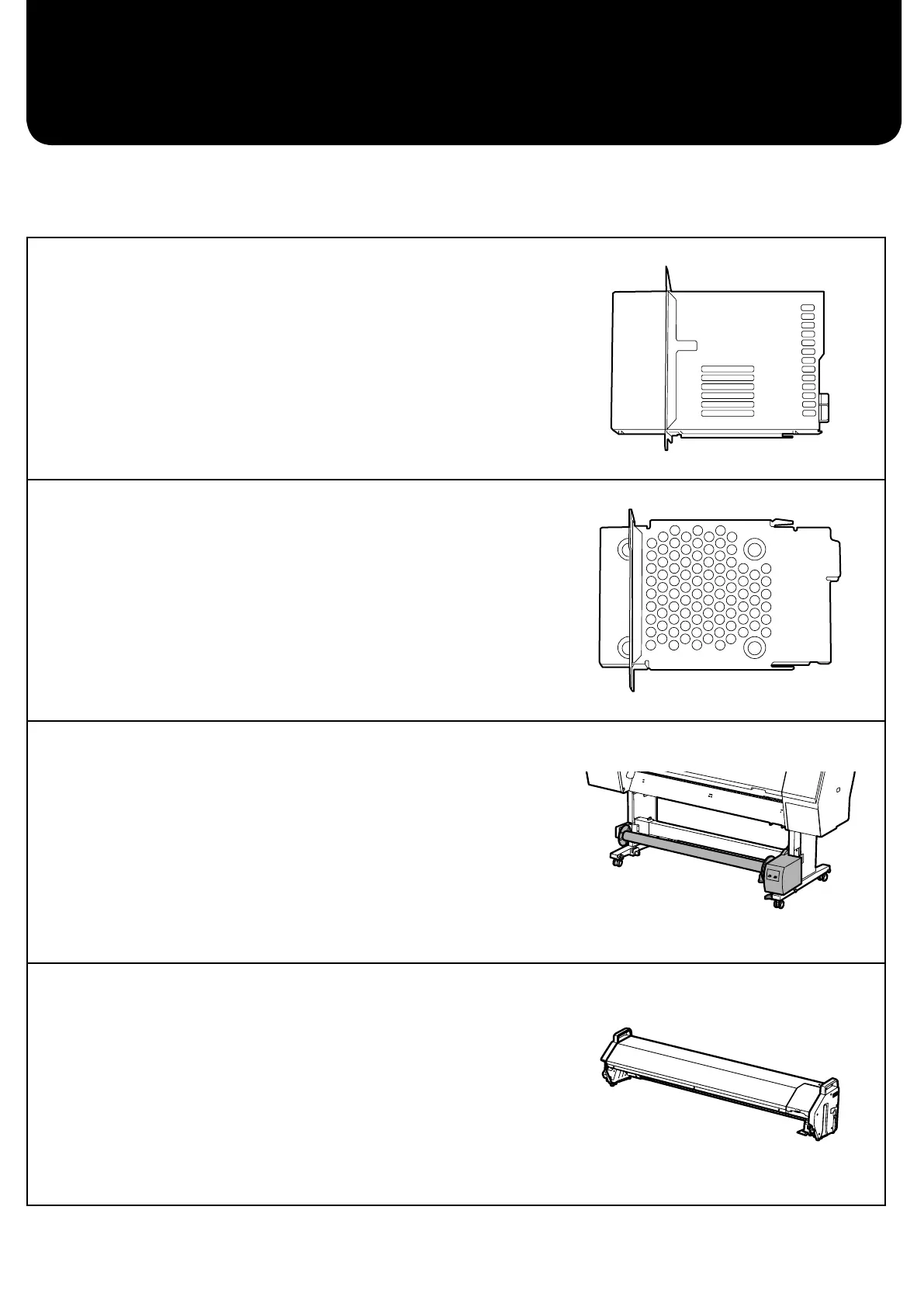Optional Items
The following outlines the optional items for this printer.
See the manual supplied with each optional item for information on installing them.
Hard RIP
Adobe® PostScript® 3™ Expansion Unit
Turns the printer into a Post Script enabled printer.
Install it in the options slot.
You cannot install the Adobe PostScript 3 Expansion Unit and the Hard
Disk Unit at the same time.
Reprinting easily without a PC
Hard Disk Unit
You can save print jobs and reprint them later without using a PC.
Install it in the options slot.
You cannot install the Adobe PostScript 3 Expansion Unit and the Hard
Disk Unit at the same time.
Ideal for banner printing on roll paper
Auto Take-up Reel Unit
Only available for SC-P9500 Series.
Media is taken up automatically during continuous roll paper printing
or banner printing.
Remove the basket to install this item.
Handle color proong more eciently
SpectroProofer Mounter
You can perform color measurement automatically by attaching the
color measurement device ILS30EP.
The SpectroProofer Mounters are available for SC-P9500 series and
SC-P7500 series.
9