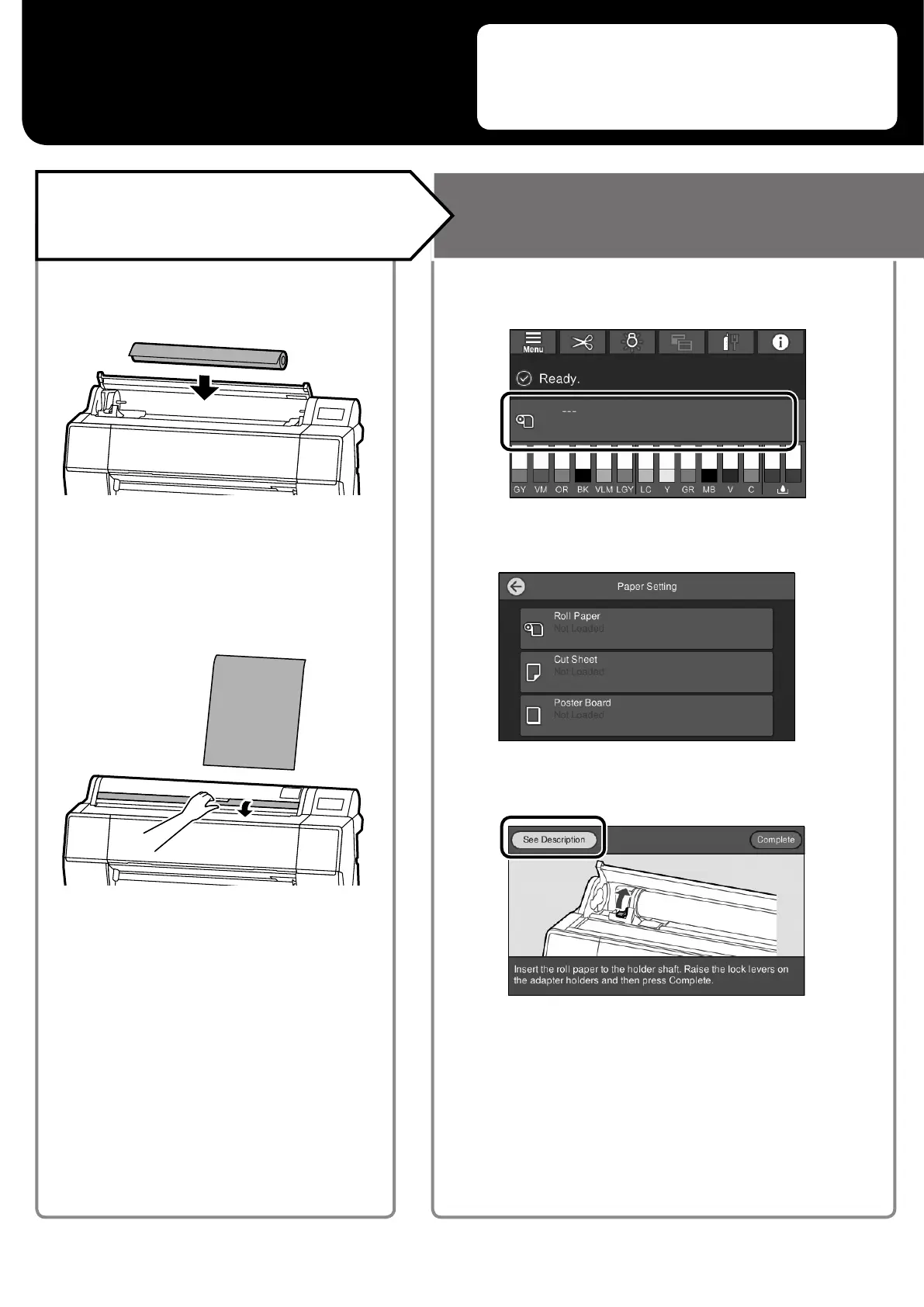A
Touch Paper Setting.
B
Select one of the paper sources.
C
Touch See Description to see detailed on-screen
instructions.
Getting Ready to
Print
These pages explain how to get the printer ready for printing.
Carefully follow these steps to get optimum print quality.
Roll Paper
Load the Paper Following the
On-Screen Instructions
Check the Paper
Loading Positions
Cut Sheet / Poster Board (1 sheet)
2