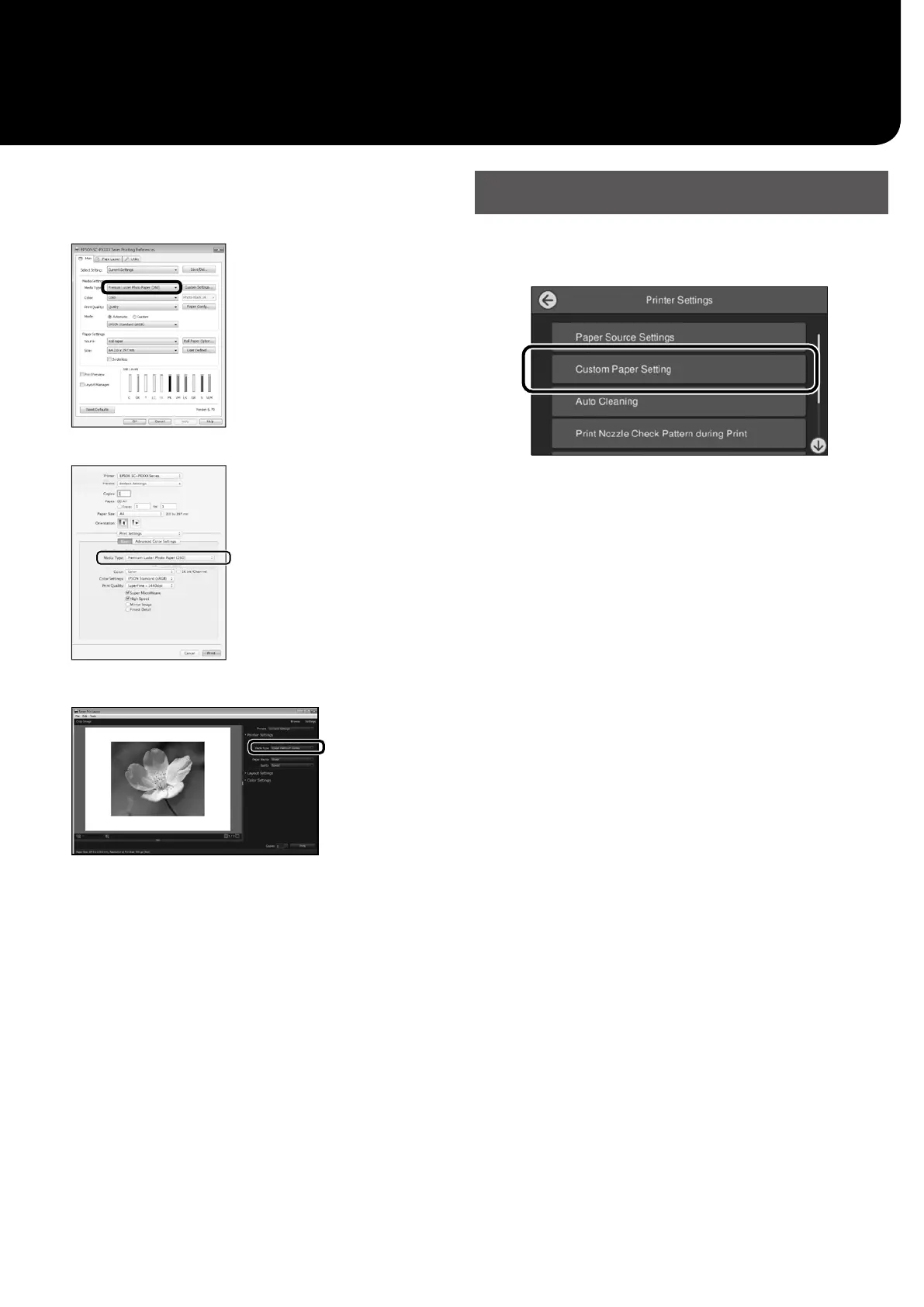C
Select the paper you want to print on in the Paper
Type for the printer driver or in Epson Print Layout.
Printer driver (Windows)
Printer driver (Mac)
Epson Print Layout
Making Custom Paper Settings
A
Select General Settings - Printer Settings -
Custom Paper Setting on the control panel.
B
Select the paper number (1 to 30) to which you
want to save the settings.
C
Set the paper information.
Make sure you set the following items.
• Change Reference Paper
• Paper Thickness
• Roll Core Diameter (Roll paper only)
• Paper Feed Oset
For information on other settings, see the User’s Guide
(online manuals).
5