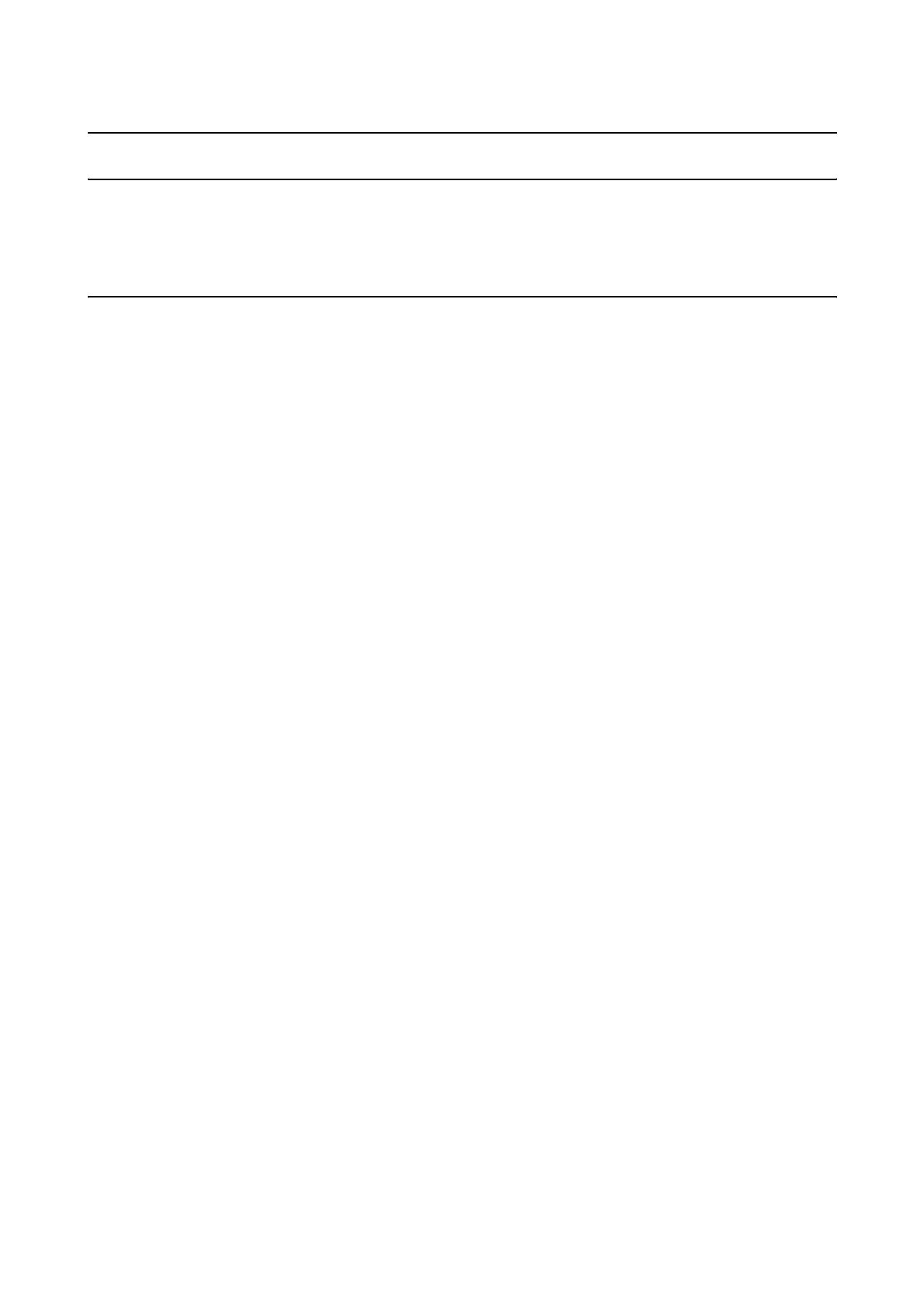Printing Using the Printer Driver Functions
21
Printing Using the Printer Driver Functions
Color
Color Settings
You can perform color management in the following three ways by using the printer driver for this printer.
Choose the best method according to the application you are using, the operating system environment, the aim of
the print, and so on.
Color Controls for Tone
You can manually adjust the print color space and the tone. This is useful when the application you are using does
not have its own color control functions.
U“Color Controls for Tone” on page 22
Color Management Using the Application (No Color Adjustment)
Color management processes are carried out by the application's color management system. This is useful when you
want to obtain the same color management results using a common application among different operating system
environments.
U“Color Management Using the Application (No Color Adjustment)” on page 24
Color Management Using the Printer Driver (ICM)
Uses the Windows ICM color management system to process color management. This is effective in producing
similar print results from different applications under the same operating systems. However, the application must
support color management to perform this type of processing.
U“Color Management Using the Printer Driver (ICM)” on page 25