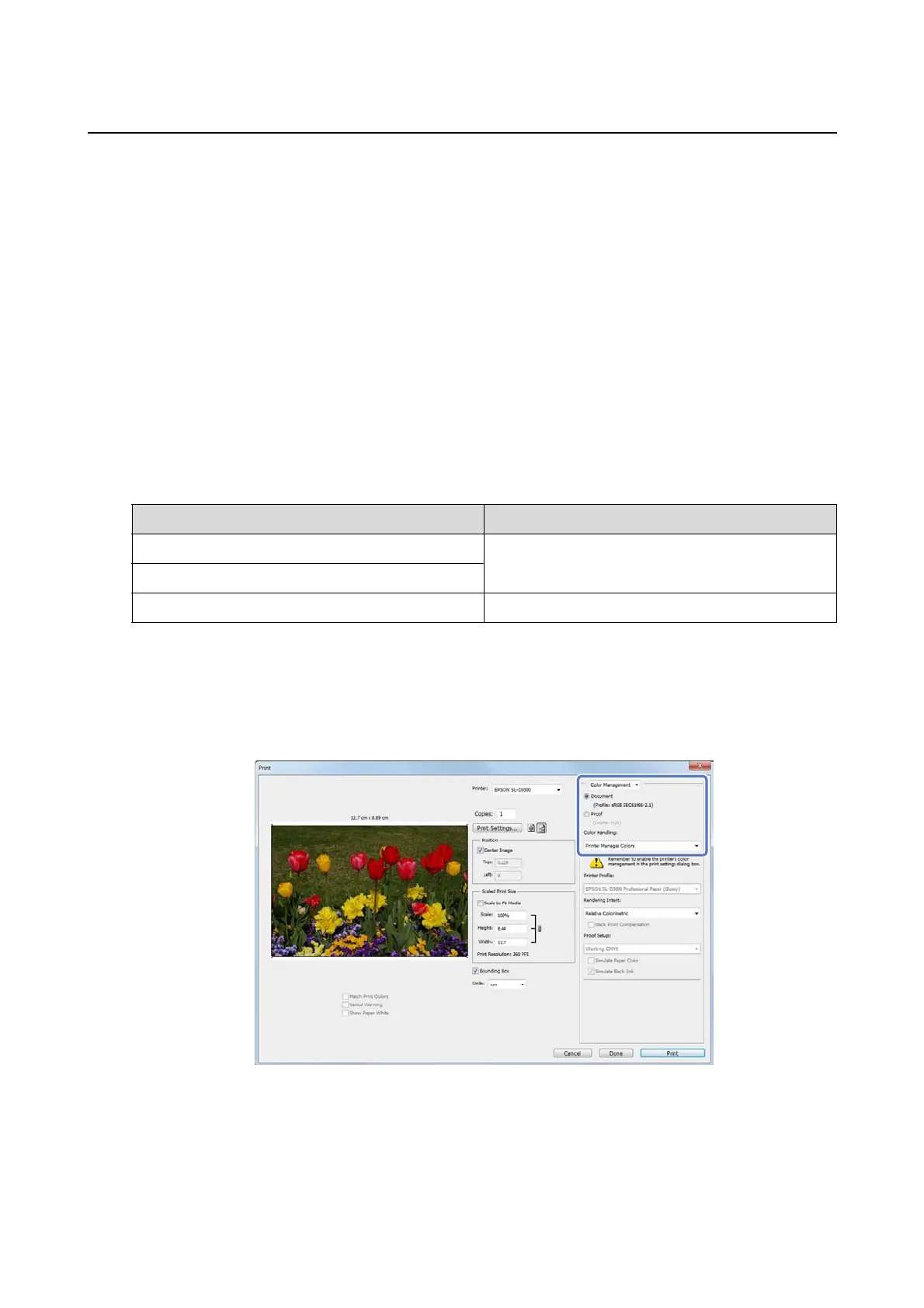Printing Using the Printer Driver Functions
22
Color Controls for Tone
You can select sRGB or Adobe RGB to adjust the color space. You can also manually adjust the color tones while
viewing a preview of the image.
O sRGB: Normally, select sRGB.
O Adobe RGB: Select when printing data that contains Adobe RGB color space information.
Select Color Controls to fine-tune the brightness, contrast, saturation, color balance, and so on.
A
When using applications featuring a color management function, specify how to adjust colors from these
applications.
When using applications without a color management function, start from step 2.
Depending on the type of application, make the settings following the table below.
Example of Adobe Photoshop CS5
Open the Print screen.
Select Color Management and then Document. Select Printer Manages Colors as the Color Handling
setting.
B
Click Print Settings to display the printer driver's settings screen.
Application Color Management Settings
Adobe Photoshop CS5 Printer Manages Colors
Adobe Photoshop Lightroom 3
Other applications No Color Management