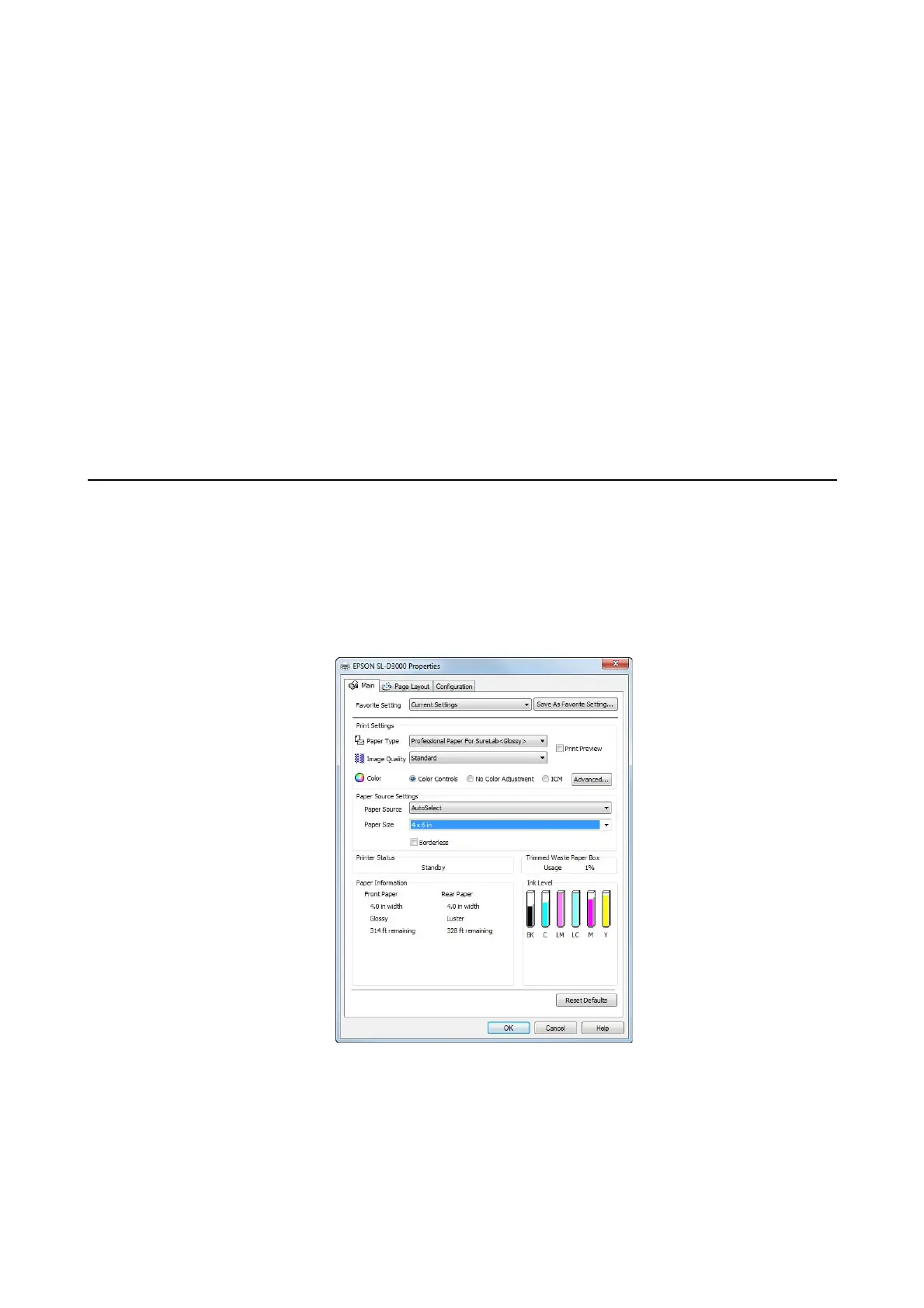Printing Using the Printer Driver Functions
27
Borderless Printing
This function allows you to print your data without margins on all four sides.
The printer driver enlarges the print data to a size slightly larger than the paper size and prints the enlarged image.
The sections which extend beyond the paper edges are not printed; therefore, resulting in borderless printing. The
print data is enlarged by 0.08 inch (1.97 mm) beyond the paper edges on all four sides.
Use a setting such as page layout in the application to set the size of the image data as follows.
O Match the paper size and page layout for the print data.
O If the application has margin settings, specify "0 mm" for the margins.
O Make the image data as large as the paper size.
Setting Procedures
A
Display the printer driver's Main screen.
U“Basic Printing Methods” on page 14
B
On the Main screen, specify necessary printing items such as Paper Type, Paper Source, and Paper Size.