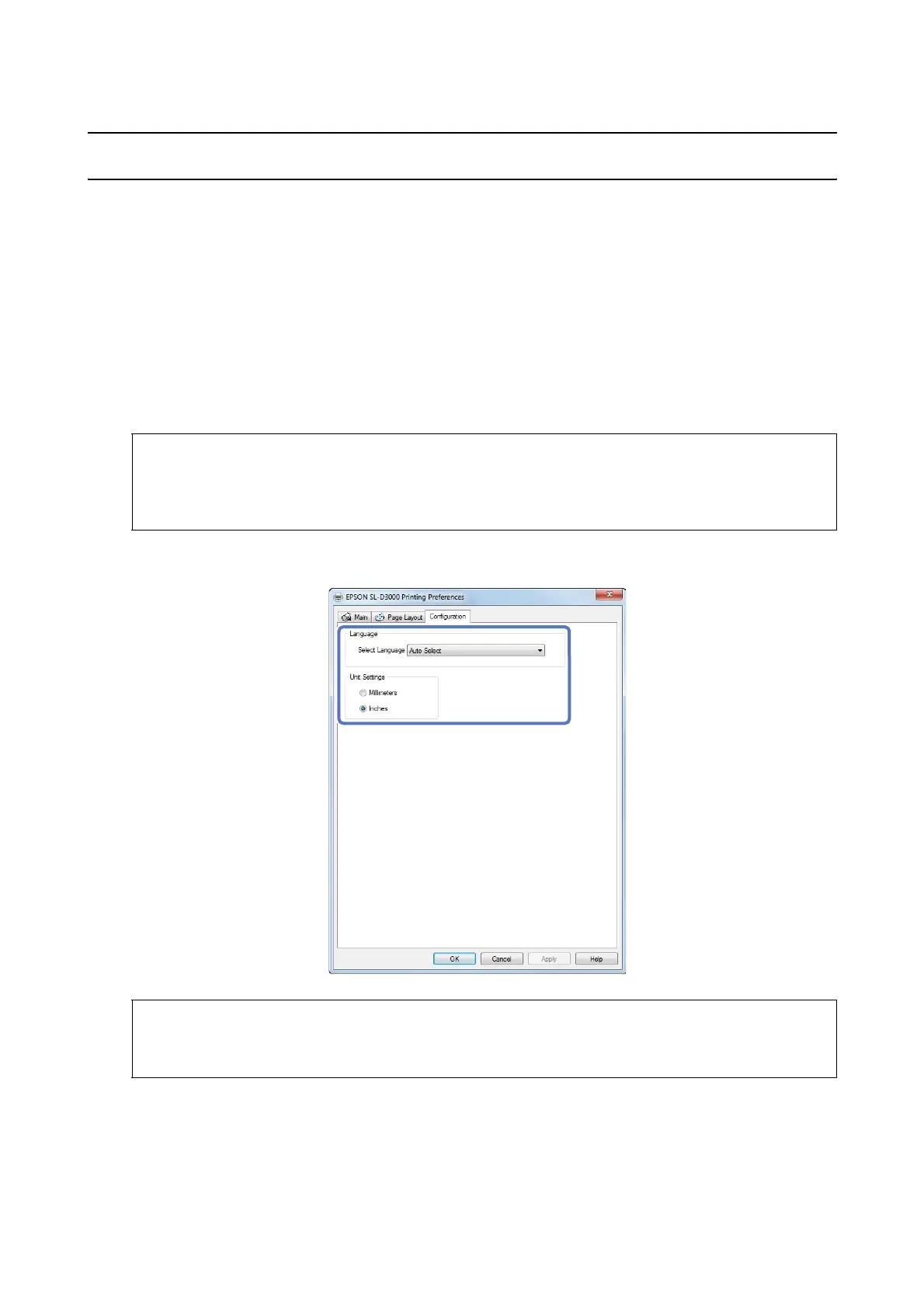Configuration
35
Configuration
Setting the Display Language and Units
This function allows you to select the display language and units for the printer driver.
A
Display the printer driver's Configuration screen.
To open the printer driver, right-click this printer's icon in the Devices and Printers folder, and then click
Print Settings.
B
Set the Language and Unit Settings.
C
Click OK.
This completes this section.
Tip:
Follow the steps below to display the printer icon.
For Windows 7, click Start - Devices and Printers.
For Windows XP, click Start - Control Panel - Printers and Other Hardware - Printers and Faxes.
Tip:
When AutoSelect is set for Language, Japanese or English is automatically selected depending on the language of
the operating system.