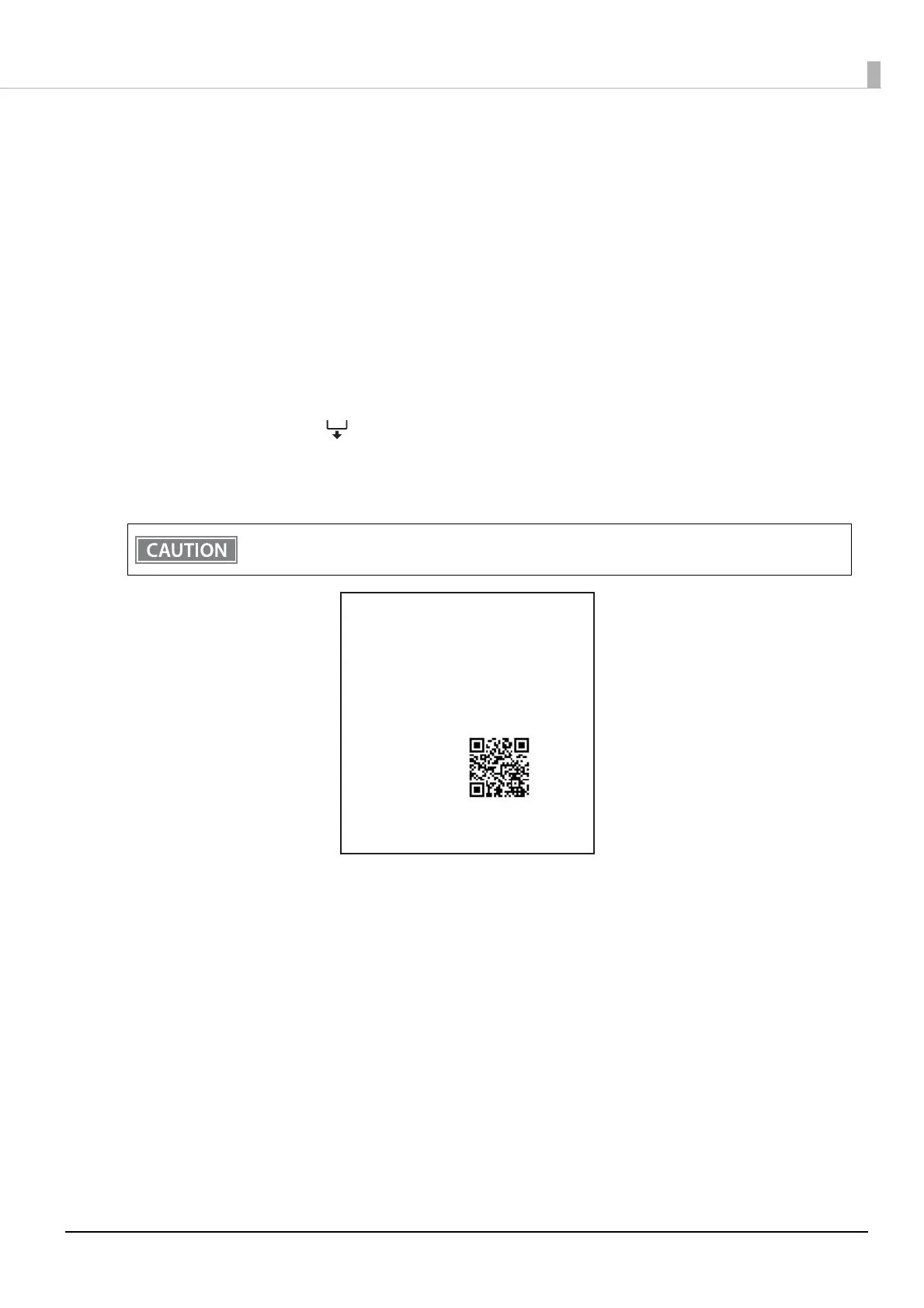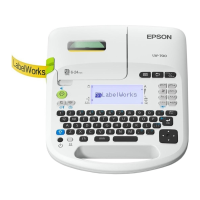38
Using a Computer’s Bluetooth Pairing Function
Use your computer’s Bluetooth pairing function to pair the printer with your computer.
Follow the procedure below to set the network connection.
1
Turn on the computer.
2
Turn on the printer.
3
Open the roll paper cover.
4
Press and hold the (Feed) button. (At least one second)
5
Close the roll paper cover.
Printing of the status sheet begins. After printing is complete, the printer returns to normal mode.
The initial setting for Bluetooth security level is “Middle”.
Pair your computer with the printer within about one minute after the status sheet is printed.
* * * Bluetooth Interface * * *
Bluetooth
Status
BD_ADDR
Passkey
Device Name
Module Ver
Module Info
Mode
Security
: XX:XX:XX:XX:XX:XX
: XXXX
: TM-L100_XXXXXX
: X.XX
: BT401-XXXXX
: Auto re-connect enable
: Low
: XXXXXXXXXXXX
: TM-L100
BT
DN
Bluetooth
