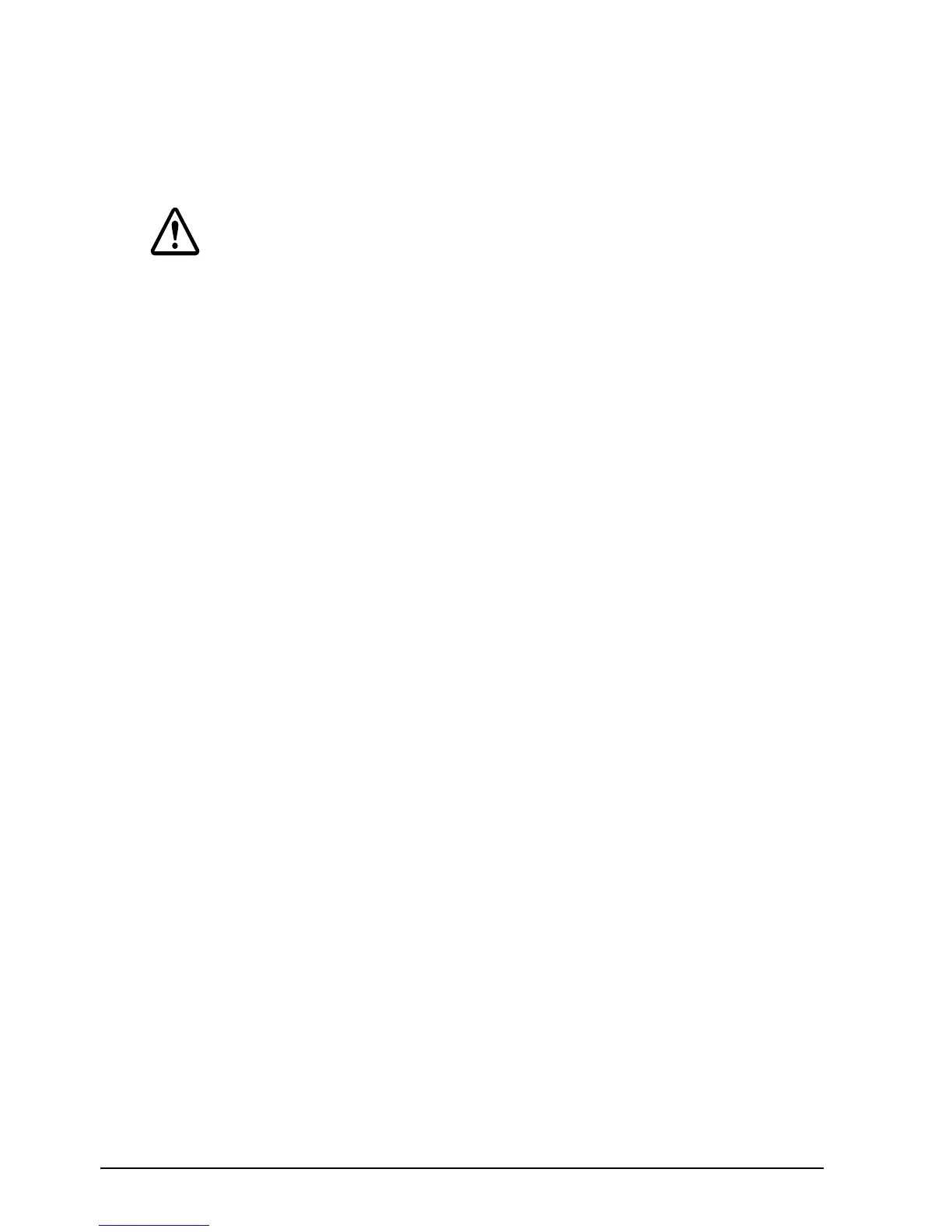4 CaptureOne User’s Manual
English
LED RADIATION
CLASS 1 LED PRODUCT
Maximum output: 320 µW
Emitted wavelength: 515-540nm (Green)
Test Specification: IEC 60825-1 (2001)
CAUTION:
Do not connect cables in ways other than those mentioned in this manual.
Different connections may cause equipment damage and burning.
Be sure to set this equipment on a firm, stable, horizontal surface. Product
may break or cause injury if it falls.
Do not use in locations subject to high humidity or dust levels. Excessive
humidity and dust may cause equipment damage or fire.
Do not place heavy objects on top of this product. Never stand or lean on
this product. Equipment may fall or collapse, causing breakage and
possible injury.
To ensure safety, unplug this product before leaving it unused for an
extended period.
Before moving the product, unplug it and unplug all cables connected to
it.
Notes on Usage
❏ When using the scanner, do not open the covers.
❏ Protect the scanner from impact.
❏ Do not apply excessive force to the scanner case.
❏ Do not place food or beverages such as coffee on the scanner case.
❏ Do not change the settings of the DIP switch under the bottom cover.
Notes on Installation
❏ Be sure that the scanner is installed horizontally.
❏ Do not install the scanner in a dusty place.
❏ Install the scanner away from magnetic devices.
❏ Cables or other foreign objects must not be caught on the scanner.
Notes on Transportation
❏ Keep the scanner upright and horizontal during transportion.
❏ Ensure that the ASF/SF and pocket guides are fully inserted during
transportation.