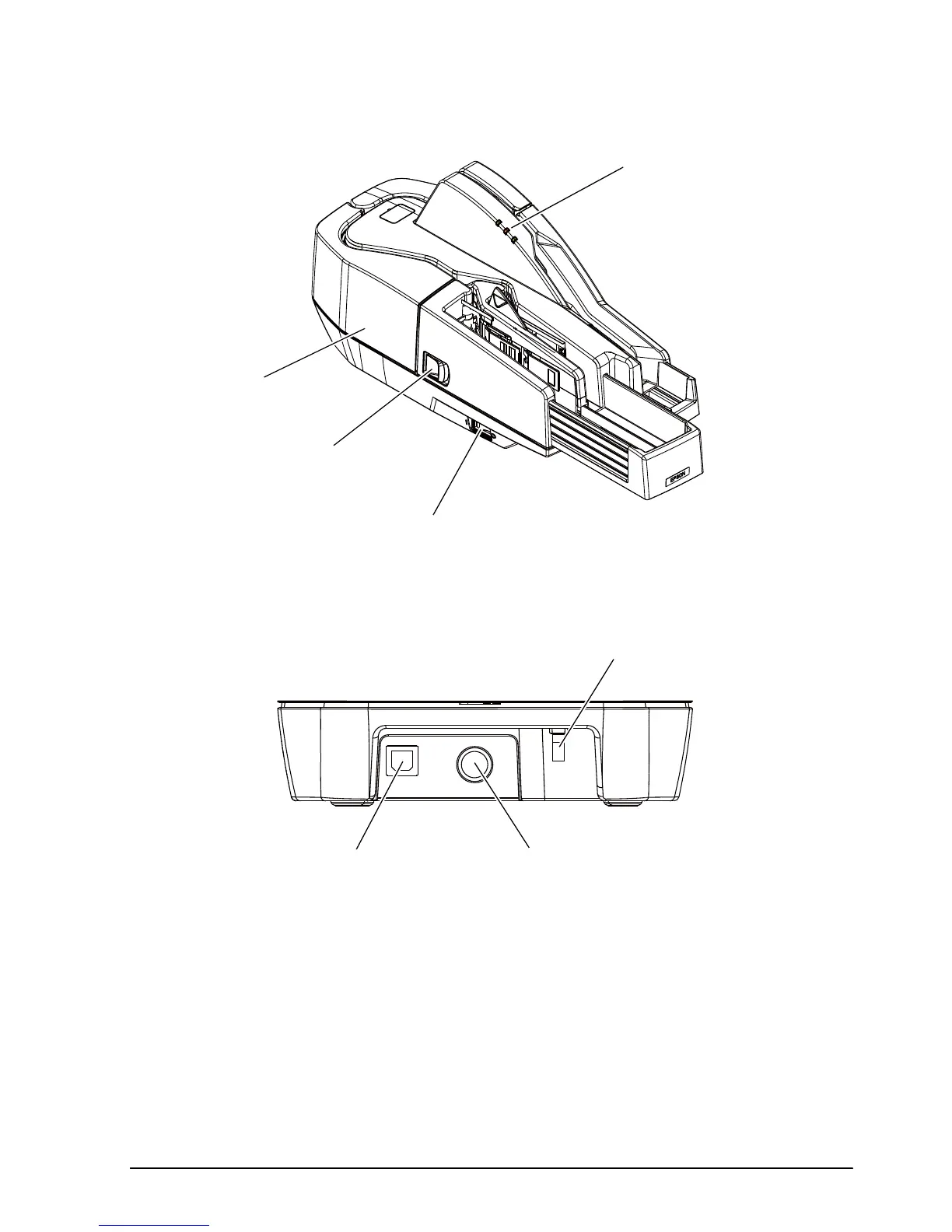 Loading...
Loading...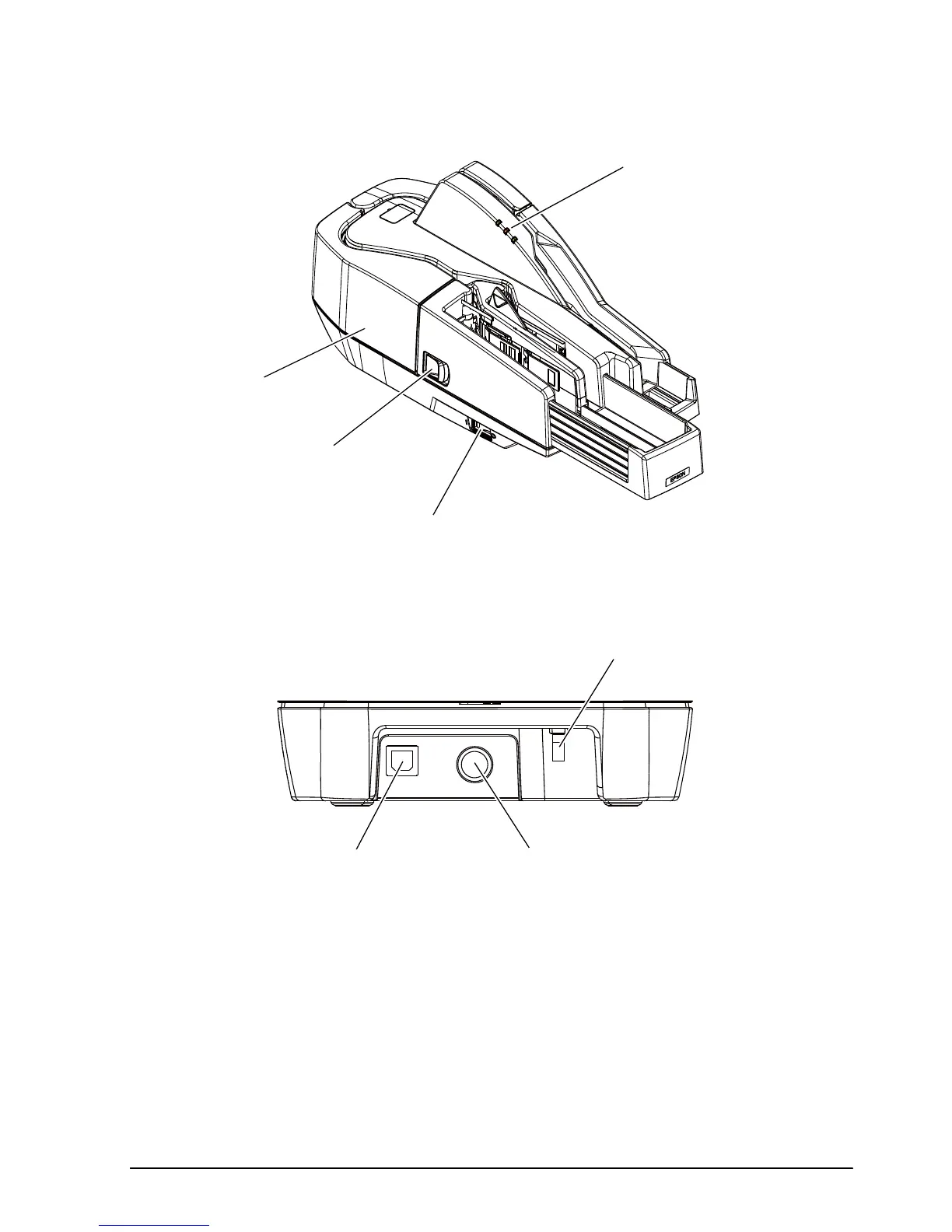
Do you have a question about the Epson TM-S1000 and is the answer not in the manual?
| Film scanning | No |
|---|---|
| Grayscale levels | 256 |
| Input color depth | - bit |
| Maximum scan size | 120 x 235 mm |
| Scanner type | Sheet-fed scanner |
| Sensor type | CIS |
| Scan media weight | 60 - 120 g/m² |
| Dimensions (WxDxH) | 160 x 355 x 176 mm |
| Standard media sizes | Length: 120 mm - 235 mm (approx 4.8 in - 9 in), Height: 68mm - 120 mm (approx 2.7 in - 4.8 in), Thickness: 0.075 x 0.2 mm (approx 0.003 in - 0.008 in), Weight: 60 - 120 g/m2 (approx 16lb - 32lb) |
| Depth | 355 mm |
|---|---|
| Width | 160 mm |
| Height | 176 mm |
| Weight | 4000 g |











